How To Test A Switch With A Multimeter
Kalali
Jun 03, 2025 · 3 min read
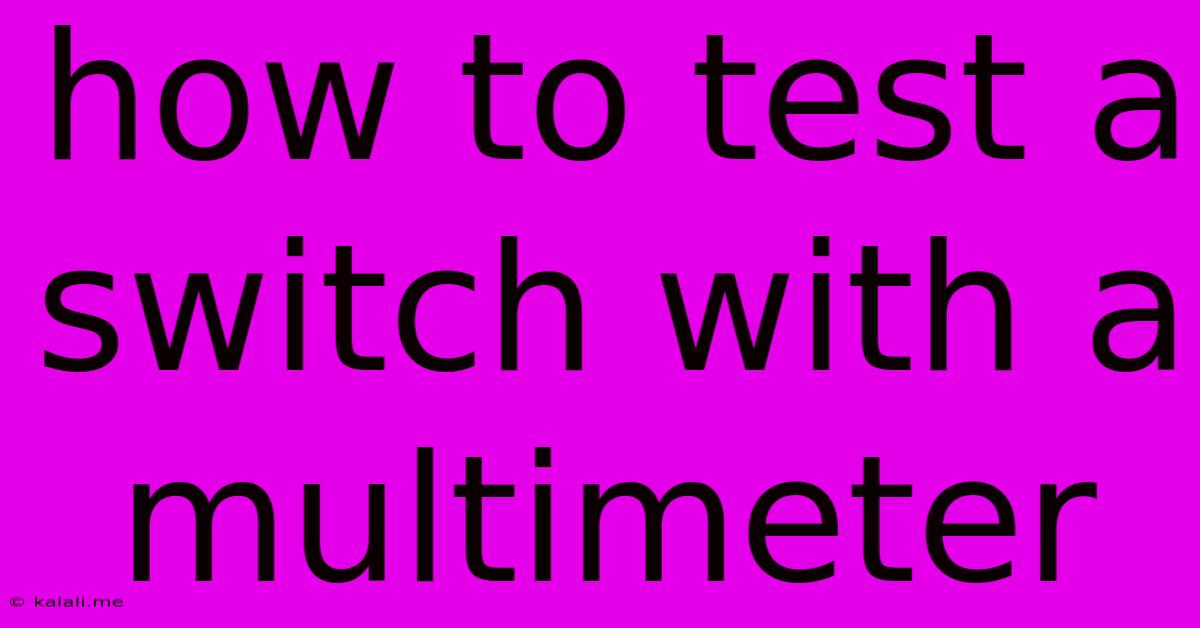
Table of Contents
How to Test a Switch with a Multimeter: A Comprehensive Guide
Testing a switch with a multimeter is a simple yet crucial skill for anyone working with electronics, from hobbyists to seasoned technicians. A faulty switch can cause a range of problems, from intermittent power to complete circuit failure. This guide will walk you through the process, explaining the different types of switches and how to effectively diagnose them using a multimeter. Knowing how to check a switch with a multimeter can save you time, money, and frustration.
Understanding Switch Types and Their Functionality
Before diving into the testing process, let's briefly discuss the different types of switches:
- SPST (Single-Pole, Single-Throw): The most basic type, connecting or disconnecting a single circuit. Think of a simple light switch.
- SPDT (Single-Pole, Double-Throw): This switch can connect a single circuit to either of two different points. A common example is a three-way switch used in lighting circuits.
- DPST (Double-Pole, Single-Throw): Controls two separate circuits simultaneously, switching both on or off together.
- DPDT (Double-Pole, Double-Throw): Combines the functionalities of SPDT and DPST, controlling two circuits, each with two possible connections.
Understanding the type of switch you're working with is crucial for accurate testing.
Tools You'll Need
To test a switch, you'll only need two things:
- Multimeter: A digital multimeter (DMM) is recommended for its accuracy and ease of use.
- The switch you want to test: Ensure the switch is disconnected from the circuit before testing to avoid electrical shock.
Testing a Switch: Step-by-Step Guide
The process is remarkably straightforward. Here’s how to test a switch using your multimeter:
1. Set your multimeter to the continuity test mode: This is usually represented by a symbol that looks like a diode or a wave. The reading should display “OL” (open loop) or a similar indication when there is no connection.
2. Disconnect the switch from the circuit: This is a crucial safety precaution. Never test a switch while it's connected to a live circuit.
3. Test for continuity between the switch terminals: With the switch in the "OFF" position, place the multimeter leads on the terminals that should be disconnected. You should get a reading of "OL" (open loop) which means no continuity, indicating that the switch is functioning correctly in this position.
4. Change the switch position to "ON": Now, with the switch in the "ON" position, retest the terminals. You should now get a continuity reading (typically a low resistance value close to zero), indicating a closed circuit.
5. Repeat for all terminals: For switches with more than two terminals (SPDT, DPST, DPDT), repeat steps 3 and 4 for each terminal combination. This will verify that the switch correctly connects and disconnects all circuits.
Interpreting the Results
- Continuity in the "OFF" position: This indicates a short circuit within the switch, meaning it's faulty.
- No continuity in the "ON" position: This points to an open circuit in the switch, another indication of a malfunction.
- Consistent results: If you get "OL" (open loop) when the switch is off and a low resistance value when it's on, this means your switch is working correctly.
Troubleshooting Common Problems
If your switch tests faulty, there are a few possibilities:
- Internal damage: The switch may have suffered internal damage due to wear and tear, or from excessive voltage or current. Replacement is usually the best course of action.
- Loose connections: Ensure that the switch terminals are securely connected.
By following these simple steps, you can accurately test any type of switch and quickly identify whether it needs replacing. This is a fundamental troubleshooting technique for electrical and electronic systems, and mastering it will prove invaluable in your projects. Remember safety first! Always disconnect the switch from the circuit before testing.
Latest Posts
Latest Posts
-
How Do You Clean Mold Off Concrete
Jun 05, 2025
-
How Do You Know If The Ignition Coil Is Bad
Jun 05, 2025
-
Linux Show The File Sort By File Name Length
Jun 05, 2025
-
How To Remove Alum Screw With Stripped Head
Jun 05, 2025
-
How To Find Resistance Total In A Series Parallel Circuit
Jun 05, 2025
Related Post
Thank you for visiting our website which covers about How To Test A Switch With A Multimeter . We hope the information provided has been useful to you. Feel free to contact us if you have any questions or need further assistance. See you next time and don't miss to bookmark.