How To Test If A Lightning Usb Wire Does Data
Kalali
Jun 08, 2025 · 3 min read
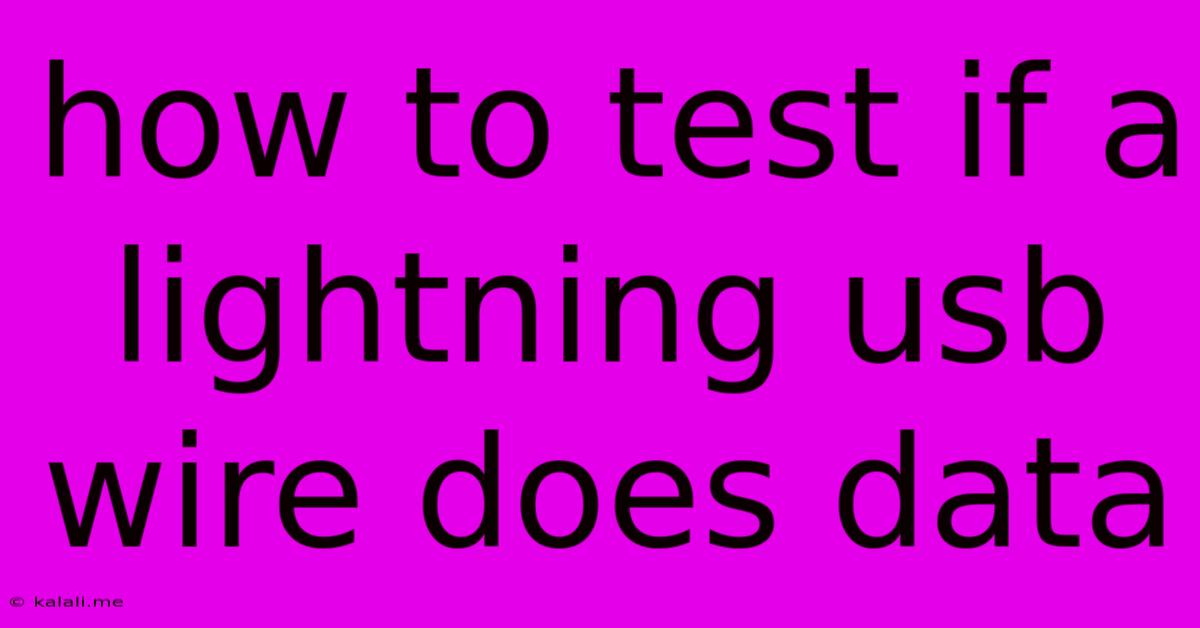
Table of Contents
How to Test if a Lightning USB Cable Supports Data Transfer
This article will guide you through several methods to determine whether your Lightning USB cable is capable of data transfer, beyond just charging your device. A seemingly simple cable can be the source of frustrating connectivity issues if it doesn't support data, so knowing how to test it is crucial. This is especially relevant if you're experiencing issues syncing your iPhone, iPad, or iPod with your computer, or if you're using external storage devices with a Lightning connector.
Understanding Lightning Cables and Data Transfer:
Lightning cables are designed primarily for charging Apple devices, but many are also capable of data transfer. This dual functionality is key for syncing data, backing up your device, and using external accessories. However, not all Lightning cables are created equal; some are specifically designed for charging only, lacking the necessary internal wiring for data transmission. This is often the case with cheaper, third-party cables.
Methods to Test for Data Transfer Capability:
Here are several ways to test your Lightning USB cable's data transfer capabilities:
1. The Visual Inspection Method:
While not foolproof, a quick visual inspection can offer clues. Compare your cable to known good Lightning cables. Genuine Apple cables usually have a slightly different build quality and markings, and often feature a more robust construction. Look for any signs of damage, such as frayed wiring or bent connectors. Although this method doesn't guarantee data functionality, it can help identify cables that are likely damaged and thus may not support data transfer.
2. Connecting to a Computer:
This is the most common and reliable test.
- Connect your iOS device to your computer using the Lightning cable in question.
- Check if your device is recognized. If your computer successfully identifies your device and allows you to access its files and folders, the cable supports data transfer. If it only charges, the cable likely lacks data transfer capabilities.
- Try different USB ports. Sometimes a faulty USB port on your computer can lead to connectivity issues, masking the cable's true capabilities.
- Restart both your computer and your iOS device. A simple restart can often resolve minor software glitches that might interfere with the connection.
3. Using External Accessories (If Applicable):
If you own external accessories that connect via the Lightning port, such as a Lightning-to-USB camera adapter or an external hard drive, you can test your cable’s data transfer capabilities using these devices. Successful connection and data transfer signify a functional data cable.
4. Troubleshooting Steps for Non-Working Cables:
If the cable fails the above tests, consider these steps:
- Try a different Lightning cable: This helps isolate whether the issue lies with the cable or the device.
- Check your iOS device's Lightning port: Ensure the port isn't clogged with debris, which could prevent a proper connection.
- Try a different computer: This rules out potential computer-related problems.
- Update your computer's operating system and device drivers: Outdated software can sometimes cause compatibility issues.
Choosing Reliable Lightning Cables:
The most important advice is to purchase Lightning cables from reputable sources. Investing in a higher-quality cable, even if it costs a little more, can prevent future headaches and data loss. Choosing a certified "Made for iPhone/iPad/iPod" (MFi) cable significantly reduces the likelihood of encountering data transfer issues. These cables have been tested and certified by Apple to meet their quality and performance standards.
By following these methods, you can effectively determine if your Lightning USB cable supports data transfer. Remember, a functional cable is essential for seamlessly syncing and managing your Apple device's data.
Latest Posts
Latest Posts
-
Does A Honda Fit Have To Have Alignment Done
Jun 08, 2025
-
How Do You Increase Power To A Capacitor
Jun 08, 2025
-
Square Root Of 2 Times 2
Jun 08, 2025
-
Does Pongalos Have An Accent Mark
Jun 08, 2025
-
How To Know The Brand Of A Generic Headphone Jack
Jun 08, 2025
Related Post
Thank you for visiting our website which covers about How To Test If A Lightning Usb Wire Does Data . We hope the information provided has been useful to you. Feel free to contact us if you have any questions or need further assistance. See you next time and don't miss to bookmark.