How To Transfer Player Inventory From World Minecraft Server
Kalali
Jun 06, 2025 · 3 min read
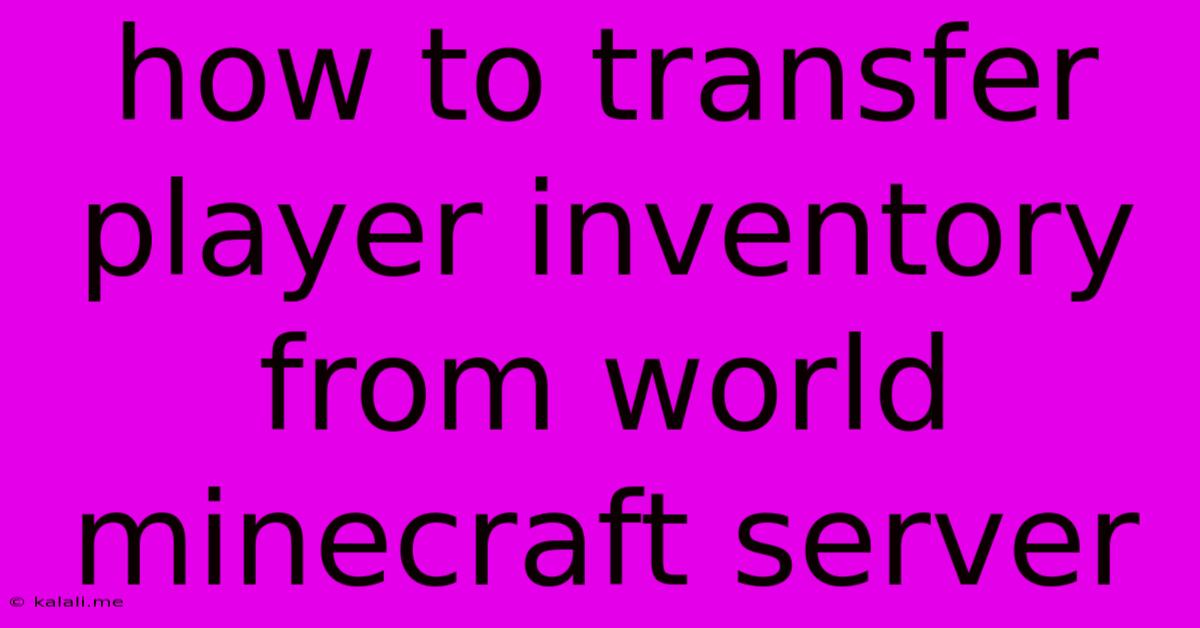
Table of Contents
How to Transfer Player Inventory from a Minecraft Server World
Transferring player inventories from one Minecraft world to another, especially across servers, can be a tricky process. This guide outlines several methods, ranging from simple commands to more involved techniques using external tools and plugins. The best approach depends on your technical skills and the specifics of your server setup. Understanding the limitations of each method is crucial for a smooth transfer.
Choosing the Right Method: The optimal method hinges on several factors: your server type (Bukkit/Spigot, Fabric, Vanilla), whether you're transferring between servers or just different worlds on the same server, and your comfort level with using command-line interfaces or external software.
Method 1: Using /give Command (Single Player or Op Access)
This is the simplest method, suitable for single-player worlds or if you have operator (op) permissions on your server. This method involves manually giving each item from the player's inventory to the target player.
- Step 1: Access the Player's Inventory: Find the world's player data folder. The exact location depends on your operating system and server setup.
- Step 2: Locate the Player Data File: Find the
.datfile corresponding to the player whose inventory you want to transfer. - Step 3: Extract Inventory Data (Advanced): This step involves using NBT editors or other tools to unpack the
.datfile and identify the inventory contents. This is complex and requires specific software and technical knowledge. - Step 4: Use
/giveCommand: Once you know the item IDs and quantities, use the/givecommand to transfer them to the target player's inventory. For example:/give PlayerName minecraft:diamond 64. This command gives 64 diamonds to "PlayerName".
Limitations: This method is extremely time-consuming, prone to errors, and only feasible for small inventories. It's not practical for large-scale transfers or multiple players.
Method 2: Utilizing Plugins (Bukkit/Spigot Servers)
Plugins specifically designed for inventory management offer a more efficient solution. Many plugins allow you to save and load player inventories, transfer them between worlds, or even across different servers. Popular choices include:
- Inventory Backup: Designed for backing up and restoring inventories, this plugin enables easy transfer by saving the inventory to a file and then loading it into another player's inventory.
- WorldEdit: While primarily for world modification, WorldEdit can indirectly facilitate inventory transfers with its advanced functionalities.
Limitations: This method requires installing and configuring plugins, which might affect server performance. Plugin compatibility is crucial, and you need to find a plugin compatible with your server version.
Method 3: Using External Tools (Advanced Users)
Some dedicated tools allow for direct manipulation of the NBT data within the player's .dat file. These tools provide a graphical interface, making the process less error-prone than manually deciphering the NBT data. However, this requires technical expertise and caution to prevent data corruption.
Limitations: This requires familiarity with NBT data structures and the risk of data loss if not handled carefully. Using unsupported tools might damage your world save.
Method 4: Cloning the Player (Vanilla Servers, Limited Use)
In Vanilla Minecraft, cloning a player's profile across worlds without transferring their inventory is possible. However, it would result in a new player with an empty inventory. This is NOT a solution to transfer the inventory.
Important Considerations:
- Backups: Always back up your world and player data before attempting any inventory transfer. This safeguards against data loss in case of errors.
- Server Version: Ensure compatibility between plugins, tools, and your server's Minecraft version. Incompatible versions can lead to crashes or unexpected behavior.
- Permissions: You need appropriate permissions (operator status) to use commands or modify player data.
Choosing the appropriate method depends entirely on your technical skill level and server setup. While the /give command is straightforward, plugin utilization offers a much more practical and efficient way to transfer player inventories, especially on larger servers. Always prioritize data backup and proceed with caution when manipulating player data.
Latest Posts
Latest Posts
-
Does Sokka Get His Sword Back
Jun 06, 2025
-
Take Up Your Cross And Follow Me Meaning
Jun 06, 2025
-
Leave Him Alone Il Keep Him
Jun 06, 2025
-
How To Calculate Voltage Across A Resistor
Jun 06, 2025
-
Iam Headed Or Heading To The Lab
Jun 06, 2025
Related Post
Thank you for visiting our website which covers about How To Transfer Player Inventory From World Minecraft Server . We hope the information provided has been useful to you. Feel free to contact us if you have any questions or need further assistance. See you next time and don't miss to bookmark.