How To Turn An Alarm Off On A Casio Watch
Kalali
Aug 22, 2025 · 6 min read
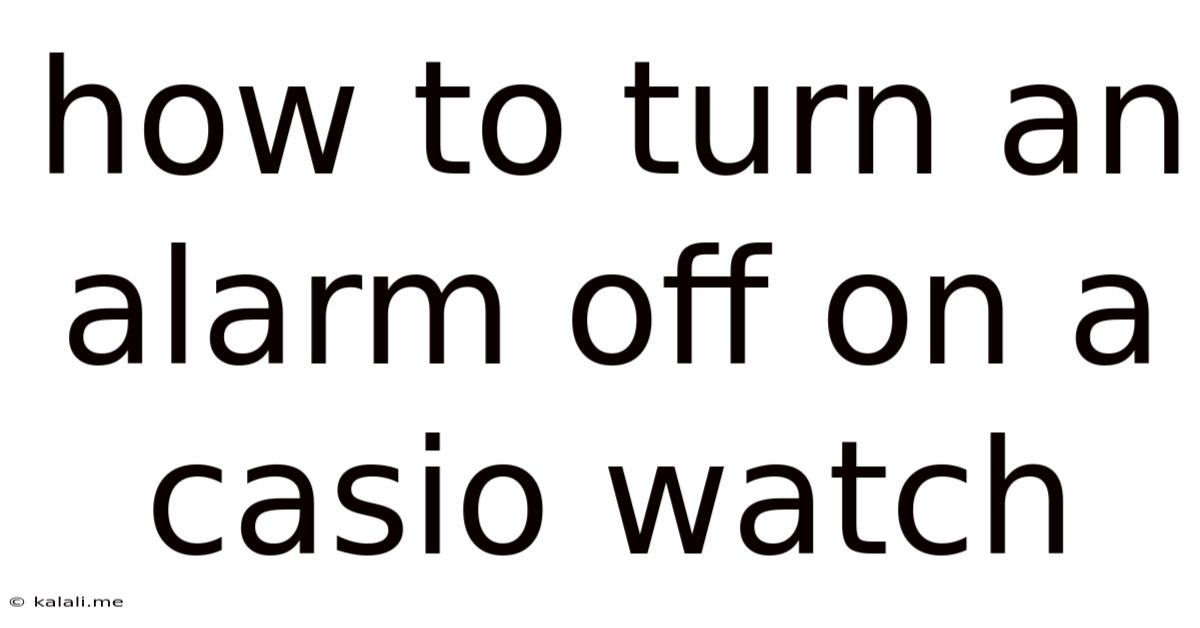
Table of Contents
How to Turn Off an Alarm on Your Casio Watch: A Comprehensive Guide
Casio watches are known for their durability, functionality, and affordability. Many models boast a variety of features, including alarms that can be incredibly helpful for daily schedules and reminders. However, sometimes you might need to disable an alarm, whether it's a one-time silencing or a complete deactivation. This comprehensive guide will walk you through the process of turning off an alarm on your Casio watch, covering various models and addressing common troubleshooting issues. Understanding your specific watch model is crucial, as the button layout and menu navigation vary considerably. This article will equip you with the knowledge to tackle any alarm-related challenge on your Casio timepiece.
Understanding Your Casio Watch Model: The First Step
Before diving into the specifics, it's vital to identify your Casio watch model. This information is usually printed on the watch's caseback. Knowing your model number (e.g., Casio F-91W, Casio AE-1200WH, Casio G-Shock GA-110GB-1A) will allow you to find the precise instructions online or in the user manual. Many Casio watch manuals are available as PDFs online through a simple web search. Looking for "[your Casio model number] manual" will usually yield results.
General Approach: The Common Steps
While the exact steps may differ, most Casio watches employing alarms follow a similar general pattern. The process typically involves accessing a menu, navigating to the alarm settings, and then disabling the specific alarm you want to silence. These steps usually involve pressing a combination of buttons, often including the "Mode" button (often labeled "Mode" or with a symbol representing a mode change), along with other buttons, such as "A," "B," "C," or "Start/Stop" buttons.
Method 1: Using the Mode Button and Other Function Buttons
This is the most common method across various Casio watch models.
-
Locate the "Mode" Button: This button is usually clearly marked. Its function is to cycle through the different modes of your watch, such as time display, stopwatch, timer, alarm, and others.
-
Access the Alarm Mode: Press the "Mode" button repeatedly until you reach the alarm setting screen. This might be indicated by an alarm icon (often a bell symbol) or the word "ALARM" displayed on the screen. The number of presses required will vary by model.
-
Select the Alarm: Many Casio watches have multiple alarms (e.g., Alarm 1, Alarm 2). Use the appropriate button (often "A" or "B") to cycle through and select the specific alarm you want to disable.
-
Deactivate the Alarm: Once the desired alarm is selected, you'll typically need to press a specific button to disable it. This button might be the "Start/Stop" button, the "A" or "B" button, or another button indicated in your manual. The screen might show "ON" or "OFF" next to the alarm setting, enabling you to confirm its status. If it's "ON," pressing the designated button should turn it "OFF."
Method 2: Using the "Start/Stop" and Other Function Buttons
Some Casio models may use a slightly different method, involving the "Start/Stop" button prominently.
-
Enter the Alarm Mode: As in Method 1, use the "Mode" button to navigate to the alarm setting screen.
-
Select the Alarm: Use the "A" or "B" button to select the specific alarm.
-
Deactivate using "Start/Stop": Instead of a dedicated "OFF" button, pressing the "Start/Stop" button might toggle the alarm on or off. You might need to press and hold the button for a brief period or press it repeatedly.
Method 3: Addressing Specific Casio Models
While the above methods cover a broad range of Casio watches, some models require slightly different approaches. Let's look at some examples:
-
Casio F-91W: This classic model typically uses the "Mode" button to cycle through functions. Reaching the alarm setting might require several presses. Then, using the "A" button while in the alarm setting will likely toggle the alarm on or off.
-
Casio AE-1200WH: This model, like many others, utilizes the "Mode" button to access the alarm setting. Often, the "A" button will select the alarm, and the "Start/Stop" button will turn the alarm on or off.
-
Casio G-Shock models: G-Shock watches often have more complex menus. Consult your specific G-Shock model's manual for detailed instructions. While the core principles remain similar, the button combinations and menu navigation can be more intricate.
-
Other Models: For models not explicitly mentioned, consult your user manual. The manual provides model-specific instructions.
Troubleshooting Common Issues
Even with clear instructions, sometimes difficulties can arise. Here are some common problems and solutions:
-
The Alarm Won't Turn Off: Double-check that you are in the correct alarm setting and that you're using the right button combination. Consult your user manual for the correct procedure for your specific model. Ensure the battery is not low; a weak battery can cause erratic behavior.
-
The Alarm Keeps Reappearing: Make sure you have completely deactivated the alarm. Sometimes, a partial deactivation might occur, causing the alarm to reappear.
-
You Can't Find the Alarm Setting: Carefully review your watch's manual or search online for instructions specific to your model number. There might be a specific sequence of button presses to access the alarm setting screen.
-
The Buttons Aren't Responding: Ensure the watch's battery is properly installed and has sufficient charge. If the problem persists, professional servicing might be required.
Importance of Referring to Your Watch Manual
We cannot stress enough the importance of consulting your watch's user manual. This manual provides model-specific instructions, diagrams, and troubleshooting tips that are crucial for successful alarm deactivation. The variations in button layouts and menu navigation across Casio watch models make the manual an indispensable resource.
Beyond Turning Off the Alarm: Advanced Tips and Tricks
Once you've mastered turning off the alarm, consider exploring other alarm features:
-
Setting Multiple Alarms: Many Casio watches allow you to set multiple alarms for different times.
-
Alarm Tone Customization: Some models offer the option to choose different alarm sounds or tones.
-
Snooze Function: A snooze function allows you to temporarily silence the alarm for a short period before it sounds again.
Conclusion:
Turning off an alarm on a Casio watch may seem simple, but the variations in models necessitate a detailed guide. By understanding your watch model, following the general steps outlined, and consulting your user manual, you can effectively manage your watch's alarm features. Remember to always refer to your specific model's manual for precise instructions and troubleshooting assistance. With this comprehensive guide and a little patience, silencing that unwanted alarm will become a breeze.
Latest Posts
Latest Posts
-
How Much Is 1 875 Ml In Teaspoons
Aug 22, 2025
-
How Many Square Feet In 200 Square Meters
Aug 22, 2025
-
What Are My Nephews Kids To Me
Aug 22, 2025
-
What Does It Mean If A Micrograph Is False Colored
Aug 22, 2025
-
Are Jamie Timony And Cariba Heine Married
Aug 22, 2025
Related Post
Thank you for visiting our website which covers about How To Turn An Alarm Off On A Casio Watch . We hope the information provided has been useful to you. Feel free to contact us if you have any questions or need further assistance. See you next time and don't miss to bookmark.