How To Turn Off Calls On Iphone
Kalali
Jun 06, 2025 · 3 min read
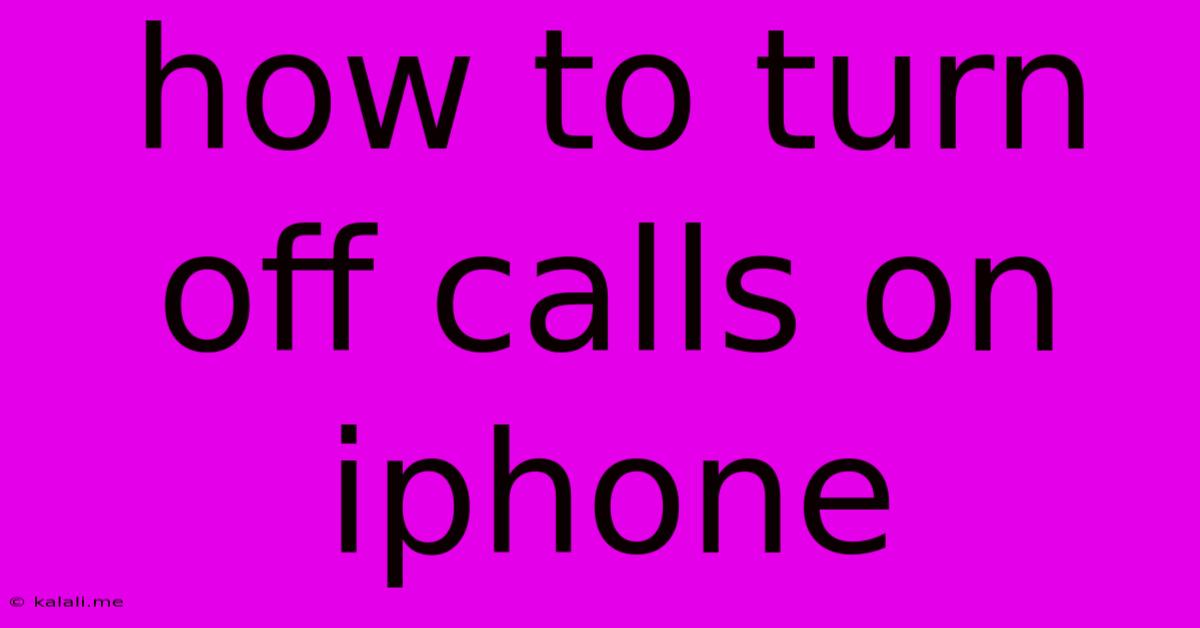
Table of Contents
How to Silence the Ring: A Comprehensive Guide to Turning Off Calls on Your iPhone
Are you constantly bombarded with unwanted calls? Tired of the incessant ringing disrupting your focus? This guide provides several methods to effectively manage incoming calls on your iPhone, from silencing specific contacts to completely muting all calls. Learn how to regain control over your phone and enjoy some much-needed peace and quiet.
Why You Might Want to Turn Off Calls (Temporarily or Permanently)
There are many reasons why you might want to temporarily or permanently disable incoming calls on your iPhone. These reasons include:
- Need for Focus: Working on a project, attending a meeting, or simply needing uninterrupted time.
- Unwanted Calls: Dealing with telemarketers, spam calls, or unwanted solicitations.
- Emergency Situations: In rare cases, temporarily silencing calls might be necessary to avoid distractions during a crisis.
- Do Not Disturb Mode: To ensure a quiet period, without having to switch off your device.
Methods to Turn Off Calls on Your iPhone:
Here are several techniques to manage and silence incoming calls, ranging from temporary solutions to more permanent options:
1. Using Do Not Disturb (DND) Mode: The Easiest Option
Do Not Disturb is the most versatile and user-friendly method for silencing calls temporarily. It allows you to customize your preferences, setting specific times for activation or allowing exceptions for certain contacts.
- Activating DND: Swipe down from the top-right corner of your screen (or up from the bottom on older iPhones) to access Control Center. Tap the crescent moon icon to enable DND.
- Scheduling DND: Go to Settings > Focus > Do Not Disturb. Here you can schedule specific times for DND to automatically activate and deactivate.
- Allowing Exceptions: Within the DND settings, you can choose to allow calls from specific contacts or groups. This ensures that important calls still reach you.
This method is ideal for managing calls during specific hours or events, making it a flexible and convenient option.
2. Airplane Mode: A Quick and Complete Silence
Airplane Mode disables all wireless communication features on your iPhone, including cellular calls, Wi-Fi, and Bluetooth. It’s the quickest way to completely silence your phone but prevents you from using other essential functions.
- Activating Airplane Mode: Access Control Center (swipe down or up depending on your iPhone model) and tap the airplane icon.
Remember to disable Airplane Mode when you want to restore your phone's normal functionality.
3. Turning Off Cellular Data: Silencing Calls While Maintaining Other Features
If you want to silence calls without disabling Wi-Fi or Bluetooth, turning off Cellular Data is an option. However, this won't stop calls from going through, so this method is often not optimal.
- Turning off Cellular Data: Navigate to Settings > Cellular and toggle off "Cellular Data."
4. Blocking Specific Numbers: A Targeted Approach
For persistent unwanted calls, blocking specific numbers offers a long-term solution. This method prevents calls and messages from these numbers.
- Blocking a Number: Open the Phone app, go to Recents, tap the "i" icon next to the unwanted number, and select Block this Caller.
This provides a targeted approach to managing nuisance calls without affecting other communications.
5. Using Third-Party Apps (Not Recommended): An Alternative Approach
While several third-party apps claim to offer call-blocking capabilities, it’s generally recommended to stick to the built-in iPhone features. These apps can sometimes have security or privacy implications.
Choosing the Right Method for Your Needs:
The best method for turning off calls on your iPhone depends on your specific requirements. For temporary silencing, Do Not Disturb offers the most flexibility. For a complete shutdown of all communications, Airplane Mode is the quickest solution. For targeted silencing of unwanted numbers, blocking is the most effective approach. Remember to choose the method that best suits your needs and provides the level of control you desire over your incoming calls.
Latest Posts
Latest Posts
-
How Tall Should Dining Room Table Legs Be
Jun 07, 2025
-
How Often Should A Sump Pump Run
Jun 07, 2025
-
How To Clean Mold Off Cement
Jun 07, 2025
-
Can I Use A Community Email List For Personal Reasons
Jun 07, 2025
-
How To Find Out Why Ffmpeg In Memory Is Large
Jun 07, 2025
Related Post
Thank you for visiting our website which covers about How To Turn Off Calls On Iphone . We hope the information provided has been useful to you. Feel free to contact us if you have any questions or need further assistance. See you next time and don't miss to bookmark.