How To Turn Off Motorola G13
Kalali
May 21, 2025 · 2 min read
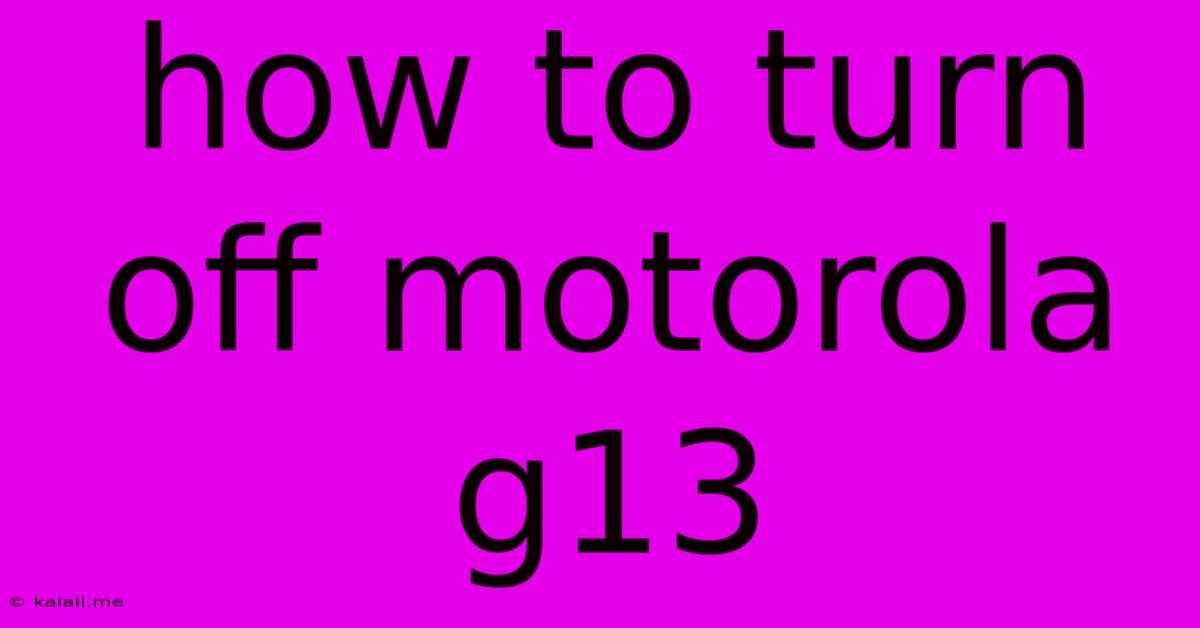
Table of Contents
How to Turn Off Your Motorola G13: A Simple Guide
Turning off your Motorola G13 is a straightforward process, but knowing the exact method can be helpful, especially if you're new to the device or experiencing some minor glitches. This guide provides a clear explanation of how to power down your phone, covering different scenarios and troubleshooting tips. This ensures you can quickly and easily switch off your Motorola G13 whenever needed.
Method 1: Using the Power Button
This is the standard and most common method to turn off your Motorola G13.
- Locate the Power Button: The power button is usually located on the right-hand side of the phone. It's a small, elongated button.
- Press and Hold: Press and hold the power button for a few seconds. You should see a menu appear on the screen.
- Select "Power Off": The menu will offer various options, including "Power off," "Restart," and possibly others. Select "Power off" using your finger to tap the option on the screen.
- Confirm: You might be prompted to confirm you want to power off the device. Tap "OK" or the equivalent confirmation button.
- Wait: Your phone will shut down completely within a few seconds.
Method 2: Force Restart (If the Phone is Unresponsive)
If your Motorola G13 is frozen or unresponsive and you can't access the power off menu through the usual method, a force restart might be necessary. This won't delete any data but will forcefully close all running apps and restart the device.
- Press and Hold: Simultaneously press and hold the power button and the volume down button.
- Hold Until Reboot: Keep holding both buttons for approximately 10-15 seconds. The phone will vibrate and then restart. You may see the Motorola logo appear.
- Release Buttons: Once the phone restarts, you can release the buttons.
Troubleshooting Tips
- Battery Issues: If your phone is consistently difficult to turn off, it might indicate a battery problem. Ensure your battery is sufficiently charged. A low battery can sometimes cause unexpected behavior.
- Software Glitches: If you regularly encounter problems turning off your device, consider a factory reset as a last resort. Remember to back up your data before attempting a factory reset. This should only be done if other troubleshooting steps have failed.
- Damaged Power Button: If the power button is physically damaged, you'll need to contact Motorola support or a repair shop.
Conclusion
Turning off your Motorola G13 is usually a simple process involving a long press of the power button. However, understanding the force restart method is crucial for situations where your phone becomes unresponsive. By following these steps and troubleshooting tips, you can easily manage your device's power state and address any potential issues. Remember to always back up your important data regularly to avoid data loss in case of unexpected situations.
Latest Posts
Latest Posts
-
Mind Of Christ In The Bible
May 21, 2025
-
To The Best Of My Ability
May 21, 2025
-
Can You Drink Tap Water In Milan
May 21, 2025
-
How To Move Chest Stardew Valley
May 21, 2025
-
Why Does Hermione Obliviate Her Parents
May 21, 2025
Related Post
Thank you for visiting our website which covers about How To Turn Off Motorola G13 . We hope the information provided has been useful to you. Feel free to contact us if you have any questions or need further assistance. See you next time and don't miss to bookmark.