How To Turn Off Roaming In Android
Kalali
Jun 09, 2025 · 3 min read
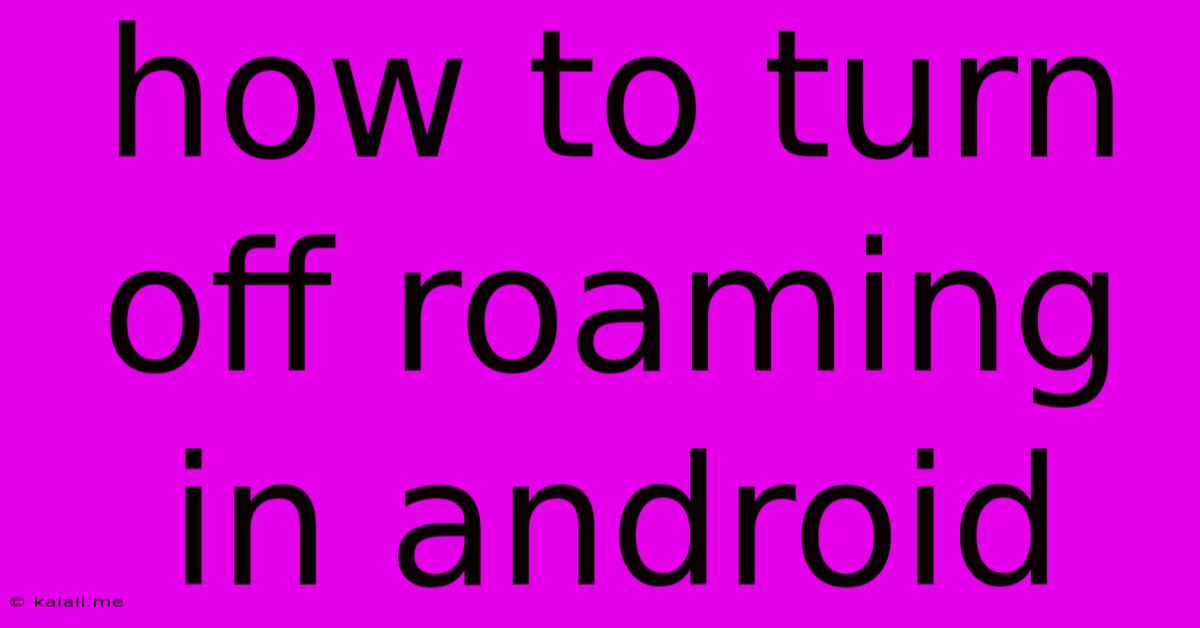
Table of Contents
How to Turn Off Roaming on Your Android Phone: A Simple Guide
Are you traveling internationally or worried about unexpected charges on your phone bill? Turning off data roaming on your Android phone is crucial for avoiding hefty international roaming fees. This comprehensive guide will walk you through the simple steps to disable data roaming and keep your mobile data costs under control. This article covers different Android versions and manufacturer interfaces, ensuring you find the solution regardless of your phone's specifics.
Understanding Data Roaming
Before we dive into the how-to, let's briefly understand what data roaming is. Data roaming occurs when your phone uses a mobile network other than your home network. This often happens when you travel internationally or even to a different region within your own country. Using data while roaming can result in significantly higher charges compared to using your home network's data. Therefore, disabling data roaming is a key step in managing your mobile data expenses.
Steps to Turn Off Data Roaming on Android
The exact steps might vary slightly depending on your Android version and phone manufacturer (Samsung, Google Pixel, etc.), but the general process is similar. Here's a breakdown:
-
Access Settings: Locate and tap the "Settings" app on your Android phone. This is usually represented by a gear or cogwheel icon.
-
Find Network & Internet: In your settings, find the "Network & internet" section. The exact name might differ slightly; it might be labeled "Connections" or something similar. Tap on it.
-
Locate Mobile Network: Within the "Network & internet" settings, you should find an option related to your mobile network. It might be called "Mobile network," "Cellular," or something similar. Tap on it.
-
Disable Data Roaming: This is the crucial step. Look for a toggle switch or checkbox labeled "Data roaming," "Roaming," or a similar phrase. Toggle this switch to the OFF position. This will prevent your phone from automatically connecting to and using data from foreign networks.
Additional Tips for Managing Data Costs While Traveling:
-
Use Wi-Fi: Whenever possible, connect to Wi-Fi networks to access the internet. Wi-Fi is significantly cheaper and often faster than using mobile data, especially when roaming.
-
Download Offline Maps and Content: Download offline maps using apps like Google Maps or offline content for streaming services before you leave. This ensures you can access the information you need without using roaming data.
-
Check your Data Plan: Before traveling, carefully review your mobile data plan to understand the associated roaming charges. Contact your mobile provider to inquire about international roaming plans or options if needed.
Troubleshooting:
If you're still encountering issues after following these steps, consider these possibilities:
- Restart your phone: A simple restart can often resolve minor software glitches.
- Check your SIM card: Make sure your SIM card is properly inserted into your device.
- Contact your mobile carrier: If the problem persists, contact your mobile carrier for assistance. They might have specific settings or troubleshooting steps for your phone model and plan.
By following these simple steps, you can effectively prevent unexpected data roaming charges and enjoy peace of mind while traveling. Remember, preventing these costs is much easier than dealing with them after the fact. Stay connected responsibly and travel smart!
Latest Posts
Latest Posts
-
How To Get Dragon Head Minecraft
Jun 09, 2025
-
Pros And Cons Of Radiator Stop Leak
Jun 09, 2025
-
How Many Miles Per Hour Can A Carriage Go
Jun 09, 2025
-
Gta 5 Where Are The Hookers
Jun 09, 2025
-
Why Do Jehovah Witness Not Have Windows
Jun 09, 2025
Related Post
Thank you for visiting our website which covers about How To Turn Off Roaming In Android . We hope the information provided has been useful to you. Feel free to contact us if you have any questions or need further assistance. See you next time and don't miss to bookmark.