How To Use Imputation In Google Sheets
Kalali
May 22, 2025 · 3 min read
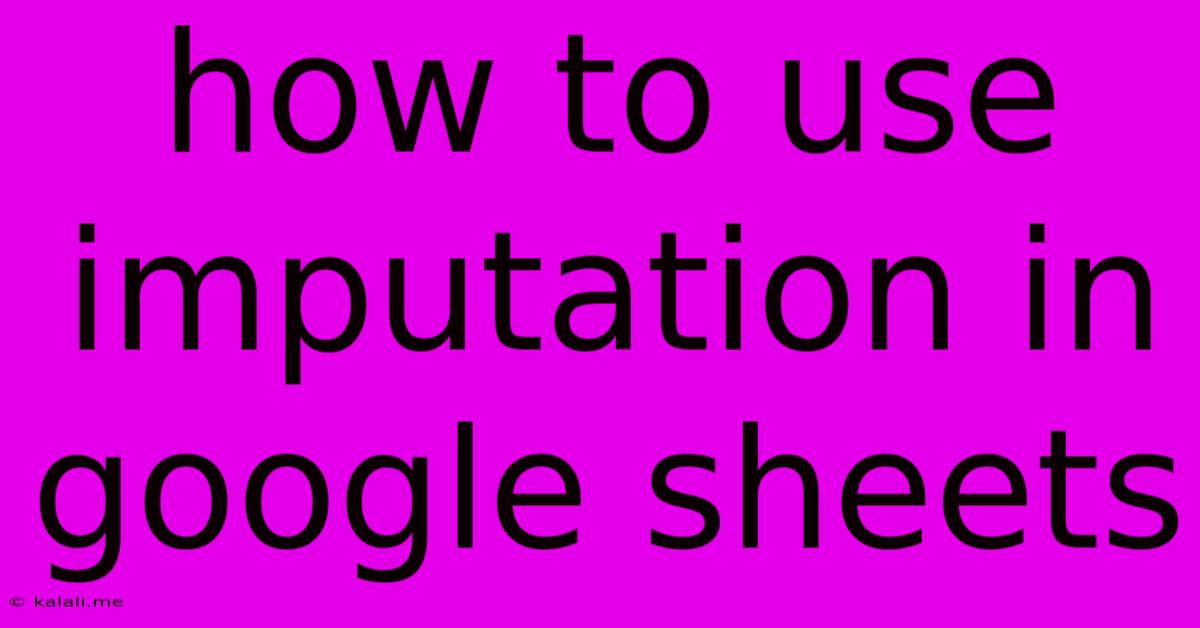
Table of Contents
How to Use Imputation in Google Sheets: Handling Missing Data Effectively
Missing data is a common problem in datasets, and it can significantly impact your analysis. Fortunately, Google Sheets offers several ways to handle these gaps, a process known as imputation. This article will guide you through various imputation techniques readily available within Google Sheets, empowering you to clean your data and derive more accurate insights. Understanding imputation methods like mean, median, mode imputation, and more advanced techniques will help you make informed decisions about which method best suits your data.
What is Data Imputation?
Data imputation is the process of replacing missing values (represented as blanks, N/A, or other indicators) in a dataset with estimated values. This allows you to maintain the integrity of your data and avoid biases caused by simply removing rows or columns with missing entries. The choice of imputation method depends heavily on the nature of your data and the missing data pattern.
Simple Imputation Methods in Google Sheets
Google Sheets doesn't have a built-in imputation function, but you can easily perform several common methods using its built-in formulas. Let's explore some straightforward techniques:
1. Mean Imputation
Mean imputation replaces missing values with the average of the available data in that column. This is suitable for numerical data with a roughly symmetrical distribution.
- How to do it: Use the
AVERAGEfunction. For example, if your data is in column A, and you want to replace missing values with the average, you can use a formula like this in a new column (e.g., column B):=IF(ISBLANK(A2),AVERAGE(A:A),A2). This checks if A2 is blank; if it is, it inserts the average of column A; otherwise, it keeps the original value. Then copy this formula down the entire column.
2. Median Imputation
Median imputation is more robust to outliers than mean imputation. It replaces missing values with the median (middle value) of the available data. This is preferable when your data contains extreme values that could skew the average.
- How to do it: Use the
MEDIANfunction. Similar to mean imputation, the formula would be:=IF(ISBLANK(A2),MEDIAN(A:A),A2).
3. Mode Imputation
Mode imputation replaces missing values with the most frequent value in the column. This is best suited for categorical data.
- How to do it: You'll need a helper column to determine the mode. There's no single function for finding the mode in Google Sheets, but you can use a combination of
COUNTIFandINDEXfunctions or a custom function (if you're comfortable with Google Apps Script). A simple approach involves using a pivot table to find the mode and then usingIFto apply it to your dataset.
More Advanced Imputation Techniques (Requiring External Tools or Scripts)
While simple imputation methods are easy to implement, they might not always be the most accurate. More sophisticated techniques, like regression imputation or k-Nearest Neighbors (k-NN) imputation, often yield better results but require more advanced tools or custom Google Apps Script functions.
These advanced methods offer more accurate estimations and account for relationships between variables in your dataset, but implementing them requires more technical knowledge and effort.
Choosing the Right Imputation Method
The best imputation method depends on:
- The nature of your data: Numerical or categorical.
- The distribution of your data: Symmetrical or skewed.
- The pattern of missing data: Random or systematic.
- The goals of your analysis: The impact of imputation on your results needs to be carefully considered.
Always consider the potential biases introduced by imputation and document your choices thoroughly. Analyzing the data before imputation is crucial for selecting the most appropriate method.
Conclusion
Imputation in Google Sheets is a valuable tool for managing missing data, but it's essential to choose the right method carefully. Starting with simple methods like mean, median, or mode imputation provides a good starting point, while more complex techniques can offer greater accuracy for more intricate datasets. Remember to always thoroughly understand your data and the implications of your chosen method.
Latest Posts
Latest Posts
-
Imagery Or Figurative Language From Romeo And Juliet
Jul 02, 2025
-
What Is A Quarter Of A Million
Jul 02, 2025
-
Which Of The Following Is True Concerning A Dao
Jul 02, 2025
-
How Long Can Catfish Live Out Of Water
Jul 02, 2025
-
Is Kanye West Related To Cornel West
Jul 02, 2025
Related Post
Thank you for visiting our website which covers about How To Use Imputation In Google Sheets . We hope the information provided has been useful to you. Feel free to contact us if you have any questions or need further assistance. See you next time and don't miss to bookmark.