How To Use Sum Of In Average
Kalali
May 24, 2025 · 3 min read
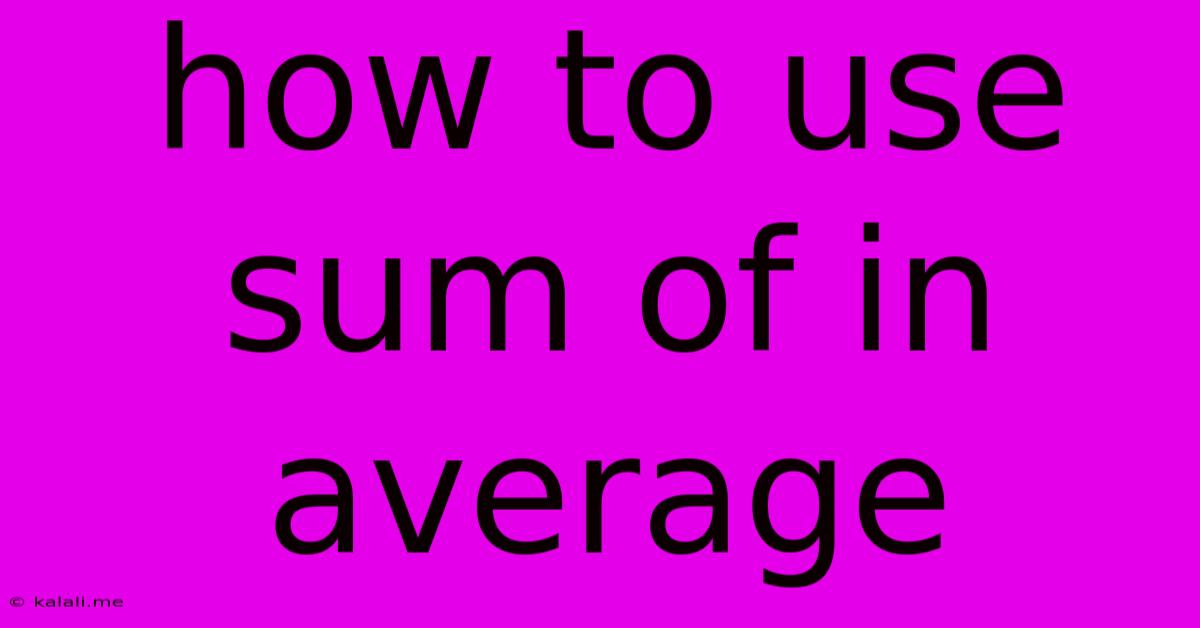
Table of Contents
How to Use SUM and AVERAGE Functions Together: A Comprehensive Guide
Understanding how to use the SUM and AVERAGE functions together in spreadsheets or programming languages is a fundamental skill for data analysis. This guide will walk you through the process, covering various scenarios and providing clear examples. This will help you efficiently calculate averages from summed data and understand the underlying principles.
What are SUM and AVERAGE?
-
SUM: This function calculates the total of a range of numbers. It's a basic yet essential tool for any data analysis task. For example,
SUM(A1:A10)will add the values in cells A1 through A10. -
AVERAGE: This function calculates the arithmetic mean (average) of a range of numbers. It divides the sum of the numbers by the count of numbers. For example,
AVERAGE(B1:B5)will calculate the average of the values in cells B1 through B5.
Using SUM and AVERAGE Together: Common Scenarios
The power of these functions really shines when you combine them. Here are some common use cases:
1. Calculating the Average of Several Sums
Imagine you have sales data broken down by region. Each region has multiple sales figures that you want to sum before calculating the average regional sales.
Let's say:
- Region A: Sales in cells A1:A5
- Region B: Sales in cells B1:B5
- Region C: Sales in cells C1:C5
To calculate the average sales across all regions, you would first sum the sales for each region, then average those sums:
AVERAGE(SUM(A1:A5), SUM(B1:B5), SUM(C1:C5))
This approach is beneficial for situations where you need to break down your data before obtaining the overall average. It's also more readable than nesting multiple SUM functions within an AVERAGE function.
2. Calculating Weighted Averages
Weighted averages assign different weights to different values, reflecting their relative importance. SUM is crucial here for calculating the total weighted value before the AVERAGE is calculated.
For example, let's say you have exam scores with different weights:
- Exam 1 (Weight 20%): Score 80
- Exam 2 (Weight 30%): Score 90
- Exam 3 (Weight 50%): Score 70
You would use SUM to calculate the weighted score:
(80 * 0.2) + (90 * 0.3) + (70 * 0.5) = 79
The final weighted average isn't directly calculated by the AVERAGE function in this instance. Instead, SUM is used for the weighted sum, which you can then directly divide by the total weight (100% or 1).
3. Finding the Average of a Subset of Data based on a Condition
Often, you need to calculate the average only for data that meets a specific criterion. Here, you'd use functions like SUMIF or AVERAGEIF which combine the logic of SUM/AVERAGE with conditional statements.
- SUMIF: Sums values only if they meet a certain condition.
SUMIF(range, criteria, [sum_range]) - AVERAGEIF: Averages values only if they meet a certain condition.
AVERAGEIF(range, criteria, [average_range])
For instance, to find the average sales for sales above $100, you might use AVERAGEIF(A1:A10, ">100"). You don't directly use SUM here, as AVERAGEIF handles the summation internally.
Programming Language Considerations
The concepts of SUM and AVERAGE are universal across many programming languages. Most languages have built-in functions or libraries that provide similar functionality. The syntax might vary, but the underlying principle remains the same. For instance, in Python you would use the sum() function and calculate the average by dividing the sum by the number of elements.
In conclusion, combining SUM and AVERAGE functions offers powerful data analysis capabilities. Mastering these functions enables more sophisticated calculations and better insights from your datasets. Understanding the different use cases and employing the correct functions, including conditional functions like SUMIF and AVERAGEIF, allows for more efficient and accurate data manipulation.
Latest Posts
Latest Posts
-
How Much Is 4 Oz Chocolate Chips
Jul 13, 2025
-
How Many Times Does 9 Go Into 70
Jul 13, 2025
-
4 Pics 1 Word Cheat 8 Letters
Jul 13, 2025
-
220 Kilometers Per Hour To Miles Per Hour
Jul 13, 2025
-
Which Number Produces A Rational Number When Added To 0 25
Jul 13, 2025
Related Post
Thank you for visiting our website which covers about How To Use Sum Of In Average . We hope the information provided has been useful to you. Feel free to contact us if you have any questions or need further assistance. See you next time and don't miss to bookmark.