Howto Link Blog Page To Homee On Wordpress Website
Kalali
Jun 07, 2025 · 3 min read
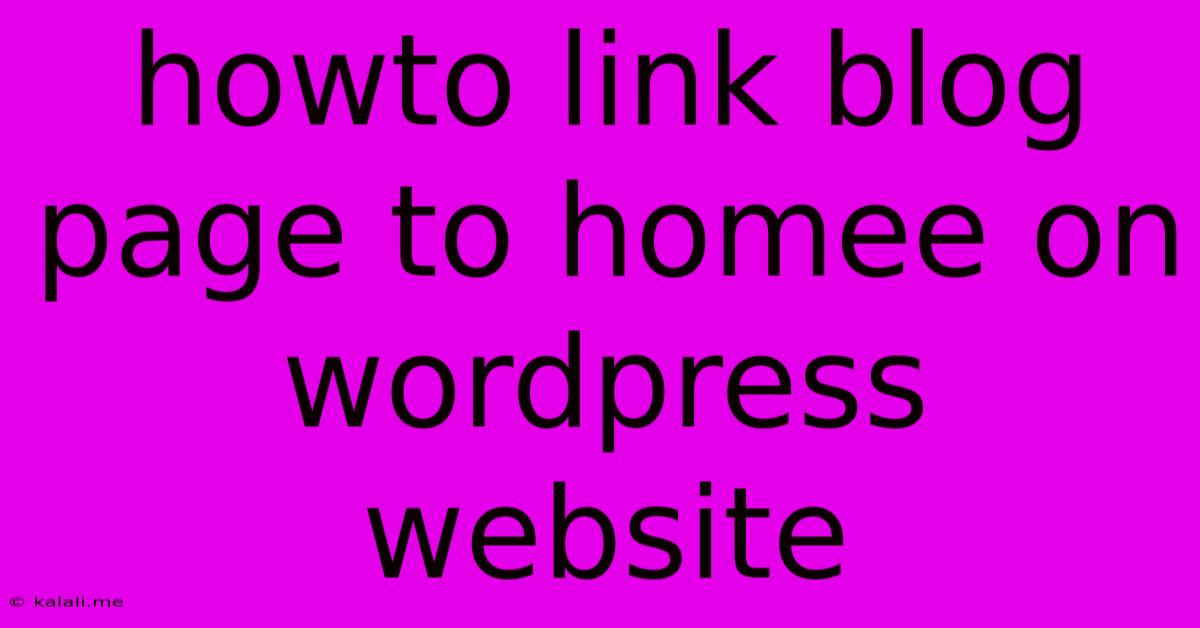
Table of Contents
How to Link a Blog Page to Your Homepage on a WordPress Website
This article will guide you through several methods of linking your WordPress blog page to your homepage, improving user navigation and potentially boosting your SEO. Whether you want a subtle link or a prominent one, we'll cover the options to achieve your desired result. This is crucial for website usability and can influence your search engine rankings by improving site architecture and user experience.
Why Link Your Blog to Your Homepage?
Linking your blog page to your homepage is essential for several reasons:
- Improved User Experience (UX): A clear navigational structure makes it easier for visitors to explore your site, leading to increased engagement and time spent on your site.
- Better SEO: Search engines appreciate well-structured websites. Internal linking, like linking your blog to your homepage, helps search engine crawlers understand the relationship between your pages and improves your site's overall SEO.
- Increased Visibility: A prominent link from your homepage to your blog can drive more traffic to your blog posts.
Methods to Link Your Blog Page to Your Homepage:
There are several ways to link your blog page to your homepage in WordPress. The best method depends on your theme and design preferences.
1. Using a Menu:
This is the most common and recommended method. Most WordPress themes allow you to create and customize menus.
- Navigate to Appearance > Menus: This opens the menu management screen.
- Select a Menu: Choose an existing menu or create a new one.
- Add Menu Items: Add your homepage and blog page to the menu. You can find your blog page under "Pages."
- Assign a Menu Location: Assign your newly created menu to a location designated in your theme (e.g., "Main Menu," "Primary Menu").
- Save Menu: Save the changes. Now your blog page should be linked in your website's navigation.
2. Using a Widget:
Many themes allow you to use widgets in sidebars or footers. This method is useful for a less prominent link.
- Go to Appearance > Widgets: This screen displays available widgets.
- Add a "Custom HTML" Widget: This allows you to add custom code to your sidebar or footer.
- Insert the Link: Paste the following code, replacing
"Your Blog Page URL"with the actual URL of your blog page and"Your Blog Page Title"with the desired text for the link. Adjust the styling as needed.
Your Blog Page Title
- Save Widget: Save the widget to display the link on your homepage.
3. Directly Editing Your Homepage (Advanced Users Only):
This method requires familiarity with HTML and your theme's files. It's not recommended for beginners, as incorrect edits could break your website.
If you choose to edit your homepage template directly, you would add a link to your blog page within the HTML code. The exact location and method will vary greatly depending on your theme. Always back up your theme files before making any direct edits.
4. Using a Plugin (Less Recommended):
While plugins exist to manage menus and links, they're generally unnecessary for this simple task. Using a plugin for this specific function could add unnecessary code and potentially slow down your website. The built-in WordPress functionality is sufficient for most users.
Choosing the Right Method:
The menu method is generally the easiest and most effective way to link your blog page to your homepage. It ensures a consistent and user-friendly navigation experience. Using widgets provides more flexibility in placement, while directly editing your template should only be considered by advanced users.
By implementing one of these methods, you'll significantly enhance your WordPress website's usability and SEO performance. Remember to always test your changes after implementing them to ensure everything is working correctly.
Latest Posts
Latest Posts
-
How To Find Out Where A Transaction Came From
Jun 07, 2025
-
How Do You Say Pecan In Spanish
Jun 07, 2025
-
Burning A Candle At Both Ends
Jun 07, 2025
-
Can You Do Nikah Without Parents
Jun 07, 2025
-
Does French Press Work On Induction Strove
Jun 07, 2025
Related Post
Thank you for visiting our website which covers about Howto Link Blog Page To Homee On Wordpress Website . We hope the information provided has been useful to you. Feel free to contact us if you have any questions or need further assistance. See you next time and don't miss to bookmark.