If A Game Doesn't Have Config File
Kalali
Jun 09, 2025 · 3 min read
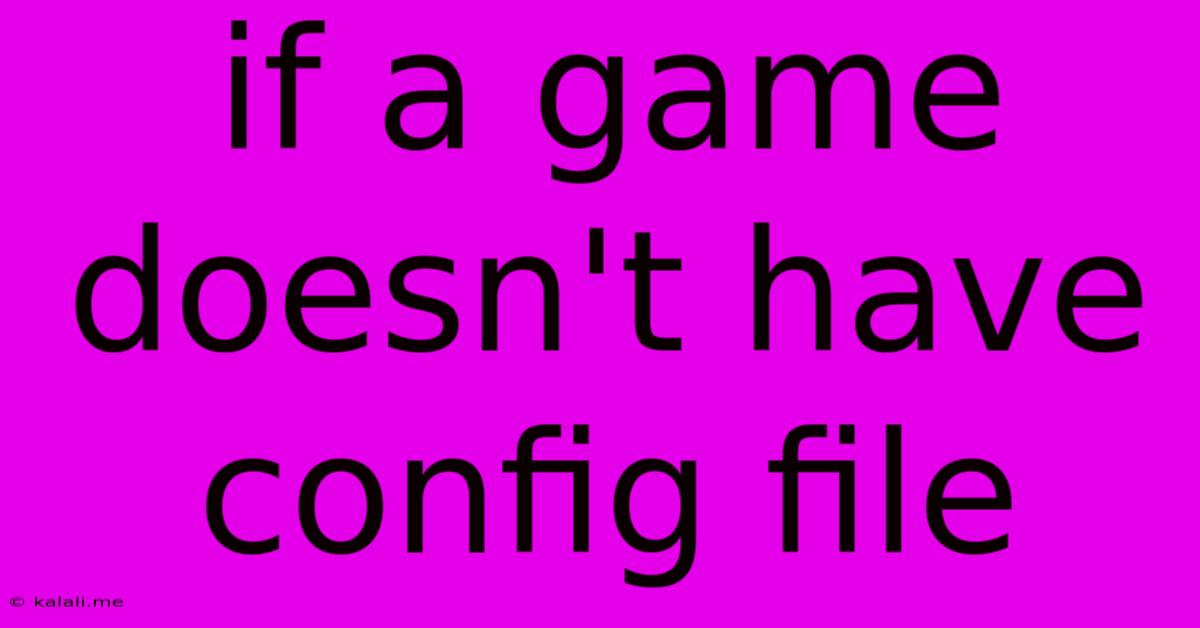
Table of Contents
What to Do When a Game Lacks a Config File: Troubleshooting and Workarounds
Many PC games rely on configuration files (often .ini, .cfg, or .xml files) to store settings like graphics, audio, controls, and gameplay options. These files allow players to customize their experience. However, some games don't use traditional config files, presenting a challenge when you need to tweak settings. This article explores why some games lack config files and offers solutions for adjusting settings without them.
Why Some Games Don't Have Config Files:
There are several reasons why a game might not have a readily accessible configuration file:
- In-game settings menu: Many modern games handle settings entirely through an in-game menu. This is often the preferred method as it provides a user-friendly interface and ensures settings are applied correctly.
- Cloud saves and centralized settings: Games using cloud saving often store settings on a remote server, eliminating the need for local config files. Changes are synchronized across different devices.
- Engine limitations: Some game engines might not readily support external config files, restricting customization options.
- Security concerns: In some cases, the lack of a readily accessible config file may be a security measure to prevent cheating or unauthorized modifications.
- Simplified architecture: Smaller, indie games sometimes forgo config files to simplify development and reduce potential technical issues.
Troubleshooting and Workarounds:
If a game doesn't have a traditional config file, consider these approaches to adjust its settings:
- Explore the in-game settings menu thoroughly: The most straightforward method is to check the game's options menu. Many settings, including resolution, graphics quality, sound volume, and controls, are adjustable within the game itself. Look for advanced options or subsections; they might be hidden under generic titles.
- Check the game's installation directory: While there might not be a dedicated config file, some games store settings within the game's installation folder. Look for files with extensions like
.sav(save game files), which sometimes contain embedded configuration data. Caution: Modifying these files directly is risky and could corrupt your save data. - Search for community-created tools or mods: If customizing is heavily desired and the game lacks built-in options, check the game's community forums or modding websites. Players often create tools or mods to add configuration features where they are lacking. Be cautious when using third-party tools, as they might contain malware.
- Contact game developers or support: If all else fails, reach out to the game developers directly or check their support channels. They might offer solutions or explain how to modify settings in unconventional ways. They could provide advice or even a work-around.
- Consider using a gaming overlay: Software like NVIDIA GeForce Experience or AMD Radeon Software offers game-specific settings adjustments which could be helpful for fine-tuning visuals even if the game lacks direct config file customization.
Important Considerations:
- Backup your save game: Before attempting any modifications, always back up your save game files to prevent data loss.
- Proceed with caution when modifying game files: Incorrectly altering game files can lead to crashes, glitches, or even permanent data corruption. Only modify files if you understand the risks and have a backup.
By exploring these methods, you should be able to find ways to adjust the settings in even the most stubbornly config-file-free game. Remember to always prioritize safe and reliable methods, and always back up your data before making any alterations.
Latest Posts
Latest Posts
-
Sql Check If Temp Table Exists
Jun 09, 2025
-
How Long Does Parmesan Cheese Last After The Expiration Date
Jun 09, 2025
-
How Long Can Chicken Stay In Refrigerator After Defrosting
Jun 09, 2025
-
Whirlpool Super Capacity Stove Burner Gets Too Hot
Jun 09, 2025
-
Who Can Create A Private Police Force
Jun 09, 2025
Related Post
Thank you for visiting our website which covers about If A Game Doesn't Have Config File . We hope the information provided has been useful to you. Feel free to contact us if you have any questions or need further assistance. See you next time and don't miss to bookmark.