Im Gettin Permission Denied On My Bash Script
Kalali
Jun 02, 2025 · 3 min read
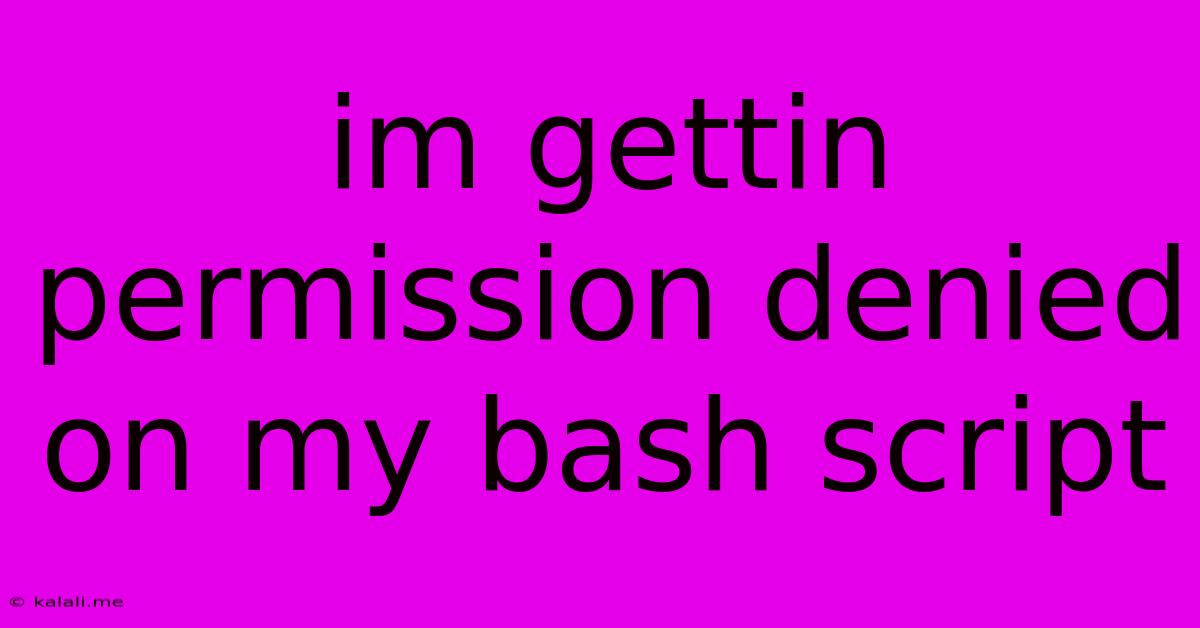
Table of Contents
I'm Getting "Permission Denied" on My Bash Script: Troubleshooting and Solutions
Getting a "Permission Denied" error when trying to run your bash script is a common problem, but thankfully, usually an easy one to fix. This error simply means the operating system doesn't have the necessary permissions to execute the script file. This comprehensive guide will walk you through the most likely causes and provide clear solutions to get your script running smoothly. This article covers file permissions, shebang lines, and execution methods.
Understanding the Problem:
Before diving into solutions, let's understand why this error occurs. Your operating system uses a system of permissions to control access to files. These permissions dictate who (user, group, others) can read, write, and execute a file. When you encounter a "Permission Denied" error with a bash script, it means the user executing the script lacks execute permissions.
Common Causes and Solutions:
Here's a breakdown of the most common causes and their respective solutions:
1. Incorrect File Permissions:
This is the most frequent cause. Bash scripts require execute permission (x) for the owner, group, or others to run. You can check and modify permissions using the chmod command:
-
Checking Permissions: Use
ls -l your_script_name.shto view the current permissions. The first character represents the file type (-for regular file), followed by three sets of three characters representing the permissions for the owner, group, and others (readr, writew, executex). -
Granting Execute Permissions: To grant execute permission to the owner, use:
chmod u+x your_script_name.shurepresents the user (owner).+xadds execute permission.your_script_name.shis the name of your script.
To grant execute permission to everyone, use: chmod a+x your_script_name.sh
* `a` represents all (owner, group, and others).
2. Missing or Incorrect Shebang:
The shebang line (#!/bin/bash or similar) at the very top of your script tells the operating system which interpreter to use to run the script. A missing or incorrect shebang can prevent execution. Ensure your script starts with a shebang that correctly points to the Bash interpreter (/bin/bash is most common, but /usr/bin/env bash is more portable).
3. Incorrect Script Path:
If you're running your script from a different directory, make sure the path is correct. Try using the absolute path to the script (e.g., /home/user/scripts/my_script.sh) instead of a relative path.
4. Script Contains Errors:
Sometimes, the "Permission Denied" error can be a red herring. A syntax error or other problem within the script itself might prevent execution, masking the real issue. Carefully review your script for any errors.
5. Running Script as a Different User:
If you're running the script using sudo, ensure the user you're switching to has the necessary execute permissions on the script.
6. SELinux or AppArmor:
Security modules like SELinux or AppArmor can restrict access to files even if permissions appear correct. If you suspect these are the cause, you may need to temporarily disable them (for testing purposes only) or adjust their configuration to allow execution. Be cautious when disabling security modules.
Troubleshooting Tips:
- Be precise: Double-check the script's filename and path for typos.
- Simplify: Create a very simple test script (e.g.,
#!/bin/bash echo "Hello, world!") to rule out more complex issues. - Check logs: Examine system logs for any further error messages that might provide clues.
- Start simple: Try the
chmodcommand first, as incorrect file permissions are often the culprit.
By systematically addressing these points, you should be able to resolve the "Permission Denied" error and successfully run your bash script. Remember to always double-check your work and understand the commands you are using before implementing them. If you're still encountering issues, provide more details about your specific setup and error messages for more targeted assistance.
Latest Posts
Latest Posts
-
Joshua Prostrated Himself Before The Warrior
Jun 04, 2025
-
How To Dispose Of Old Knives
Jun 04, 2025
-
Turn Order For A 4 Way Stop
Jun 04, 2025
-
Why Do Dogs Lick Other Dogs Mouths
Jun 04, 2025
-
How To Replace A Water Heater Element
Jun 04, 2025
Related Post
Thank you for visiting our website which covers about Im Gettin Permission Denied On My Bash Script . We hope the information provided has been useful to you. Feel free to contact us if you have any questions or need further assistance. See you next time and don't miss to bookmark.