Image Capture Isn't Connecting To Scanner
Kalali
Jun 10, 2025 · 3 min read
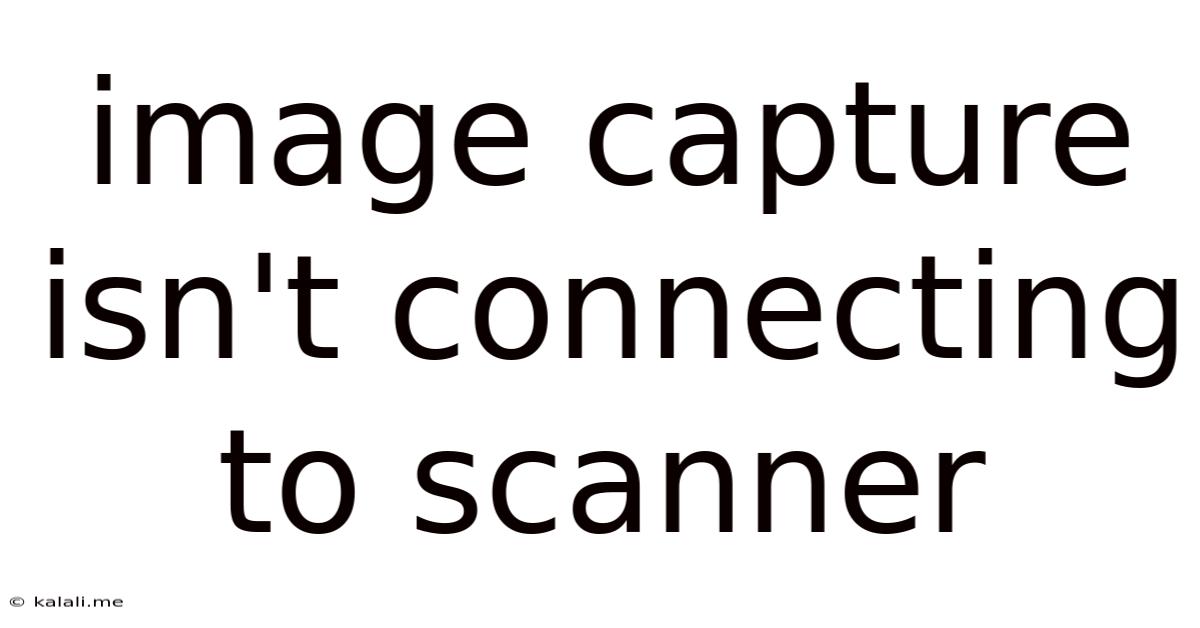
Table of Contents
Image Capture Isn't Connecting to Scanner: Troubleshooting Guide
Meta Description: Is your Image Capture app refusing to connect to your scanner? This comprehensive guide walks you through troubleshooting steps to resolve common connection issues, from driver problems to hardware malfunctions. Get your scanner working again quickly!
If your Mac's Image Capture application isn't connecting to your scanner, it can be frustrating. Luckily, most connection problems are easily solved with a little troubleshooting. This guide covers the most common causes and provides step-by-step solutions to get your scanner back online.
1. Check the Physical Connection
Before diving into software solutions, ensure the physical connection between your scanner and your Mac is secure.
- Cable: Check the USB cable for any damage, kinks, or loose connections. Try a different cable if possible. A faulty cable is a frequent culprit.
- Ports: Try plugging the scanner into a different USB port on your Mac. Some ports might be malfunctioning or have power limitations.
- Power: Make sure your scanner is properly powered on and receiving sufficient power. Check the power cord and power outlet.
2. Restart Your Mac and Scanner
Sometimes, a simple restart can resolve temporary software glitches. Power down both your Mac and your scanner completely, wait a few seconds, then power them back on. This often clears minor software conflicts.
3. Verify Scanner Driver Installation
Outdated or corrupted drivers are a common cause of scanner connectivity problems.
- Check System Preferences: Go to System Preferences > Printers & Scanners. If your scanner isn't listed, you'll need to install the appropriate driver.
- Manufacturer's Website: Visit the manufacturer's website for your scanner model. Download the latest driver for your macOS version and install it. Important: Ensure you download the correct driver for your specific operating system (macOS Monterey, Ventura, etc.).
- Reinstall Driver: If the scanner is listed but not working, try uninstalling the existing driver and reinstalling the latest version.
4. Check Image Capture Preferences
Image Capture might have settings that are preventing connection.
- Open Image Capture: Launch Image Capture. Does it detect any scanners? If not, proceed to other troubleshooting steps.
- Scanners Tab: If it does detect scanners but not yours, check the settings for detected scanners within the Image Capture application itself. Ensure the correct scanner is selected if multiple are listed.
5. Check for Software Conflicts
Conflicting software or background processes can interfere with your scanner's connection.
- Close Unnecessary Apps: Close any applications that might be accessing your scanner or using similar resources.
- Restart in Safe Mode: Restart your Mac in Safe Mode (hold the Shift key during startup). This disables non-essential startup items and can help identify software conflicts. If the scanner works in Safe Mode, a third-party application is likely the culprit.
6. Update macOS
An outdated operating system can lack compatibility with newer scanners or drivers. Check for macOS updates in System Preferences > Software Update.
7. Hardware Problems
If none of the above steps work, there might be a hardware problem with your scanner itself.
- Test with Another Computer: Try connecting your scanner to a different computer to see if the problem persists. If it works on another machine, the issue lies with your Mac's setup.
- Scanner Repair/Replacement: If the problem persists even on another computer, your scanner might need repair or replacement. Contact the manufacturer for support.
By systematically following these troubleshooting steps, you should be able to identify and resolve the issue preventing Image Capture from connecting to your scanner. Remember to check the obvious first – cables, power, and restarts – before moving on to more advanced solutions. Good luck!
Latest Posts
Latest Posts
-
If I Was Born In 2004 How Old Am I
Jul 01, 2025
-
How Long Would It Take To Drive 2000 Miles
Jul 01, 2025
-
What Color Does Black And Blue Make
Jul 01, 2025
-
How To Pass Level 7 In Bloxorz
Jul 01, 2025
-
How Much Years Is 1 Billion Minutes
Jul 01, 2025
Related Post
Thank you for visiting our website which covers about Image Capture Isn't Connecting To Scanner . We hope the information provided has been useful to you. Feel free to contact us if you have any questions or need further assistance. See you next time and don't miss to bookmark.