In What Order Are Items Placed On A Map Index
Kalali
Jul 02, 2025 · 6 min read
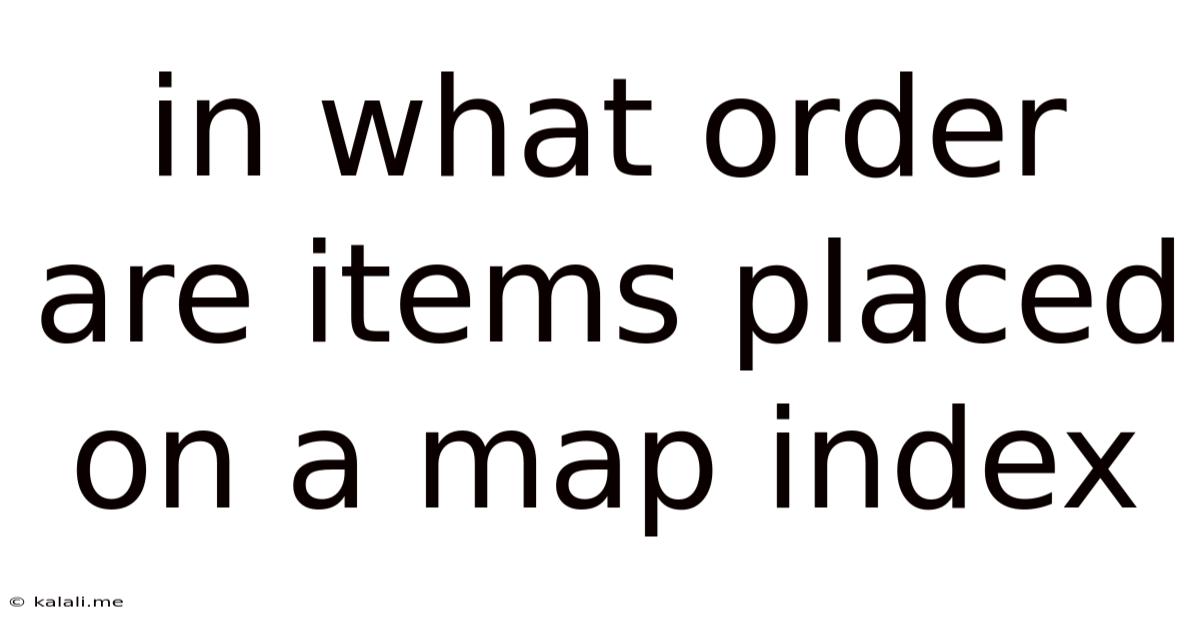
Table of Contents
The Art of Map Index Organization: A Comprehensive Guide to Item Placement
Creating a clear and effective map index is crucial for user experience and usability. A well-organized index allows users to quickly locate specific features or areas on a map, enhancing comprehension and navigation. This article delves into the principles and best practices for arranging items within a map index, considering various factors influencing optimal placement. We'll explore different sorting methods, the importance of visual hierarchy, and how to create an index that's both user-friendly and search engine optimized.
Understanding the Purpose of a Map Index
Before diving into placement specifics, let's establish the core function of a map index. It serves as a legend and a directory, providing a concise list of features shown on the map, each linked to its location via a reference number, letter, or symbol. A well-designed index ensures that:
- Information is easily accessible: Users can quickly find the location of specific elements.
- Navigation is streamlined: The index acts as a guide, improving the overall map-reading experience.
- Clarity is enhanced: The index clarifies the meaning of symbols and abbreviations used on the map.
- Understanding is improved: Users can connect the map's visual representation with its textual descriptions.
Factors Influencing Item Placement in a Map Index
The optimal order of items in a map index isn't arbitrary. Several factors influence this arrangement, aiming for maximum efficiency and readability. These include:
-
Alphabetical Order: This is the most common and often the most intuitive method. It allows users familiar with alphabetical sequencing to quickly locate their desired item. This is particularly helpful for indices with many items.
-
Geographical Order: For maps depicting a specific area, geographical order (e.g., North to South, West to East) can be more practical. This method works well when items are clustered geographically. However, combining this with alphabetical ordering within geographical regions can improve findability further.
-
Hierarchical Order: This approach groups related items together. For instance, a map of a city might group items by neighborhood or district, then list items alphabetically within each group. This adds a layer of organization beyond simple alphabetical or geographical ordering.
-
Categorical Order: This method groups items based on their type or function. For example, a campus map might categorize buildings by academic department (Science, Humanities, etc.), then list buildings alphabetically within each department.
-
Frequency of Use: Items frequently sought by users can be placed near the beginning of the index to reduce search time. This requires data analysis to understand user behavior and preferences. This strategy may be more useful in combination with other ordering methods.
-
Visual Hierarchy: The use of visual cues such as bold lettering, different font sizes, or different colours can help draw attention to key items or categories. This improves readability and scanning efficiency.
-
Map Scale and Density: The scale of the map and the density of features will influence the level of detail required in the index. A highly detailed map may necessitate a more elaborate index structure, potentially incorporating multiple levels of organization.
Choosing the Right Ordering Method: A Case-by-Case Approach
The best ordering method depends heavily on the context of the map and its intended audience. Consider the following:
-
Type of Map: A road map may benefit from geographical ordering, while a campus map might use categorical or hierarchical ordering.
-
Target Audience: An index for a specialist audience might use a technical classification, whereas a map for the general public should prioritize simplicity and intuitive organization.
-
Number of Items: A map with a few features might only require simple alphabetical ordering, while a complex map with numerous features requires a more sophisticated hierarchical or categorical structure.
Optimizing for Search Engines (SEO)
While primarily focused on user experience, a well-organized map index can also indirectly improve search engine optimization (SEO). This isn't directly about keyword stuffing but rather about creating a well-structured, logical, and easily crawlable document:
- Use Clear and Concise Language: Avoid jargon and use easily understandable terms.
- Employ Consistent Formatting: Use consistent font styles and sizes for better readability.
- Structure the Index Logically: A clearly structured index is easier for search engine bots to interpret.
- Consider Schema Markup: Schema markup can help search engines understand the context of your map and index, potentially improving visibility in search results.
Practical Examples and Best Practices
Let's consider some examples to illustrate effective index organization:
Example 1: A City Park Map
This map might use a geographical order, perhaps grouping features by park zone (e.g., North Woods, Central Meadow, South Lake). Within each zone, features could be listed alphabetically (e.g., North Woods: Barking Lot, Benches, Bird Sanctuary, etc.).
Example 2: A University Campus Map
This map could employ a categorical and hierarchical structure. Main categories could be by college (e.g., College of Arts & Sciences, College of Engineering). Within each college, buildings could be listed alphabetically. Sub-categories within buildings could list specific departments or labs.
Example 3: A Historical Site Map
Here, a chronological approach might be suitable, listing historical sites in the order of their creation or significance. Alphabetical ordering within each time period would enhance findability.
Best Practices:
- Use clear and consistent headings and subheadings.
- Maintain consistent spacing and formatting.
- Use a legend to explain symbols and abbreviations.
- Provide a scale to give users a sense of distance.
- Include contact information if relevant.
- Consider using a visual map key alongside the textual index.
- Test your index with users to ensure usability.
Advanced Considerations: Interactive Map Indices
Modern mapping technology allows for interactive map indices. These indices can dynamically update based on user input or zoom level. These advanced features enhance the user experience significantly.
- Search Functionality: Allow users to search the index for specific features.
- Filtering Options: Enable users to filter the index by category or type.
- Zoom-Linked Updates: The index should dynamically adjust its level of detail depending on the map's zoom level.
- Clickable Links: Enable users to directly click on an index item to jump to its location on the map.
Conclusion
The placement of items in a map index is a critical element impacting usability and overall effectiveness. By carefully considering factors such as alphabetical, geographical, hierarchical, and categorical ordering, along with visual hierarchy and map density, you can create a map index that serves users efficiently and effectively. Remember to always prioritize clarity, consistency, and user experience to ensure your map index is a valuable navigational tool. By combining these principles with an awareness of SEO best practices, you can create a map index that is both user-friendly and search engine optimized.
Latest Posts
Latest Posts
-
How Much Is 25 20 Dollar Bills
Jul 05, 2025
-
How Many Apples In 3 Lb Bag
Jul 05, 2025
-
What Is Half A Quarter Of 400
Jul 05, 2025
-
How Do You Make A Vegetable Necklace
Jul 05, 2025
-
How Many 750ml Are In 1 75 Liters
Jul 05, 2025
Related Post
Thank you for visiting our website which covers about In What Order Are Items Placed On A Map Index . We hope the information provided has been useful to you. Feel free to contact us if you have any questions or need further assistance. See you next time and don't miss to bookmark.