Instances Failed To Join The Kubernetes Cluster
Kalali
Jun 10, 2025 · 4 min read
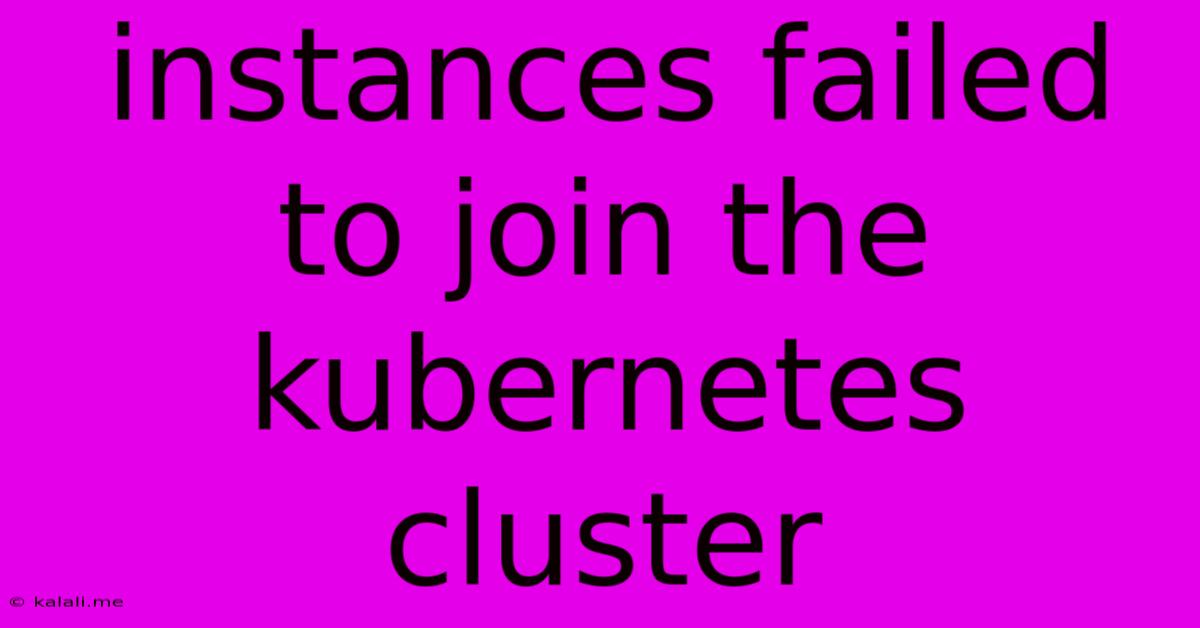
Table of Contents
Instances Failed to Join the Kubernetes Cluster: Troubleshooting and Solutions
Joining nodes to a Kubernetes cluster can sometimes be a frustrating process. Various issues can prevent instances from successfully joining, leading to an incomplete or malfunctioning cluster. This article explores common reasons why instances fail to join a Kubernetes cluster and provides troubleshooting steps and solutions. Understanding these issues is crucial for maintaining a healthy and functional Kubernetes environment.
Why are my nodes failing to join the Kubernetes cluster? This is a common question among Kubernetes administrators. The root cause can vary widely, ranging from simple configuration errors to complex networking problems. Let's delve into some of the most frequent culprits.
Common Causes of Node Join Failures
-
Network Connectivity Issues: This is arguably the most frequent reason. Instances need proper network connectivity to communicate with the master node and other nodes within the cluster. Problems can stem from:
- Incorrect IP addresses or hostnames: Verify that the IP addresses and hostnames configured in your Kubernetes manifests accurately reflect the instances' network configuration. Mismatched information will prevent the master node from identifying and connecting to your new node.
- Firewall restrictions: Firewalls on the instances or the network infrastructure may be blocking the necessary communication ports between nodes. Ensure that ports required for Kubernetes communication (like port 6443 for the API server) are open and accessible.
- DNS resolution problems: The instances must be able to resolve the master node's hostname or IP address. Incorrect DNS settings or DNS server issues can prevent this resolution, resulting in connectivity problems. Examine your DNS configuration to verify that the master node is resolvable.
- Network segmentation: If your instances are in a different network segment than the master node, appropriate routing configuration is essential. Ensure proper routing rules are in place to allow communication across network segments.
-
Certificate Issues: Secure communication is paramount in Kubernetes. Problems with certificates can lead to connection failures:
- Expired or invalid certificates: Check the validity of certificates on both the master node and the instances attempting to join. Ensure they are not expired and are properly signed.
- Certificate authority (CA) mismatch: If the instances don't trust the CA used to sign the master node's certificate, they won't be able to establish a secure connection. Verify that the CA certificates are correctly installed and trusted on all nodes.
-
Incorrect Kubernetes Configuration: Mistakes in your Kubernetes configuration files (like
kubeadm joincommands or manifests) can prevent nodes from joining:- Typographical errors: Even minor typos in configuration files can lead to failures. Carefully review your YAML files for any errors. Use a YAML linter to help catch potential problems.
- Incorrect parameters: Ensure that the parameters used in your
kubeadm joincommand or manifests accurately reflect your cluster's configuration. Incorrect values for parameters like the--tokenor--certificate-keycan lead to failed joins.
-
Insufficient Resources: Instances may lack sufficient resources (CPU, memory, disk space) to run the Kubernetes components. Check the resource requirements of your Kubernetes nodes and ensure that your instances meet those requirements.
-
Operating System and Kernel Issues: Outdated or improperly configured operating systems or kernels can also contribute to node join failures. Ensure that your instances are running a supported operating system and kernel version that's compatible with your Kubernetes distribution.
Troubleshooting Steps
-
Check the Kubernetes logs: Examine the logs on both the master node and the instances trying to join for any error messages. These logs often provide valuable clues about the cause of the problem. Look for keywords related to networking, certificates, and authentication.
-
Verify network connectivity: Use tools like
ping,traceroute, andtelnetto verify network connectivity between the instances and the master node. Check for firewall rules and routing issues. -
Inspect the Kubernetes configuration: Carefully review your Kubernetes configuration files (YAML files) for any errors or inconsistencies. Use a YAML validator to help identify problems.
-
Examine the kubelet status: Use the
kubectl get nodescommand to check the status of your nodes. The status will indicate whether the nodes are ready, not ready, or have encountered any errors. -
Restart the kubelet service: If the kubelet service isn't running properly, restart it on the affected instance.
By systematically investigating these common causes and employing the provided troubleshooting steps, you should be able to resolve most instances of nodes failing to join your Kubernetes cluster. Remember to carefully review your logs and configurations for specific error messages that may pinpoint the exact issue. Proactive monitoring and regular updates are key to preventing future problems.
Latest Posts
Latest Posts
-
What Are The Signs Of A Cracked Head Gasket
Jun 11, 2025
-
How To Find Amplitude Of A Spring
Jun 11, 2025
-
How To Clean Up Oil Based Paint
Jun 11, 2025
-
What Is Agreement Value Of Flat
Jun 11, 2025
-
Outdoor Ac Unit Not Turning On
Jun 11, 2025
Related Post
Thank you for visiting our website which covers about Instances Failed To Join The Kubernetes Cluster . We hope the information provided has been useful to you. Feel free to contact us if you have any questions or need further assistance. See you next time and don't miss to bookmark.