Iphone Showing Wrong Number After Port
Kalali
May 22, 2025 · 3 min read
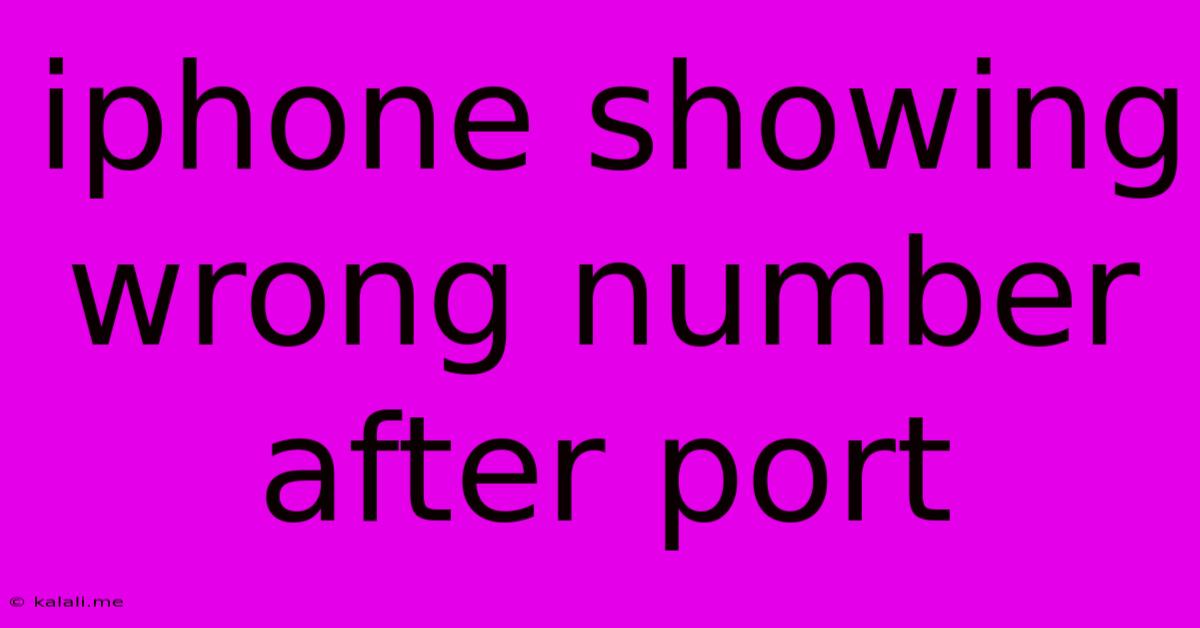
Table of Contents
iPhone Showing Wrong Number After Port: Troubleshooting Guide
Are you seeing the wrong number displayed on your iPhone after porting your number? This frustrating issue can leave you unable to make or receive calls, and make you appear as a different person entirely. This comprehensive guide will walk you through the steps to fix this problem, covering potential causes and troubleshooting solutions. Don't worry, we'll get your number displayed correctly again!
Why is My iPhone Showing the Wrong Number After a Port?
Several factors can contribute to this issue. The most common causes include:
- Network Issues: The most likely culprit is a temporary glitch within your carrier's network. The porting process isn't always instantaneous, and sometimes there are delays in updating the system.
- SIM Card Problems: A faulty or improperly seated SIM card can prevent your iPhone from correctly registering your phone number.
- iPhone Software Glitch: Bugs in iOS can sometimes interfere with the phone's ability to correctly display your number.
- Incorrect Number Porting: In rare cases, the porting process itself might have errors, resulting in the wrong number being assigned.
- Carrier Settings: Outdated or incorrect carrier settings on your iPhone can also cause this problem.
Troubleshooting Steps to Fix the Wrong Number Display:
Let's dive into practical solutions to get your correct number showing on your iPhone:
1. Restart Your iPhone: The simplest solution often works. A quick restart can resolve minor software glitches affecting your number display.
2. Check Your SIM Card:
- Remove and Reinsert: Carefully remove your SIM card, inspect it for any damage, and reinsert it securely.
- Try a Different SIM (If Possible): If you have a spare SIM card, try inserting it to rule out a SIM-related issue.
3. Update Your Carrier Settings:
- Check for Updates: Go to Settings > General > About. Your iPhone will automatically check for and install any available carrier settings updates.
4. Reset Network Settings: This will erase your Wi-Fi passwords and cellular settings, but it might resolve conflicts causing the wrong number display.
- Go to Settings > General > Transfer or Reset iPhone > Reset > Reset Network Settings.
5. Update iOS: Make sure your iPhone is running the latest version of iOS. Software updates often include bug fixes that can resolve such issues. Go to Settings > General > Software Update.
6. Contact Your Carrier: If none of the above steps work, contact your mobile carrier's customer support. They can investigate the porting process, check for network problems, and potentially initiate a fix from their end. They might even be able to manually update your number information. Be prepared to provide them with your account details and the correct phone number.
7. Restore Your iPhone (Last Resort): As a last resort, you might consider restoring your iPhone as new. This should only be done after backing up your data and if you've exhausted all other options. Remember to restore your backup afterwards. This is a drastic step, so ensure you understand the implications before proceeding.
Preventing Future Issues:
- Verify Your Number During Porting: Double-check that the number you're porting is correct throughout the process.
- Keep Your Software Updated: Regularly update your iPhone's iOS and carrier settings to minimize software-related problems.
By following these steps, you'll greatly increase your chances of resolving the issue of your iPhone displaying the wrong number after porting. Remember patience is key; sometimes, network issues require time to resolve themselves. If you continue to experience problems, don't hesitate to reach out to your mobile carrier for further assistance.
Latest Posts
Latest Posts
-
How To Say Be Nice In Spanish
May 22, 2025
-
Firex Smoke Alarm Keeps Going Off
May 22, 2025
-
Can Induction Pots Be Used On Gas
May 22, 2025
-
How To Stop Water Trickling Into Toilet Bowl
May 22, 2025
-
What Is Headless Mode On A Drone
May 22, 2025
Related Post
Thank you for visiting our website which covers about Iphone Showing Wrong Number After Port . We hope the information provided has been useful to you. Feel free to contact us if you have any questions or need further assistance. See you next time and don't miss to bookmark.