Ipod Wont Turn On But It Gets Hot
Kalali
May 23, 2025 · 3 min read
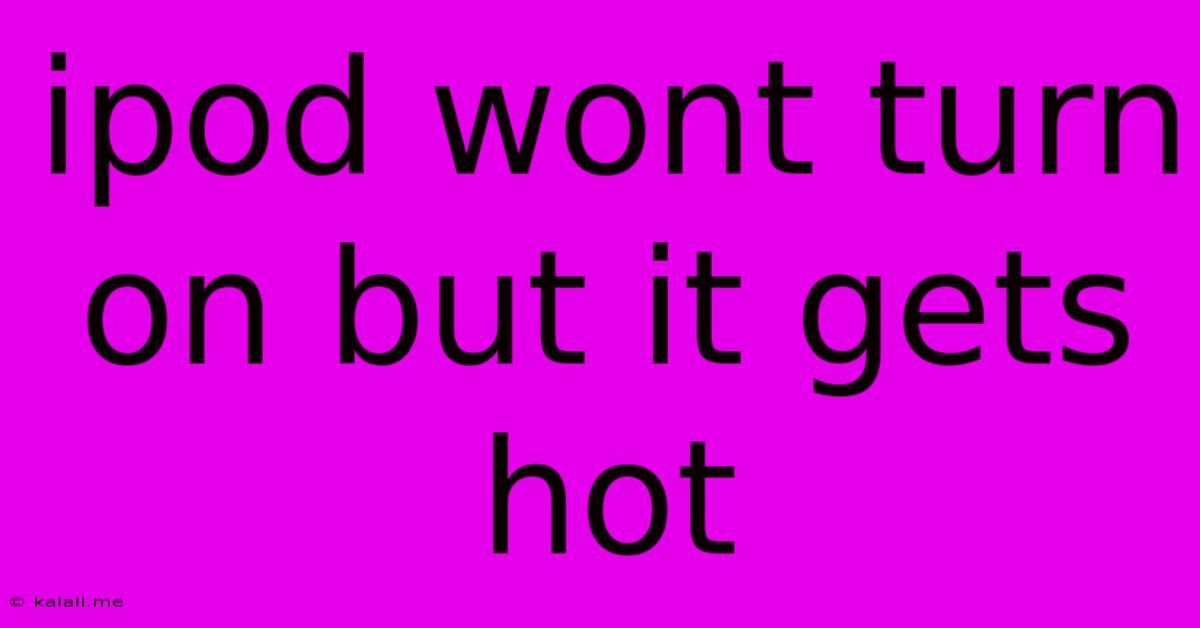
Table of Contents
My iPod Won't Turn On, But It's Getting Hot: Troubleshooting Guide
Meta Description: Is your iPod overheating and refusing to power on? This comprehensive guide explores common causes, from simple fixes like battery issues to more complex hardware problems, offering troubleshooting steps to get your iPod working again.
Facing a frustrating situation where your iPod won't turn on, yet the device feels unusually hot? This isn't just an inconvenience; it could indicate a serious underlying problem. This guide will walk you through several potential causes and troubleshooting steps to help you diagnose and potentially fix the issue. Let's get started!
Potential Causes of an Overheating, Non-Responsive iPod
Several factors can contribute to an iPod overheating and failing to power on. These range from relatively simple problems easily resolved at home, to more complex hardware failures requiring professional repair. Here are some of the most common culprits:
- Battery Issues: A faulty or swollen battery is a frequent cause of overheating and power failure. A degraded battery may not hold a sufficient charge to power the device, leading to overheating attempts to draw power.
- Software Glitch: Sometimes, a software malfunction can cause the iPod to overheat and become unresponsive. This is less likely to cause sustained heat but can still lead to a complete shutdown.
- Charging Problems: Using a faulty charger, a damaged charging port, or improper charging practices can lead to overheating. Overcharging, in particular, puts excessive stress on the battery and internal components.
- Hardware Failure: This is the most serious possibility. A malfunctioning internal component, such as a failing processor or other circuitry, could cause excessive heat generation and prevent the device from booting up.
- Environmental Factors: Extreme temperatures (both hot and cold) can affect the performance of the iPod and potentially lead to overheating issues.
Troubleshooting Steps: Getting Your iPod Back to Life
Let's address these potential issues systematically:
1. Safety First: If your iPod is significantly hot to the touch, do not attempt to force it on. Let it cool down completely before proceeding.
2. Check the Charging Port: Inspect the charging port for any debris or damage. Gently clean the port using a compressed air canister or a soft-bristled brush.
3. Try a Different Charger and Cable: Use a known good Apple charger and cable to rule out charging problems as the culprit.
4. Forced Restart (if possible): Depending on your iPod model, a forced restart might resolve a software glitch. This usually involves a specific button combination (research the correct method for your specific iPod model online). However, if the device is very hot, avoid this.
5. Connect to a Computer: Try connecting your iPod to a computer. If it's recognized, it might indicate a software issue.
6. Cool Down and Try Again: Allow your iPod to cool down completely, preferably in a cool, well-ventilated area. After several hours, attempt to turn it on again.
7. Consider Professional Repair: If none of the above steps work, the problem is likely a hardware issue requiring professional repair. A faulty battery, a damaged component, or other internal problems might be at play.
Preventing Future Overheating Issues
- Avoid extreme temperatures: Keep your iPod away from direct sunlight, excessively hot cars, or extremely cold environments.
- Use the correct charger: Always use the official Apple charger designed for your iPod model.
- Don't overcharge: Avoid leaving your iPod plugged in once it's fully charged.
- Keep the device clean: Regularly clean the charging port to prevent debris buildup.
- Monitor battery health: Pay attention to battery performance. A significant decrease in battery life might indicate a failing battery.
By systematically following these troubleshooting steps, you can hopefully pinpoint the cause of your iPod's overheating and non-responsive behavior. Remember, safety is paramount; prioritize cooling down the device before attempting any further troubleshooting. If the problem persists after trying these solutions, seeking professional repair is your best option.
Latest Posts
Latest Posts
-
How Much Can A Stepper Motor Lift
May 23, 2025
-
Why Is My Smoke Alarm Chirping
May 23, 2025
-
What Was In The Envelope In The Departed
May 23, 2025
-
Voltage Difference Between Gate And Source
May 23, 2025
-
How To Cut Stainless Sheet Metal
May 23, 2025
Related Post
Thank you for visiting our website which covers about Ipod Wont Turn On But It Gets Hot . We hope the information provided has been useful to you. Feel free to contact us if you have any questions or need further assistance. See you next time and don't miss to bookmark.