Is 50gb Enough For Bootcamp Windows
Kalali
Jun 06, 2025 · 3 min read
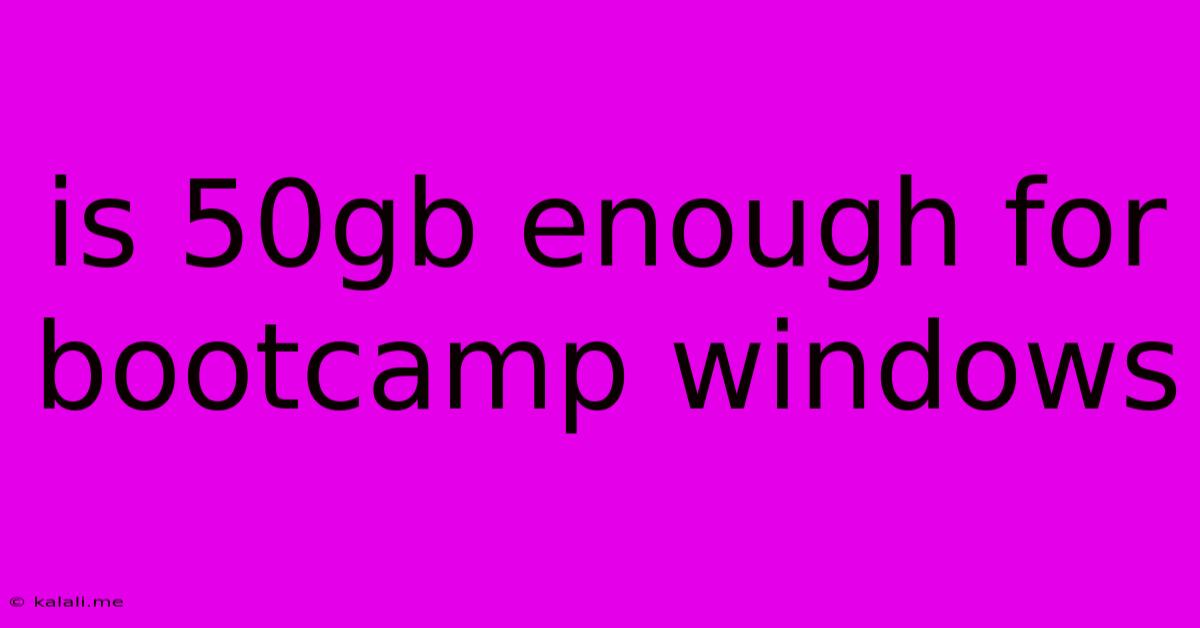
Table of Contents
Is 50GB Enough for Bootcamp Windows? A Deep Dive into Partition Size
Are you planning to install Windows on your Mac using Bootcamp? One of the crucial decisions you'll face is determining the appropriate partition size. Many users wonder: is 50GB enough for Bootcamp Windows? The short answer is: it depends. This article will delve into the factors influencing the required space, helping you decide if 50GB is sufficient for your needs.
Understanding Your Windows Needs
The minimum space required for Windows installation varies based on the Windows version and your intended usage. A basic Windows installation might need around 20GB, but this quickly increases if you plan on installing applications, storing files, and having a smooth user experience. Think about your needs:
- Operating System: Windows 11 typically requires more space than Windows 10.
- Applications: Resource-intensive applications like games, video editing software, or development tools will consume significant space.
- Files: Storing documents, media files (music, videos, images), and other personal data further increases storage needs.
- Updates: Regular Windows updates and application updates also take up space.
50GB: A Realistic Assessment
While technically feasible for a bare-bones Windows installation, 50GB is generally considered insufficient for a comfortable and practical Windows experience on Bootcamp. You'll likely encounter storage limitations quickly, leading to frequent file management and potential performance issues. Consider these points:
- Limited Application Installation: You’ll have very limited space to install applications, forcing you to choose carefully and potentially uninstall applications frequently to make room for others.
- Reduced File Storage: Your ability to store personal files, documents, and media will be severely restricted.
- Performance Bottlenecks: A nearly full hard drive can lead to slowdowns and performance issues, impacting your overall user experience.
- Future-Proofing: Allocating insufficient space leaves little room for future updates and application installations, limiting your ability to maintain a productive system.
Recommended Partition Size:
For a more comfortable experience, at least 100GB is recommended, and ideally 128GB or more, depending on your usage. This provides ample space for the operating system, applications, updates, and your personal files, ensuring smooth and uninterrupted performance. Over-allocating space is better than constantly dealing with storage constraints.
Factors Affecting Partition Size:
- Windows Version: Windows 11 generally demands more space than Windows 10.
- Applications: If you need to install large applications like games or development software, you'll need a larger partition.
- Usage Intensity: Heavy users creating and storing large files will need significantly more space.
- Future Needs: Consider the potential future growth of your application needs and file storage.
Conclusion:
While 50GB might technically allow for a basic Windows installation via Bootcamp, it's not recommended for a practical and smooth experience. The limitations on application installation, file storage, and potential performance issues make a larger partition size a worthwhile investment. Allocate at least 100GB for a comfortable and future-proof Bootcamp Windows installation. Remember to weigh your software and file storage needs when making your final decision. By carefully considering these factors, you can ensure a satisfying and productive dual-boot experience.
Latest Posts
Latest Posts
-
What Happens If You Eat Raw Jimmy Dean Sausage
Jun 07, 2025
-
Can You Delay Graduating To Take More Courses College
Jun 07, 2025
-
How To Tell If Propane Tank Empty
Jun 07, 2025
-
Ac Delco Battery Date Code Lookup
Jun 07, 2025
-
How To Re Polish Stainless Steel
Jun 07, 2025
Related Post
Thank you for visiting our website which covers about Is 50gb Enough For Bootcamp Windows . We hope the information provided has been useful to you. Feel free to contact us if you have any questions or need further assistance. See you next time and don't miss to bookmark.