Is Not Utf-8 Encoded: Falling Back To Latin1
Kalali
May 25, 2025 · 4 min read
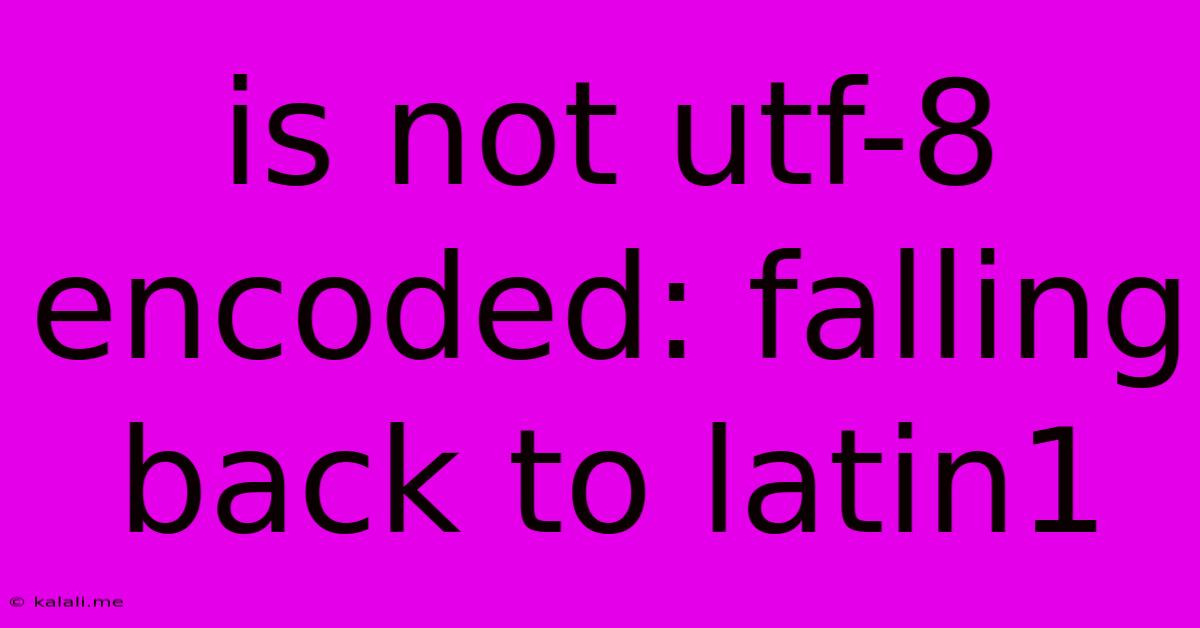
Table of Contents
Is Not UTF-8 Encoded: Falling Back to Latin-1 – Understanding the Encoding Issue and its Solutions
This article delves into the common web development error, "Is Not UTF-8 Encoded: Falling back to Latin-1," explaining its root causes, consequences, and effective solutions. This issue stems from a mismatch between the character encoding declared for a web page and the actual encoding of the file itself. Understanding this discrepancy is crucial for delivering a consistent and accessible user experience across various browsers and operating systems.
What does this error mean?
The error message "Is Not UTF-8 Encoded: Falling back to Latin-1" indicates that your web server or browser detected a file (typically an HTML, PHP, or other text-based file) that isn't encoded in UTF-8, the most widely used character encoding standard for web pages. Instead of failing entirely, the system resorts to Latin-1 (ISO-8859-1) encoding as a fallback. This fallback can lead to several problems, primarily the misinterpretation of characters.
Why is this a problem?
Latin-1 supports a limited character set primarily focused on Western European languages. If your website uses characters outside this limited set—like accented characters, symbols from other languages (e.g., Cyrillic, Chinese, Arabic), or emojis—they'll likely display incorrectly, appearing as gibberish or squares. This not only damages your website's appearance but can also negatively impact SEO and accessibility. Search engines may struggle to index your content correctly, and users who rely on specific character sets might encounter difficulties. Furthermore, inconsistent character encoding can introduce security vulnerabilities.
Common Causes:
- Incorrect file saving: The most frequent cause is saving your files using the wrong encoding in your text editor or IDE. Ensure you explicitly save your files as UTF-8 without BOM (Byte Order Mark).
- Server configuration: Your web server might be misconfigured, not properly identifying the character encoding of the files it serves. Check your
.htaccessfile (Apache) or the server's configuration settings to verify the correct encoding settings. - Database issues: If you're using a database, the database connection and query settings must correctly handle UTF-8 encoding. Incorrect database settings can lead to garbled characters in the output.
- Content Management System (CMS) misconfiguration: If you use a CMS like WordPress, Joomla!, or Drupal, ensure that the CMS and its plugins are properly configured to handle UTF-8 encoding.
- Third-party libraries: Some third-party libraries or scripts might not handle UTF-8 encoding correctly, leading to problems.
Solutions:
- Verify file encoding: Open your HTML, PHP, or other relevant files in a text editor that shows encoding information. Most modern editors display the encoding. Resave the file explicitly as UTF-8 without BOM. A BOM (Byte Order Mark) is generally unnecessary and can cause issues in some situations.
- Check the meta tag: Ensure your HTML file includes the correct meta tag to declare UTF-8 encoding:
<meta charset="UTF-8">. This tag should be placed within the<head>section of your HTML document. - Server configuration: If you have access to your server's configuration, ensure that it's configured to serve files with UTF-8 encoding. This often involves setting the appropriate headers in your web server configuration.
- Database encoding: Verify that your database (MySQL, PostgreSQL, etc.) and the database connection are using UTF-8 encoding. This usually involves setting the character set and collation to
utf8mb4(for broader compatibility). - CMS settings: Check your CMS's settings to ensure it's configured to use UTF-8. This often involves adjusting settings in the administration panel.
- Inspect your code: Carefully review your code to identify any parts that might be manipulating character encoding incorrectly. Libraries or functions that handle text should be reviewed for their UTF-8 handling capabilities.
Testing and Troubleshooting:
After implementing these solutions, thoroughly test your website to ensure that all characters display correctly. Use tools like online character encoding detectors to verify the encoding of your web pages. Examine your browser's developer tools to inspect the headers and ensure UTF-8 is correctly declared.
By understanding the root causes and applying these solutions, you can effectively resolve the "Is Not UTF-8 Encoded: Falling back to Latin-1" error, creating a more robust, accessible, and SEO-friendly website. Remember that consistent encoding is critical for a positive user experience and successful online presence.
Latest Posts
Latest Posts
-
What Is 20 Percent Off Of 39 99
Jul 03, 2025
-
Where Is The 3 In Riddle Transfer
Jul 03, 2025
-
How Much Does A Water Bottle Weight
Jul 03, 2025
-
How Many Inches Is Half A Yard
Jul 03, 2025
-
How Old Are You If Your Born In 1996
Jul 03, 2025
Related Post
Thank you for visiting our website which covers about Is Not Utf-8 Encoded: Falling Back To Latin1 . We hope the information provided has been useful to you. Feel free to contact us if you have any questions or need further assistance. See you next time and don't miss to bookmark.