Is The Docker Daemon Running Mac
Kalali
May 27, 2025 · 3 min read
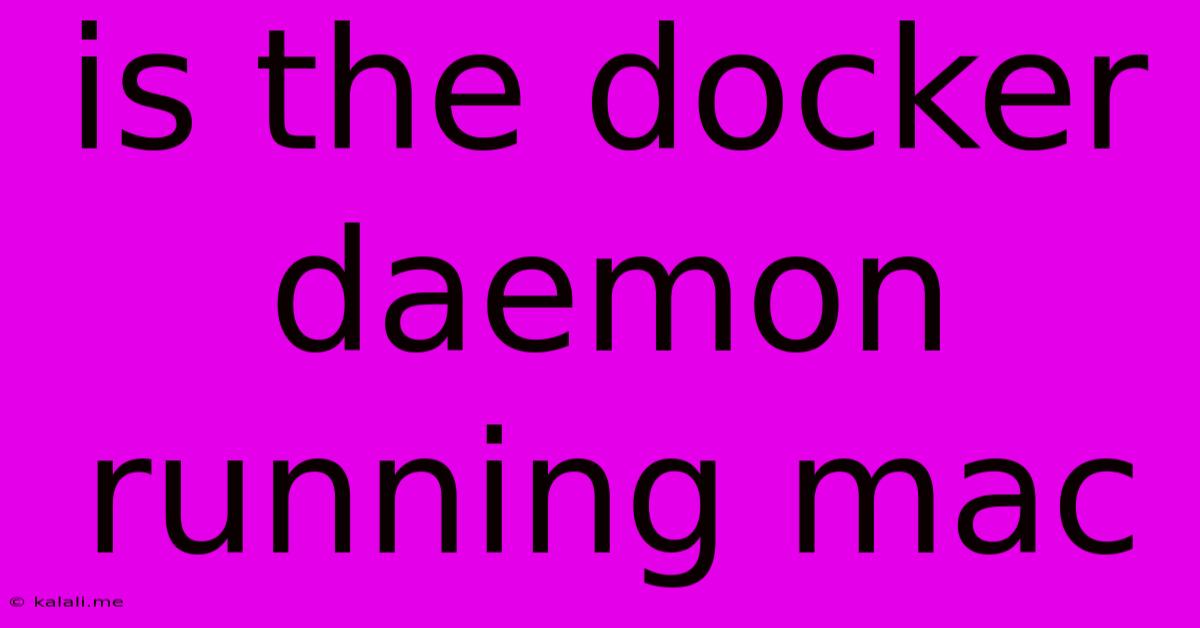
Table of Contents
Is the Docker Daemon Running on My Mac? Troubleshooting and Solutions
This article will guide you through checking if your Docker daemon is running on your macOS system, troubleshooting common issues, and providing solutions to get it up and running smoothly. Understanding your Docker daemon's status is crucial for utilizing Docker containers effectively. This guide covers various methods for checking the daemon status, diagnosing problems, and restarting or reinstalling if necessary.
Understanding the Docker Daemon
The Docker daemon is a background process responsible for managing Docker containers, images, networks, and volumes on your system. It's the core of the Docker engine and needs to be running for any Docker commands to function correctly. If the daemon isn't running, you'll encounter errors when trying to create, start, or manage containers.
Methods to Check Docker Daemon Status
There are several ways to verify if the Docker daemon is running on your Mac:
1. Using the docker ps command:
This is the quickest and most straightforward method. Open your terminal and type:
docker ps
If the daemon is running, you'll see a list of running containers, even if it's empty. If you receive an error message like "Cannot connect to the Docker daemon," it indicates the daemon is not running.
2. Using the docker version command:
This command checks the Docker version and indirectly confirms the daemon's status. If the daemon isn't running, you'll likely receive an error. Try:
docker version
A successful execution will show you the Docker version information.
3. Checking the Docker Desktop Application:**
If you're using Docker Desktop for Mac, check the application's status. Look for a running icon or a whale icon in the menu bar. A stopped whale icon suggests the daemon is not running. Try restarting Docker Desktop from the menu.
Troubleshooting a Non-Running Docker Daemon
If the Docker daemon isn't running, here's a breakdown of common causes and solutions:
1. Docker Desktop Not Running or Improperly Installed:
- Solution: Ensure Docker Desktop is properly installed and running. Restart the application or reinstall it if necessary. Check your system's resource usage; if your system is overloaded, it might prevent Docker from starting.
2. System Resource Constraints:**
- Solution: Docker requires sufficient system resources (RAM, CPU, disk space). Close unnecessary applications, free up disk space, and ensure your system meets the minimum requirements for Docker. Check your system's Activity Monitor to identify resource-intensive processes.
3. Permissions Issues:**
- Solution: Verify that your user has the necessary permissions to access and run Docker. You may need to restart your system or log out and back in. Check your Docker Desktop settings for any permission-related configurations.
4. Network Problems:**
- Solution: Ensure your network connection is stable and Docker Desktop is correctly configured for your network settings.
5. Conflicting Software:**
- Solution: Some software might conflict with Docker. Check for any conflicting applications and disable them temporarily to see if that resolves the issue.
6. Corrupted Docker Installation:**
- Solution: If all else fails, uninstall Docker Desktop completely and reinstall it from the official source. This is a last resort but often effective in resolving persistent problems.
Restarting the Docker Daemon
If you've identified and addressed the issue, restart the Docker daemon using the following command (you might need admin privileges):
sudo systemctl restart docker
This command should start the Docker daemon. Verify its status using docker ps or docker version afterward.
By following these steps and troubleshooting strategies, you can effectively identify and resolve issues preventing your Docker daemon from running on your Mac. Remember to always consult the official Docker documentation for the most up-to-date information and solutions.
Latest Posts
Latest Posts
-
Imagery Or Figurative Language From Romeo And Juliet
Jul 02, 2025
-
What Is A Quarter Of A Million
Jul 02, 2025
-
Which Of The Following Is True Concerning A Dao
Jul 02, 2025
-
How Long Can Catfish Live Out Of Water
Jul 02, 2025
-
Is Kanye West Related To Cornel West
Jul 02, 2025
Related Post
Thank you for visiting our website which covers about Is The Docker Daemon Running Mac . We hope the information provided has been useful to you. Feel free to contact us if you have any questions or need further assistance. See you next time and don't miss to bookmark.