Isnull Vs Isempty In Salesforce Flow
Kalali
Jun 09, 2025 · 3 min read
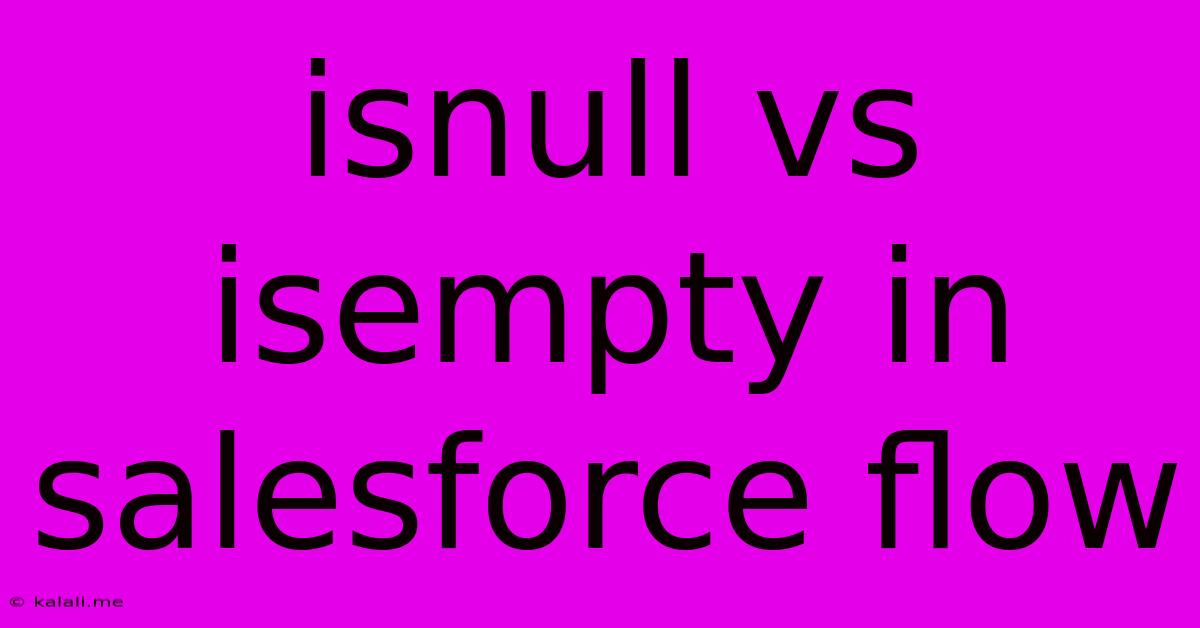
Table of Contents
ISNULL vs. ISEMPTY in Salesforce Flow: Choosing the Right Function for Your Needs
Choosing between ISNULL and ISEMPTY in Salesforce Flow can be tricky, especially for those new to the platform. While both functions check for the absence of data, they do so in slightly different ways, making them suitable for distinct scenarios. This article will clarify the differences and guide you in selecting the appropriate function for your specific needs within your Salesforce automation flows. Understanding these nuances will lead to more robust and error-free flows.
Understanding the Differences
Both ISNULL and ISEMPTY are used to check for null or empty values, but they target different data types and situations:
-
ISNULL: This function specifically checks if a variable or field contains aNULLvalue. ANULLvalue signifies the complete absence of data; it's not an empty string or zero, but rather a placeholder indicating no value has been assigned.ISNULLprimarily works with data types that can holdNULLvalues, like text, numbers, dates, and picklists. -
ISEMPTY: This function checks if a variable or field is empty. This applies to collections (like lists) and other data structures. An empty collection has zero elements. For text fields,ISEMPTYchecks for a zero-length string (""). Essentially, it verifies if the container holds any data, regardless of whether aNULLvalue is involved.
Use Cases and Examples
Let's illustrate the differences with practical examples:
Scenario 1: Checking a Text Field
Imagine you have a text field called Contact.Email. You want to proceed with an action only if an email address is provided.
-
Using
ISNULL:ISNULL({!Contact.Email})will returntrueonly ifContact.Emailis explicitly set toNULLin the database. An empty string ("") would evaluate tofalse. -
Using
ISEMPTY:ISEMPTY({!Contact.Email})will returntrueifContact.Emailis eitherNULLor an empty string (""). This is generally the preferred option for checking if a text field has data because it handles bothNULLand empty string scenarios.
Scenario 2: Checking a List
Suppose you have a list of accounts called AccountList. You want to proceed only if the list contains at least one account.
-
Using
ISNULL:ISNULL({!AccountList})would not be appropriate here becauseISNULLdoesn't directly work with collections to check for emptiness; it checks for the absence of data at the variable level. An empty list wouldn't be null; it would exist as an empty collection. -
Using
ISEMPTY:ISEMPTY({!AccountList})is the correct function. This will returntrueonly if theAccountListis empty andfalseotherwise.
Scenario 3: Handling Picklists
When dealing with picklist fields, ISNULL is more suitable to detect the absence of a selection. A picklist can have a NULL value to indicate no selection has been made. ISEMPTY is less applicable in this context.
Choosing the Right Function: A Summary
| Feature | ISNULL |
ISEMPTY |
|---|---|---|
| Data Type | Primarily for non-collection types | Collections (Lists, Sets) and text fields |
| Checks for | NULL values |
Empty collections or zero-length strings |
| Text Field Check | Only checks for explicit NULL |
Checks for NULL and empty strings ("") |
In essence, use ISEMPTY for checking the absence of data within collections or empty strings in text fields, while using ISNULL to specifically check for NULL values, particularly in scenarios involving non-collection data types where an explicit NULL signifies the absence of data. Remember to always consider the specific data type and the broader context of your Salesforce Flow when making your choice. Thorough testing is crucial to ensure your flows operate as intended.
Latest Posts
Latest Posts
-
Can Wolves See In The Dark
Jun 09, 2025
-
Ratio Of Coffee To Water French Press
Jun 09, 2025
-
How To Change Google Map Label Symbol
Jun 09, 2025
-
Not Enough Hot Water From Water Heater
Jun 09, 2025
-
Can You Use A Smaller Radiator Than You Specified Engine
Jun 09, 2025
Related Post
Thank you for visiting our website which covers about Isnull Vs Isempty In Salesforce Flow . We hope the information provided has been useful to you. Feel free to contact us if you have any questions or need further assistance. See you next time and don't miss to bookmark.