Isnull Vs Isempty Under Decision Element In Salesforce Flow
Kalali
Jun 09, 2025 · 3 min read
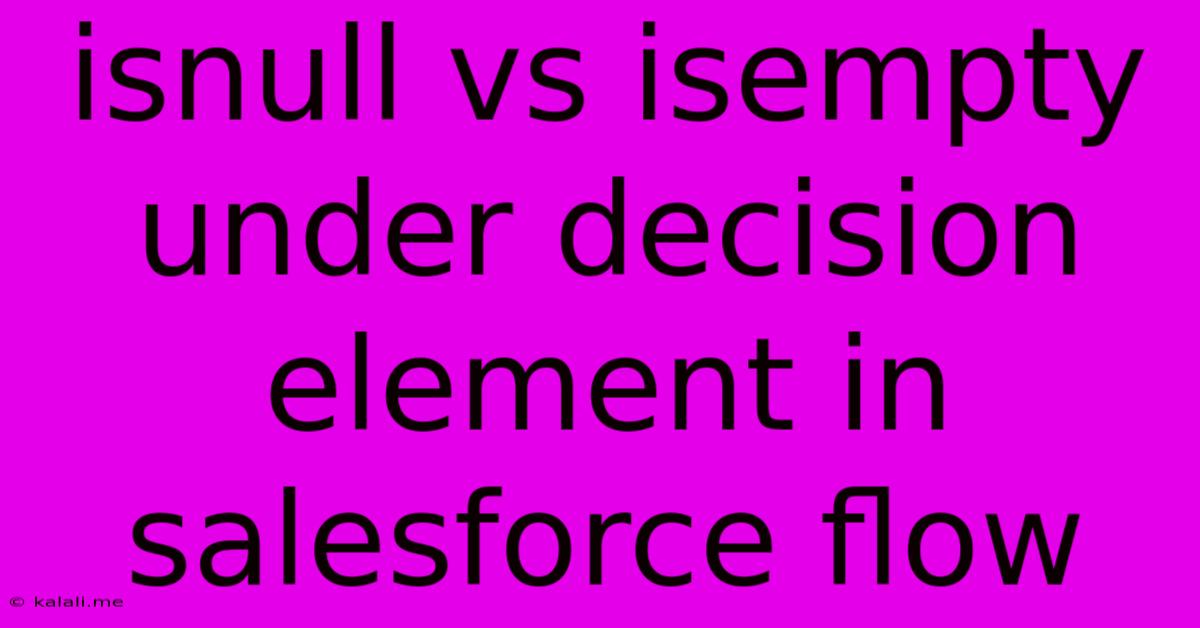
Table of Contents
ISNULL vs. ISEMPTY in Salesforce Flow Decision Elements: Choosing the Right Tool
Choosing between ISNULL and ISEMPTY in Salesforce Flow's decision elements can be tricky, especially for those new to the platform. Both functions check for the absence of data, but they do so in different ways, leading to different outcomes. This article clarifies the distinction, helping you select the appropriate function for your specific needs and improve your flow's efficiency and accuracy. Understanding this difference is crucial for building robust and reliable Salesforce automation.
What is a Decision Element in Salesforce Flow?
Before diving into ISNULL and ISEMPTY, let's briefly review the decision element. It's a fundamental component of any Salesforce Flow, acting as a conditional branch. Based on the evaluation of a formula, the flow takes different paths, executing specific actions depending on whether the condition is true or false. ISNULL and ISEMPTY are often used within the formula to determine the flow's path.
Understanding ISNULL
The ISNULL function checks if a variable or field is null. A null value indicates the complete absence of data; it's not an empty string or zero, but rather a lack of any value whatsoever. This is particularly relevant for fields that can store data of various types, including text, numbers, dates, and even objects. ISNULL effectively determines if a field has been populated at all.
Example of ISNULL Usage:
Let's say you have a flow variable called AccountContact which is a lookup field to the Contact object. If the Account has no associated Contact, AccountContact will be null. In your Decision element, you might use:
ISNULL({!AccountContact})
This condition will evaluate to true if AccountContact is null and false otherwise.
Understanding ISEMPTY
The ISEMPTY function, on the other hand, checks if a variable or field is empty. This applies primarily to text fields, lists, or collections. An empty text field contains zero characters, while an empty list or collection has no items. ISEMPTY does not work correctly with null values – it will throw an error if used with a variable that is actually null.
Example of ISEMPTY Usage:
Imagine a flow variable OrderNotes which stores textual notes about an order. If no notes have been entered, OrderNotes will be an empty string (""). Your Decision element condition could be:
ISEMPTY({!OrderNotes})
This will return true if OrderNotes is an empty string and false otherwise.
Key Differences Summarized
| Feature | ISNULL | ISEMPTY |
|---|---|---|
| Checks for | null values (complete absence of data) |
Empty strings, empty lists, empty collections |
| Data Types | All data types | Primarily text, lists, and collections |
| Null Handling | Handles null gracefully |
Throws an error if used with a null value |
When to Use Which Function
-
Use
ISNULLwhen: You need to check if a field or variable has any value assigned, regardless of what that value might be. This is especially useful for fields that could potentially be null. Think lookup fields, fields that might be conditionally populated, etc. -
Use
ISEMPTYwhen: You are working with text fields, lists, or collections and need to determine if they contain any data. Remember to check fornullfirst to avoid errors.
Best Practices
-
Always handle nulls first: Before using
ISEMPTY, always check if the variable or field isnullusingISNULL. If it isnull, handle it appropriately before proceeding to check for emptiness. -
Clear Variable Definitions: Ensure your flow variables are properly defined with the correct data types. This helps prevent unexpected errors and improves the reliability of your decision elements.
-
Thorough Testing: Always thoroughly test your flows with various scenarios to ensure they behave as expected under different conditions, including null and empty values.
By understanding the nuanced differences between ISNULL and ISEMPTY, you can create more accurate, reliable, and robust Salesforce Flows. Remember to choose the function that best fits the specific data type and your desired logic, ensuring your automation consistently delivers the expected results.
Latest Posts
Latest Posts
-
Is It Necessary To Flush Brake Fluid
Jun 09, 2025
-
Another App Is Currently Holding The Yum Lock
Jun 09, 2025
-
How To Clean Mildew Off Concrete
Jun 09, 2025
-
Is A Brake Fluid Flush Necessary
Jun 09, 2025
-
Is The White Wire The Hot Wire
Jun 09, 2025
Related Post
Thank you for visiting our website which covers about Isnull Vs Isempty Under Decision Element In Salesforce Flow . We hope the information provided has been useful to you. Feel free to contact us if you have any questions or need further assistance. See you next time and don't miss to bookmark.