Java Lang Null Pointer Exception Minecraft
Kalali
Jun 09, 2025 · 4 min read
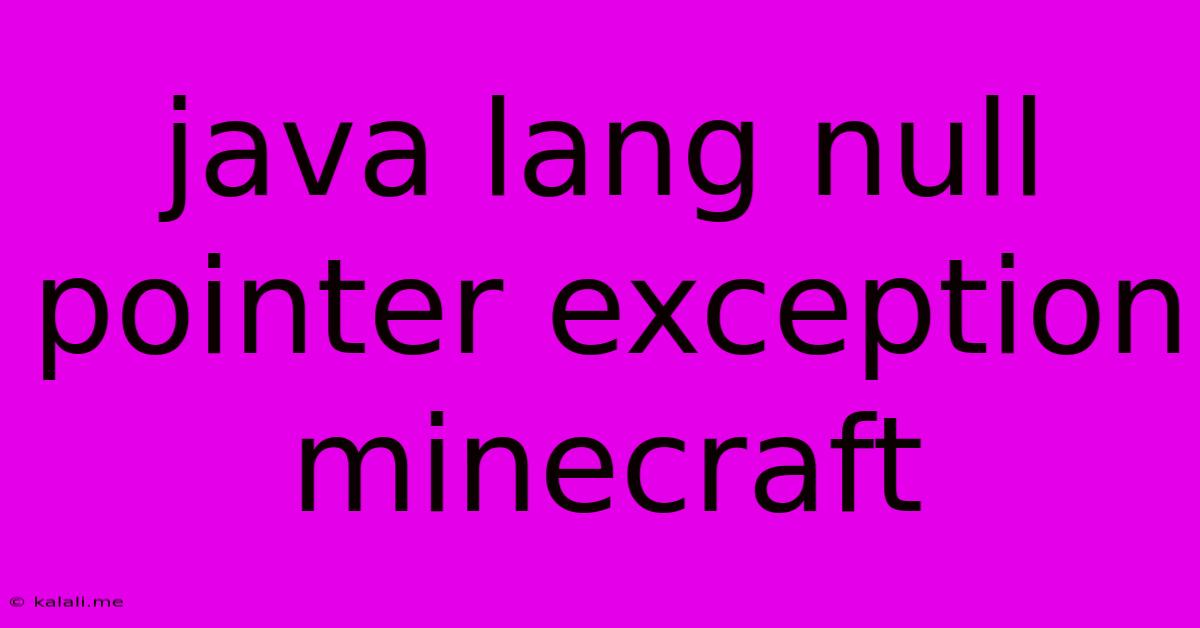
Table of Contents
Java.lang.NullPointerException in Minecraft: Causes and Solutions
The dreaded java.lang.NullPointerException (often shortened to NPE) is a common error encountered by Minecraft players, particularly those using mods or custom resource packs. This article will delve into the causes of this exception within the Minecraft environment, explore troubleshooting steps, and offer preventative measures to keep your Minecraft experience smooth and error-free. This frustrating error essentially means your program is trying to access a member (method or variable) of an object that currently doesn't exist – it's pointing to null.
Understanding the NullPointerException in Minecraft
A NullPointerException in Minecraft arises when your game attempts to interact with a block, item, entity, or any other game element that is unexpectedly not loaded or has been improperly initialized. This often stems from conflicts between mods, corrupted game files, or issues with the Java Virtual Machine (JVM) itself. The error message itself rarely provides the precise location of the problem, making debugging challenging.
Common Causes of NullPointerExceptions in Minecraft:
-
Conflicting Mods: This is the most frequent cause. Incompatible mods can overwrite each other's code, leading to unexpected
nullvalues and subsequently, NPEs. Mods that modify similar aspects of the game (e.g., multiple inventory management mods) are especially prone to conflicts. -
Corrupted Game Files: Damaged or incomplete game files can introduce
nullvalues into the game's internal data structures. This can be caused by incomplete downloads, interruptions during installation, or even hardware issues. -
Outdated Java Version: An outdated Java version might lack the necessary compatibility features to handle the latest Minecraft updates or mod functionalities, increasing the likelihood of NPEs.
-
Insufficient RAM: If your computer doesn't have enough RAM allocated to Minecraft, the game might struggle to load all the necessary game elements properly, resulting in
nullvalues and subsequent exceptions. -
Improperly Coded Mods: Some mods might contain bugs or coding errors that can lead to
nullreferences and NPEs. This is particularly relevant for less established or poorly maintained mods. -
Resource Pack Issues: Similar to mods, corrupted or incompatible resource packs can interfere with the game's asset loading, causing NPEs.
Troubleshooting and Solving NullPointerExceptions:
-
Update Java: Ensure you're using the latest version of Java recommended for Minecraft.
-
Reduce Mod Load Order: If you use many mods, try to reduce the number of active mods gradually. Systematically remove mods one by one, testing the game after each removal to identify the culprit. Pay close attention to mods that modify similar game mechanics.
-
Reinstall Minecraft and Mods: A clean reinstall of Minecraft and your mods can often resolve issues stemming from corrupted game files or improperly installed mods. Remember to back up your worlds before doing this.
-
Verify Game Files: Use the built-in functionality within the Minecraft launcher (usually under "Installations") to verify the integrity of your game files. This will scan for and replace corrupted files.
-
Increase RAM Allocation: Allocate more RAM to Minecraft in the launcher settings. This helps prevent the game from running out of memory, which can lead to errors.
-
Check Mod Compatibility: Make sure all your mods are compatible with each other and with your current Minecraft version. Consult the mod's documentation and forums for known compatibility issues and potential fixes.
-
Examine Crash Reports: Minecraft usually generates crash reports that contain valuable information about the exception, including the stack trace. This stack trace can help pinpoint the problematic code section, but it might require some technical knowledge to interpret.
-
Update Your Mods: Outdated mods are a significant source of errors. Keeping your mods up-to-date is essential to avoid compatibility issues and bugs.
Prevention is Key:
- Install Mods Carefully: Only install mods from reputable sources to minimize the risk of encountering bugs and malware.
- Regularly Update Minecraft and Mods: Keep your game and mods updated to benefit from bug fixes and performance improvements.
- Monitor Mod Compatibility: Stay informed about compatibility issues between mods before installing them.
By following these troubleshooting steps and preventative measures, you can significantly reduce the frequency of java.lang.NullPointerException errors and enjoy a more stable and enjoyable Minecraft experience. Remember to always back up your saves before making any significant changes to your game setup.
Latest Posts
Latest Posts
-
Can You Get Silk Touch From An Enchantment Table
Jun 09, 2025
-
Why Is My Car Revving High When I Start It
Jun 09, 2025
-
Aristotle No One Knows What This Paragraph Means
Jun 09, 2025
-
What Does The Bible Say About Weeds
Jun 09, 2025
-
How Do I Fill A Hole In The Wall
Jun 09, 2025
Related Post
Thank you for visiting our website which covers about Java Lang Null Pointer Exception Minecraft . We hope the information provided has been useful to you. Feel free to contact us if you have any questions or need further assistance. See you next time and don't miss to bookmark.