Kill All Processes Of A User
Kalali
May 25, 2025 · 3 min read
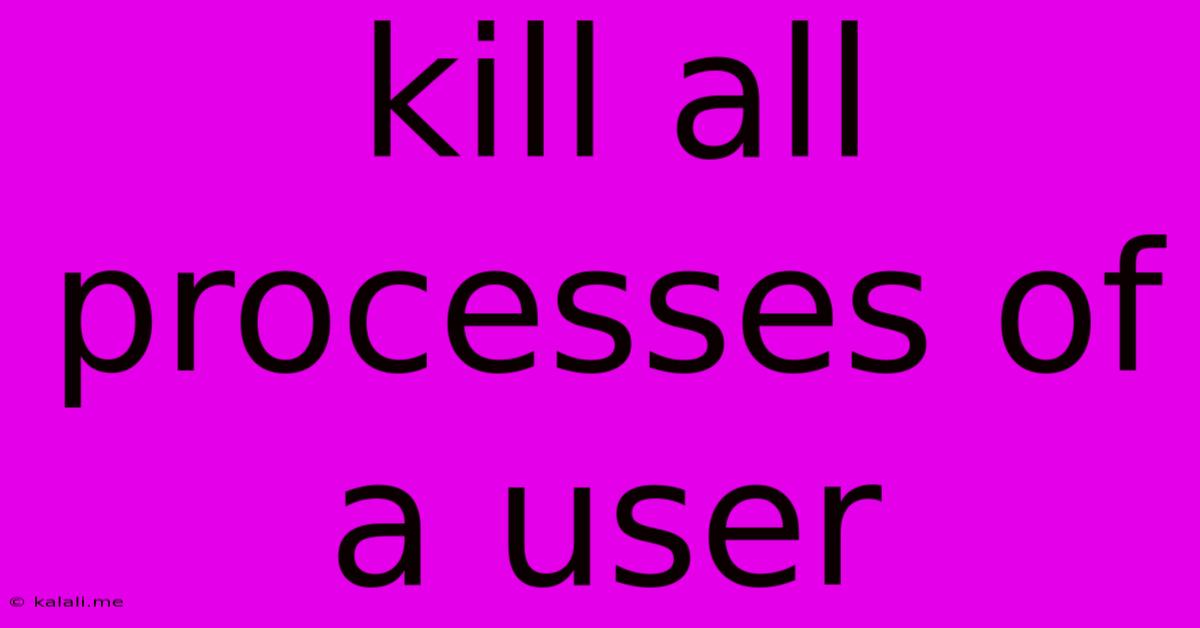
Table of Contents
Kill All Processes of a User: A Comprehensive Guide
This guide provides a comprehensive overview of how to terminate all processes owned by a specific user on Linux and macOS systems. This is a powerful command, so proceed with caution; incorrect usage can lead to system instability. Always understand the implications before executing these commands. This article will cover different approaches, focusing on safety and best practices.
Why Kill User Processes?
There are several legitimate reasons to terminate all processes belonging to a specific user. This might be necessary for:
- Troubleshooting system issues: A misbehaving application or script run by a user might be causing problems.
- Security breaches: If a user account is compromised, killing all their processes can help mitigate the impact.
- System maintenance: Preparing a system for updates or maintenance might require stopping all processes of a certain user.
- Resource management: A user might be consuming excessive system resources, necessitating termination of their processes.
Methods to Kill User Processes
Several methods exist for terminating processes associated with a particular user. The choice depends on your comfort level with the command line and the specific requirements of the situation.
Method 1: Using pkill (Linux and macOS)
pkill is a powerful command-line utility that allows you to kill processes based on their name or user. This method is generally preferred for its simplicity and ease of use.
To kill all processes owned by a user named "john," use the following command:
pkill -u john
This command sends the default signal (SIGTERM) to all processes owned by the user "john." If processes don't terminate gracefully, you can use pkill -9 -u john, which sends the SIGKILL signal (a forceful termination). However, SIGKILL should be used sparingly, as it doesn't allow processes to clean up properly, potentially leading to data corruption.
Method 2: Using killall (Linux and macOS)
killall is similar to pkill, but it kills processes based on their name. While not directly targeting users, it can be combined with ps to achieve the same result. First, identify the process IDs (PIDs) of the user's processes:
ps aux | grep john
(Replace "john" with the actual username.) This will list all processes associated with "john". Then, identify the PIDs (the first column). Finally, use killall with the process names:
killall process_name1 process_name2 ...
Replace process_name1, process_name2, etc. with the names of the processes you want to kill. Again, using killall -9 is possible but should be avoided if possible.
Method 3: Using kill with ps (Linux and macOS)
This is the most direct but slightly more complex method. ps lists processes, and kill terminates them by PID.
-
Identify PIDs: Use
ps aux | grep john(replace "john" with the username) to list processes with their PIDs. -
Kill processes: For each PID listed, use the
killcommand:
kill
Replace <PID> with the actual process ID. If a process doesn't respond to SIGTERM, you can try kill -9 <PID>. Remember to exercise caution with kill -9.
Important Considerations:
- Root privileges: You'll likely need root privileges (using
sudo) to kill processes owned by other users. - System stability: Killing essential system processes can lead to system crashes. Exercise extreme caution.
- Data loss: Forcefully terminating processes (using
-9) can lead to data loss. Always attempt a graceful shutdown first. - Alternative approaches: For specific applications, there might be more appropriate ways to stop them (e.g., using systemd services on Linux).
By carefully using these commands, you can effectively manage and terminate processes associated with specific users on your Linux or macOS system. Remember to always prioritize safety and understand the potential consequences before executing any of these commands.
Latest Posts
Latest Posts
-
What Is Half Of 1 4 Teaspoon
Jul 02, 2025
-
How Many Cups In A Pound Of Hamburger Meat
Jul 02, 2025
-
Imagery Or Figurative Language From Romeo And Juliet
Jul 02, 2025
-
What Is A Quarter Of A Million
Jul 02, 2025
-
Which Of The Following Is True Concerning A Dao
Jul 02, 2025
Related Post
Thank you for visiting our website which covers about Kill All Processes Of A User . We hope the information provided has been useful to you. Feel free to contact us if you have any questions or need further assistance. See you next time and don't miss to bookmark.