Latex Error: Not In Outer Par Mode
Kalali
May 22, 2025 · 3 min read
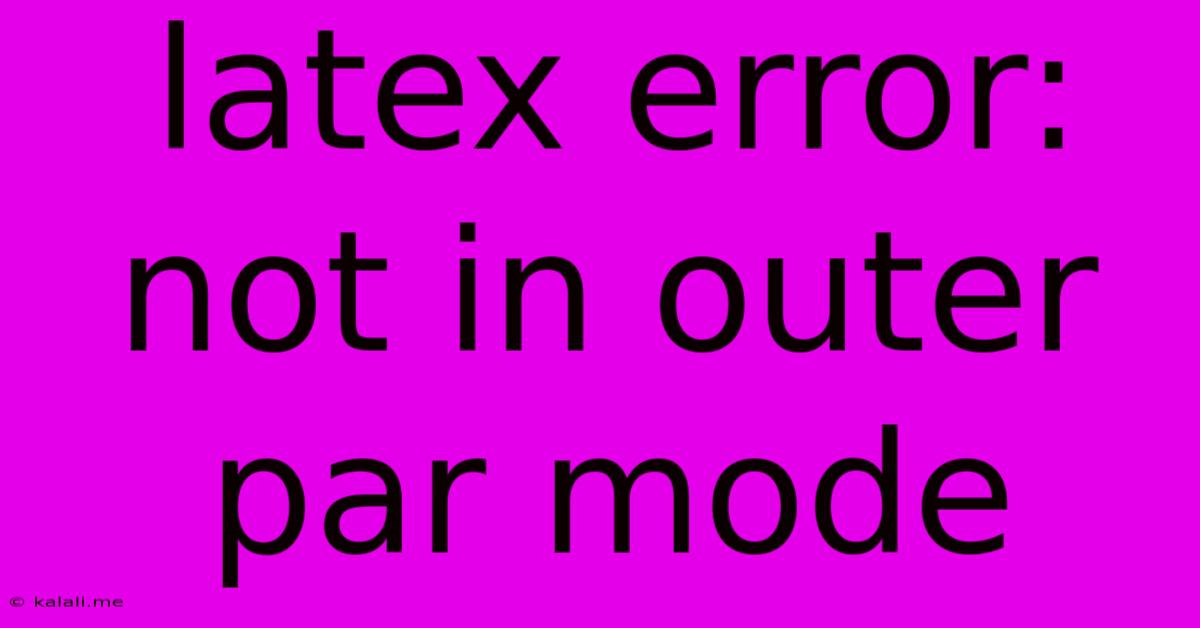
Table of Contents
Latex Error: Not in Outer Par Mode: A Comprehensive Guide to Troubleshooting
The dreaded "Latex Error: Not in outer par mode" can bring even the most seasoned LaTeX user to a standstill. This error, frustrating as it is, usually points to a simple syntax mistake. This guide will delve into the common causes of this error, explain why it occurs, and provide clear, actionable solutions to get you back to writing your document. This error often arises when you're attempting to use commands that require a paragraph context but are placed within an environment that doesn't provide one. Understanding the underlying issue will help you avoid it in the future.
Understanding LaTeX's Paragraph Structure
Before tackling the solutions, it's crucial to understand how LaTeX structures paragraphs. LaTeX doesn't treat line breaks as paragraph breaks; instead, it relies on blank lines or specific commands to delineate paragraphs. This fundamental understanding is key to resolving the "not in outer par mode" error. LaTeX operates within different "modes," and the error specifically indicates you're trying to use a command that expects to be within the "outer par mode" – essentially, within a standard paragraph.
Common Causes and Solutions
Here's a breakdown of the most frequent culprits behind this error and how to fix them:
1. Misplaced Commands:
-
Problem: Many commands, like
\section,\subsection,\chapter,\paragraph, and others designed for structuring your document, expect to be in outer par mode. Using them within an environment that doesn't allow paragraph breaks will cause the error. Examples include environments likeequation,verbatim,table,figure, andminipage. -
Solution: Ensure these commands are placed outside of any such environments. If you need to include a section title within a figure caption, for example, consider restructuring your content or using a different approach like a nested caption. Always check the placement of your structural commands.
2. Missing Blank Lines:
-
Problem: LaTeX requires a blank line to start a new paragraph. Forgetting this blank line, particularly after environments like
equation, can lead to the error if you subsequently use a command that necessitates paragraph mode. -
Solution: Carefully review your code. Make sure there is at least one blank line separating paragraphs and environments. Consistent spacing will enhance code readability and prevent such errors.
3. Incorrect Environment Usage:
-
Problem: Nesting environments incorrectly can also contribute to this error. Using an environment that doesn't allow paragraph breaks inside another similarly restrictive environment will likely result in the "not in outer par mode" message.
-
Solution: Ensure your environments are nested appropriately and logically. Review your LaTeX structure for inconsistencies and unnecessary nested environments. Sometimes, rewriting a section to simplify the environment structure can solve the problem.
4. Using Commands Within Math Mode:
-
Problem: Certain commands are incompatible with math mode (
$...$or\[...\]). Attempting to use commands expecting paragraph mode within a math environment will trigger the error. -
Solution: Either move the command outside the math environment or use the appropriate math-mode commands.
5. Errors in Packages:
-
Problem: In rare cases, a conflict or bug within a specific LaTeX package might cause this error.
-
Solution: Try compiling your document after temporarily removing packages one by one to pinpoint the potential culprit. Consider checking for updated versions of the package.
Debugging Tips
- Careful Examination: Carefully review your code line by line, paying close attention to the placement of commands and environments.
- Minimal Working Example: Create a minimal example showing only the problematic section to isolate the error and simplify debugging.
- Comment Out Sections: Temporarily comment out sections of your code to determine which part is causing the error.
- Online LaTeX Editors: Utilize online LaTeX editors; many provide helpful error messages and syntax highlighting that can assist in identifying the problem.
By understanding the underlying reasons behind the "not in outer par mode" error and applying the solutions provided, you can effectively troubleshoot and resolve this common LaTeX issue, ensuring a smoother and more productive writing experience. Remember, careful attention to detail and a systematic approach to debugging are key to resolving this and other LaTeX errors.
Latest Posts
Latest Posts
-
How Do You Beat Stage 9 On Bloxorz
Jul 06, 2025
-
What Is 1 2 Equivalent To In Fractions
Jul 06, 2025
-
How Do You Say Pork In Spanish
Jul 06, 2025
Related Post
Thank you for visiting our website which covers about Latex Error: Not In Outer Par Mode . We hope the information provided has been useful to you. Feel free to contact us if you have any questions or need further assistance. See you next time and don't miss to bookmark.