Latex Fatal Error On Pid Undefined. Error: Spawn Latexmk Enoent
Kalali
May 26, 2025 · 4 min read
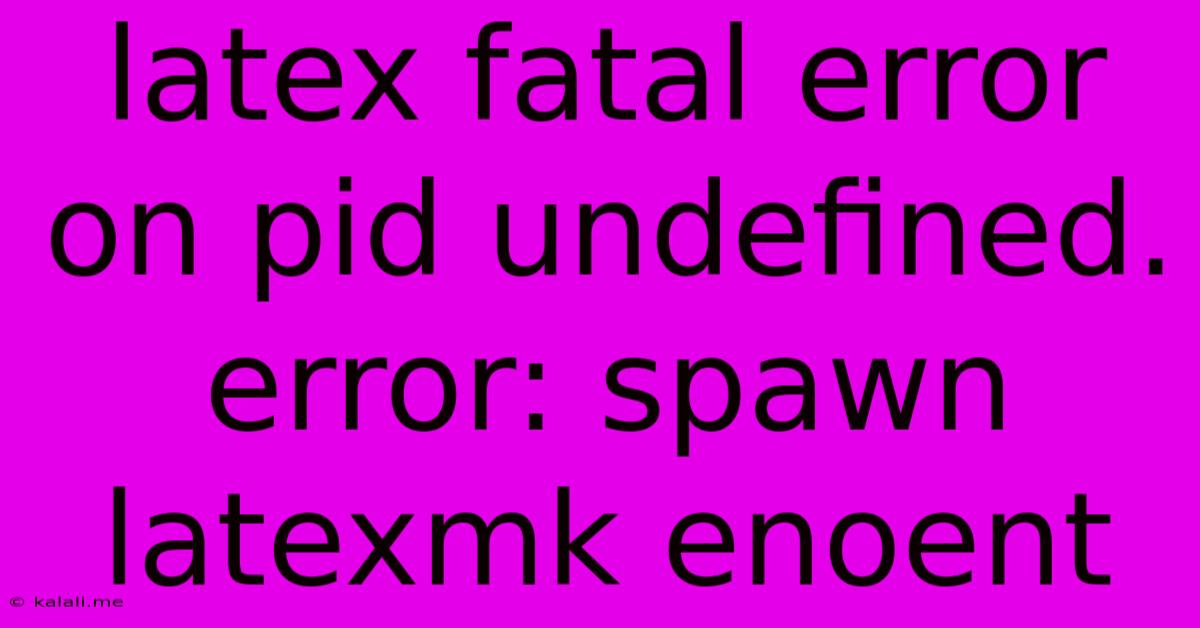
Table of Contents
Troubleshooting "Latex Fatal Error on Pid Undefined. Error: Spawn Latexmk ENOENT"
This frustrating error, "Latex Fatal Error on Pid Undefined. Error: Spawn Latexmk ENOENT," typically arises when your LaTeX system can't find the latexmk executable. This comprehensive guide will walk you through diagnosing and resolving this issue, getting you back to compiling your documents smoothly. We'll cover common causes and provide solutions tailored to different operating systems.
This error message indicates that the system attempting to compile your LaTeX file (often through a build tool like pdflatex or a text editor's build function) cannot locate the latexmk program. This is crucial because latexmk manages the compilation process for LaTeX documents, handling multiple passes and dependencies. Without it, the compilation process fails.
Understanding the Error
The error message breaks down as follows:
- Latex Fatal Error on Pid Undefined: This indicates a critical error occurred during the LaTeX compilation process. The "Pid Undefined" part suggests a problem with process identification, often stemming from the inability to launch
latexmk. - Error: Spawn Latexmk ENOENT: This is the core problem.
ENOENTstands for "Error: No such file or directory." Your system cannot find thelatexmkexecutable in its search path.
Diagnosing the Problem
Before diving into solutions, let's pinpoint the cause:
- Latexmk Installation: The most obvious reason is that
latexmkisn't installed. Check your system's package manager (e.g., apt, yum, brew) to verify its presence. - Path Issues: Even if installed,
latexmkmight not be in your system's PATH environment variable. This means the system doesn't know where to look for it. - Incorrect File Permissions: In rare cases, file permissions on the
latexmkexecutable might prevent access. - Typographical Errors: Double-check your build commands and configuration files for any typos in the
latexmkcommand. - Conflicting Installations: Multiple versions of LaTeX or related tools could lead to conflicts.
Solutions
Here's a step-by-step approach to resolving the "Latex Fatal Error on Pid Undefined. Error: Spawn Latexmk ENOENT" issue:
1. Verify Latexmk Installation:
- Linux (Debian/Ubuntu): Open your terminal and use
sudo apt update && sudo apt install latexmk(orsudo apt-get install latexmk). - macOS (using Homebrew): Open your terminal and use
brew install latexmk. - Windows (using MiKTeX): Ensure you have MiKTeX installed and that the
latexmkpackage is included. You might need to use the MiKTeX Package Manager to install it. Alternatively, consider using WSL (Windows Subsystem for Linux) for a more streamlined LaTeX workflow.
2. Check and Update Your PATH Variable:
This step is crucial, regardless of operating system. The PATH environment variable tells your system where to find executables. If latexmk is installed but not in your PATH, the system can't find it. The method for modifying your PATH varies slightly depending on your operating system:
-
Linux/macOS: Add the directory containing
latexmkto yourPATHvariable. This typically involves editing your shell's configuration file (e.g.,.bashrc,.zshrc). Find the line that sets yourPATHand add the path tolatexmk(e.g.,/usr/local/binor similar). Then, runsource ~/.bashrcorsource ~/.zshrcto apply the changes. -
Windows: Search for "environment variables" in the Windows search bar. Edit your system's environment variables and add the directory containing
latexmkto thePATHvariable.
3. Verify File Permissions:
If latexmk is installed and in your PATH, check its file permissions. Use the ls -l command (Linux/macOS) or the file properties dialog (Windows) to check permissions. Ensure the executable has the appropriate permissions for execution.
4. Review Your Build Commands and Configuration:
Carefully review any scripts or configuration files you use to build your LaTeX documents. Ensure there are no typos in the latexmk command.
5. Consider Reinstalling LaTeX and Related Packages:
If all else fails, consider uninstalling and reinstalling your entire LaTeX distribution (e.g., MiKTeX on Windows, TeX Live on Linux/macOS). This might resolve conflicts or corrupted files.
By carefully following these steps, you should be able to resolve the "Latex Fatal Error on Pid Undefined. Error: Spawn Latexmk ENOENT" error and resume your LaTeX compilation process. Remember to restart your terminal or IDE after making changes to your PATH environment variable.
Latest Posts
Latest Posts
-
How Many Months Is A Hundred Days
Jul 18, 2025
-
Mother And I Or Mother And Me
Jul 18, 2025
-
How Many Oz In One Water Bottle
Jul 18, 2025
-
How Many Dimes In A 5 Roll
Jul 18, 2025
-
How Do You Say Basil In Spanish
Jul 18, 2025
Related Post
Thank you for visiting our website which covers about Latex Fatal Error On Pid Undefined. Error: Spawn Latexmk Enoent . We hope the information provided has been useful to you. Feel free to contact us if you have any questions or need further assistance. See you next time and don't miss to bookmark.