Latex Table Of Contents Show Subsubsection
Kalali
May 22, 2025 · 2 min read
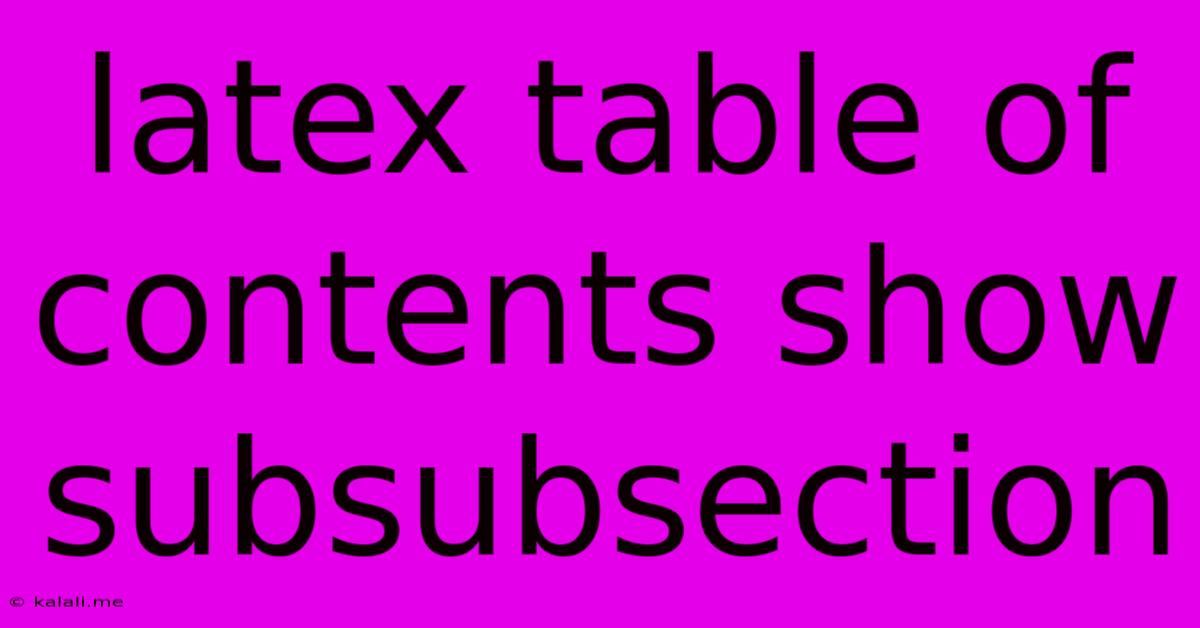
Table of Contents
LaTeX Table of Contents: Showing Subsubsections
Creating a professional-looking document with LaTeX often involves generating a table of contents (TOC). While LaTeX automatically generates a TOC, including sections and subsections, showing subsubsections requires a little extra configuration. This article will guide you through the process of displaying subsubsections in your LaTeX TOC, ensuring a comprehensive and well-organized document. This is crucial for lengthy documents or theses where detailed navigation is essential for readers.
Understanding the LaTeX TOC Structure
The LaTeX TOC is generated using the \tableofcontents command. By default, this command only includes sections and subsections. To include subsubsections, we need to adjust the tocdepth parameter. This parameter controls the depth of the table of contents, specifying the lowest level of heading included.
Modifying the tocdepth Parameter
The tocdepth parameter is set using the \setcounter{tocdepth}{<number>} command, where <number> represents the level of heading to include:
- 0: Only the document title
- 1: Sections only
- 2: Sections and subsections
- 3: Sections, subsections, and subsubsections
- 4 and above: Includes even lower heading levels (though rarely used).
To display subsubsections in your TOC, you need to set tocdepth to 3:
\setcounter{tocdepth}{3}
This command should be placed before the \tableofcontents command in your LaTeX document's preamble (typically within the \documentclass{...} and \begin{document} commands).
Complete Example:
Let's illustrate with a complete LaTeX example:
\documentclass{article}
\setcounter{tocdepth}{3} % This line is crucial for including subsubsections
\begin{document}
\title{My Document Title}
\author{Your Name}
\date{\today}
\maketitle
\tableofcontents
\section{Section 1}
\subsection{Subsection 1.1}
\subsubsection{Subsubsection 1.1.1}
\subsubsection{Subsubsection 1.1.2}
\subsection{Subsection 1.2}
\section{Section 2}
\subsection{Subsection 2.1}
\subsubsection{Subsubsection 2.1.1}
\end{document}
This code snippet demonstrates the correct placement of the \setcounter{tocdepth}{3} command. Compile this code using a LaTeX compiler (like pdflatex) to generate a PDF with a TOC that includes subsubsections.
Troubleshooting and Further Customization:
- No changes in the TOC: Double-check that the
\setcounter{tocdepth}{3}command is placed before\tableofcontentsand that you've properly compiled your LaTeX document. - Too many entries: If your TOC becomes excessively long with subsubsections, consider reducing the
tocdepthor restructuring your document to use fewer heading levels. - Customizing TOC appearance: LaTeX offers extensive customization options for the TOC's appearance. Explore packages like
tocloftfor finer control over formatting, indentation, and numbering.
By following these steps, you can easily incorporate subsubsections into your LaTeX table of contents, creating a more detailed and user-friendly navigation system for your document. Remember to always compile your LaTeX code after making changes to see the updated TOC. This will ensure your document is both readable and well-organized for your audience.
Latest Posts
Latest Posts
-
What Episode Does Ichigo Get His Powers Back
Jul 05, 2025
-
Pokemon Mystery Dungeon Red Rescue Team Codes
Jul 05, 2025
-
How Much Is 25 20 Dollar Bills
Jul 05, 2025
-
How Many Apples In 3 Lb Bag
Jul 05, 2025
-
What Is Half A Quarter Of 400
Jul 05, 2025
Related Post
Thank you for visiting our website which covers about Latex Table Of Contents Show Subsubsection . We hope the information provided has been useful to you. Feel free to contact us if you have any questions or need further assistance. See you next time and don't miss to bookmark.