Latex Tikz Homology On Double Torus
Kalali
May 23, 2025 · 3 min read
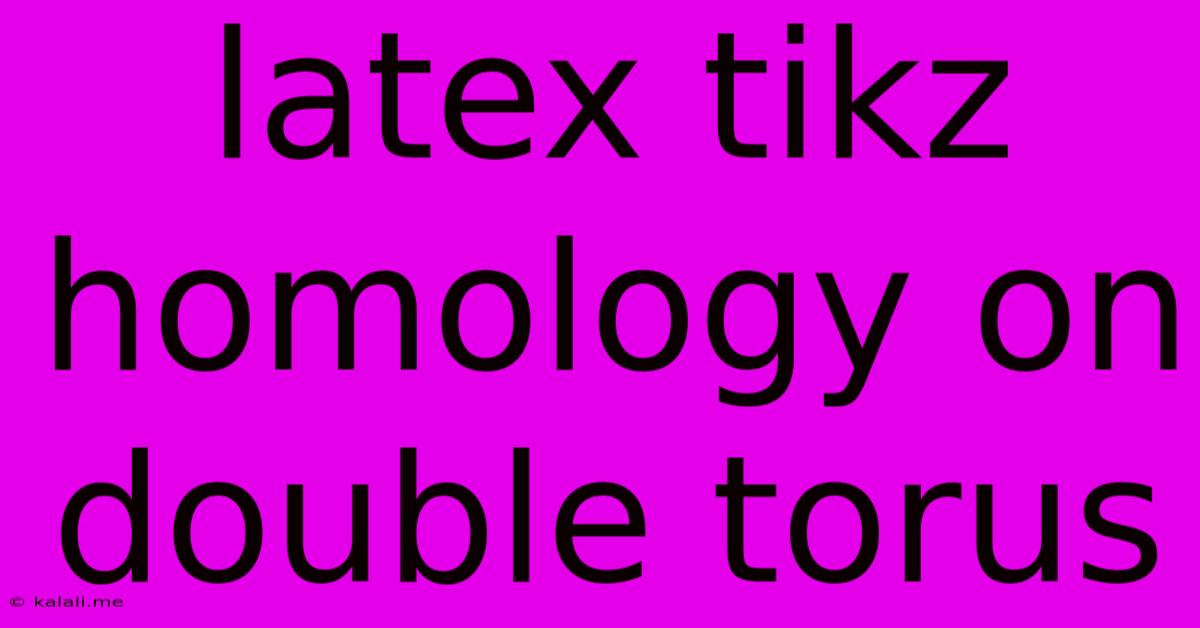
Table of Contents
Visualizing Homology on a Double Torus using LaTeX TikZ
This article explores how to visualize the homology groups of a double torus using LaTeX's TikZ package. Understanding homology groups is crucial in algebraic topology, providing a way to understand the "holes" in a topological space. The double torus, a surface with two "holes," presents a good example for visualizing these concepts. We'll focus on constructing diagrams that visually represent the generators of the homology groups. This will be particularly useful for students learning algebraic topology or anyone interested in visualizing mathematical concepts.
The double torus, unlike a sphere, possesses non-trivial homology groups. This means it has "holes" that can be detected using homology. We can represent these holes and their relationships using cycles drawn on the surface.
Understanding Homology Groups
Before diving into the TikZ implementation, let's briefly review the relevant homology concepts. For a double torus:
-
H₀(X): The zeroth homology group represents the connected components of the space. For a connected double torus, H₀(X) is isomorphic to Z (the integers). It reflects the single connected component.
-
H₁(X): The first homology group represents the one-dimensional "holes" in the space. For a double torus, H₁(X) is isomorphic to Z⊕Z⊕Z⊕Z (the direct sum of four copies of the integers). This indicates four independent one-dimensional cycles (loops that cannot be shrunk to a point).
-
H₂(X): The second homology group represents the two-dimensional "cavities" or "voids" enclosed by the surface. For a double torus, H₂(X) is isomorphic to Z. This corresponds to the single surface itself. Higher homology groups are trivial.
TikZ Implementation for Visualizing H₁(X)
Now let's focus on visualizing the generators of H₁(X) using TikZ. We'll represent the double torus and draw four fundamental cycles representing the four generators:
\documentclass{standalone}
\usepackage{tikz}
\usetikzlibrary{shapes.geometric}
\begin{document}
\begin{tikzpicture}[scale=2]
% Double Torus
\draw (0,0) ellipse (1 and 0.5);
\draw (0,0) ellipse (0.5 and 0.25);
\draw (0,0) ellipse (0.8 and 0.4);
\draw[rotate=90] (0,0) ellipse (1 and 0.5);
\draw[rotate=90] (0,0) ellipse (0.5 and 0.25);
\draw[rotate=90] (0,0) ellipse (0.8 and 0.4);
% Cycle 1 (a)
\draw[thick,red] (0,0.7) to[out=0,in=90] (1,0) to[out=-90,in=0] (0,-0.7) to[out=180,in=-90] (-1,0) to[out=90,in=180] cycle;
% Cycle 2 (b)
\draw[thick,blue] (0,0.7) to[out=0,in=90] (1,0) to[out=-90,in=0] (0,-0.7) to[out=180,in=-90] (-1,0) to[out=90,in=180] (0,0.7);
% Cycle 3 (c) - needs adjustment to avoid intersections clearly.
\draw[thick,green] (0.7,0) to[out=90,in=0] (0,1) to[out=180,in=90] (-0.7,0) to[out=-90,in=180] (0,-1) to[out=0,in=-90] (0.7,0);
% Cycle 4 (d) - similar adjustment might be needed
\draw[thick,purple] (0.7,0) ellipse (0.3 and 0.15);
\end{tikzpicture}
\end{document}
This code provides a basic representation. The cycles might need adjustments for clearer visualization and to avoid unintended intersections. More sophisticated techniques could be employed for creating a more accurate and aesthetically pleasing representation. This example focuses on the fundamental concept of representing the generators visually.
Further Exploration
This is a starting point. You could extend this work by:
- Improving the torus representation: Use more sophisticated TikZ techniques to create a smoother, more realistic double torus.
- Adding labels: Label each cycle (a, b, c, d) to clearly identify the generators.
- Showing relationships: Illustrate how the generators are related through linear combinations, representing the group structure more completely.
- Exploring other surfaces: Adapt the code to visualize homology groups on other surfaces like the torus, Klein bottle, or projective plane.
By combining the mathematical understanding of homology groups with the visual capabilities of TikZ, we can create powerful diagrams that aid in understanding abstract topological concepts. Remember to compile this code with a LaTeX compiler (like pdflatex) to generate the visualization.
Latest Posts
Latest Posts
-
Born In 1990 How Old Am I
Jul 12, 2025
-
What Is The Average Iq For A 5 Year Old
Jul 12, 2025
-
How Many 12 Oz Cups In A Gallon
Jul 12, 2025
-
How Much Older Is John The Baptist Than Jesus
Jul 12, 2025
-
How Many Teaspoons In A Pound Of Sugar
Jul 12, 2025
Related Post
Thank you for visiting our website which covers about Latex Tikz Homology On Double Torus . We hope the information provided has been useful to you. Feel free to contact us if you have any questions or need further assistance. See you next time and don't miss to bookmark.