Light Bulbs Keep Flickering After I Tighten It
Kalali
Jun 01, 2025 · 3 min read
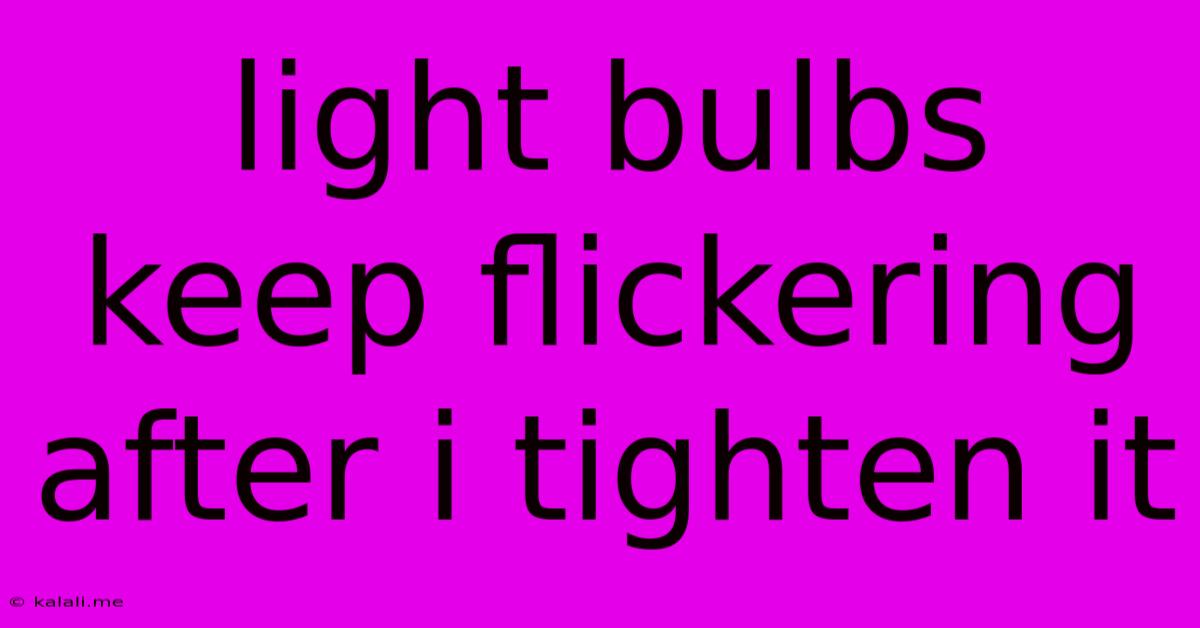
Table of Contents
Light Bulbs Keep Flickering After Tightening: Troubleshooting Guide
A flickering light bulb is more than just annoying; it can be a sign of underlying electrical problems. While tightening the bulb seems like the obvious first step, if the flickering persists, there's likely a deeper issue at play. This guide will walk you through troubleshooting why your light bulb keeps flickering even after you've tightened it, offering solutions for various scenarios.
Why is my light bulb flickering even after I've tightened it? This common problem often stems from faulty wiring, loose connections, a dying bulb, or even a problem with the switch itself. Let's delve into the potential causes and how to fix them.
1. The Bulb Itself Might Be Faulty
- Check the bulb: Sometimes, the simplest explanation is the correct one. A defective or failing light bulb is a common culprit. Try replacing the bulb with a new one of the same wattage and type. If the flickering stops, you've solved the problem. Note: Avoid using bulbs with a higher wattage than what's recommended for the fixture; this can cause overheating and fire hazards.
2. Loose Connections in the Socket or Wiring
- Inspect the socket: Carefully examine the light bulb socket for any visible damage, looseness, or corrosion. Loose connections are a frequent cause of flickering lights. If you see any burnt or discolored areas, this indicates a potential electrical hazard and requires professional attention.
- Check the wiring (with caution): If you are comfortable working with electricity and have the necessary safety precautions (turning off the power at the breaker box!), you can inspect the wiring connected to the socket. Look for loose or damaged wires. Warning: If you're not comfortable with electrical work, call a qualified electrician. Improper wiring can lead to serious injury or fire.
3. Issues with the Light Switch
- Test the switch: Try using the light switch multiple times to see if the flickering is consistent. A faulty light switch can cause intermittent power supply, leading to flickering. If you suspect a switch problem, it might be necessary to replace it. Again, if you're not comfortable with electrical work, call a qualified electrician. Replacing a light switch is often a straightforward job, but mistakes can be dangerous.
4. Voltage Problems
- Fluctuations in power supply: Sometimes, the problem isn't with your light fixture but with the electrical supply itself. Power surges or dips can cause lights to flicker. If multiple lights in your house are flickering, this is a strong possibility. Check with your local power company to see if there are any reported outages or voltage issues in your area.
5. Dimmers and Compatibility Issues
- Dimmer switch issues: If you're using a dimmer switch, the incompatibility between the dimmer and the bulb type can cause flickering. Ensure your bulb is compatible with the dimmer switch. Check the packaging of both the bulb and the dimmer switch for compatibility information. LED bulbs, in particular, require dimmer switches specifically designed for LEDs.
When to Call an Electrician
If you've tried these troubleshooting steps and the flickering persists, it's best to call a qualified electrician. Ignoring persistent flickering can indicate a more serious underlying electrical issue that could pose a safety risk. Don't hesitate to seek professional help – it's better to be safe than sorry.
By systematically checking these potential causes, you should be able to pinpoint the reason behind your flickering light bulb and get it shining brightly again. Remember, safety should always be your top priority when dealing with electricity.
Latest Posts
Latest Posts
-
Faith Is A Gift From God
Jun 02, 2025
-
Is Sesame Oil Kosher For Passover
Jun 02, 2025
-
What Does It Mean For Energy To Be Transferred
Jun 02, 2025
-
How Long Does Combat Take Pathfinder
Jun 02, 2025
-
Indicator Used For Finding Peaks And Troughs Tos
Jun 02, 2025
Related Post
Thank you for visiting our website which covers about Light Bulbs Keep Flickering After I Tighten It . We hope the information provided has been useful to you. Feel free to contact us if you have any questions or need further assistance. See you next time and don't miss to bookmark.