Light Not Working But Has Power
Kalali
Jun 04, 2025 · 3 min read
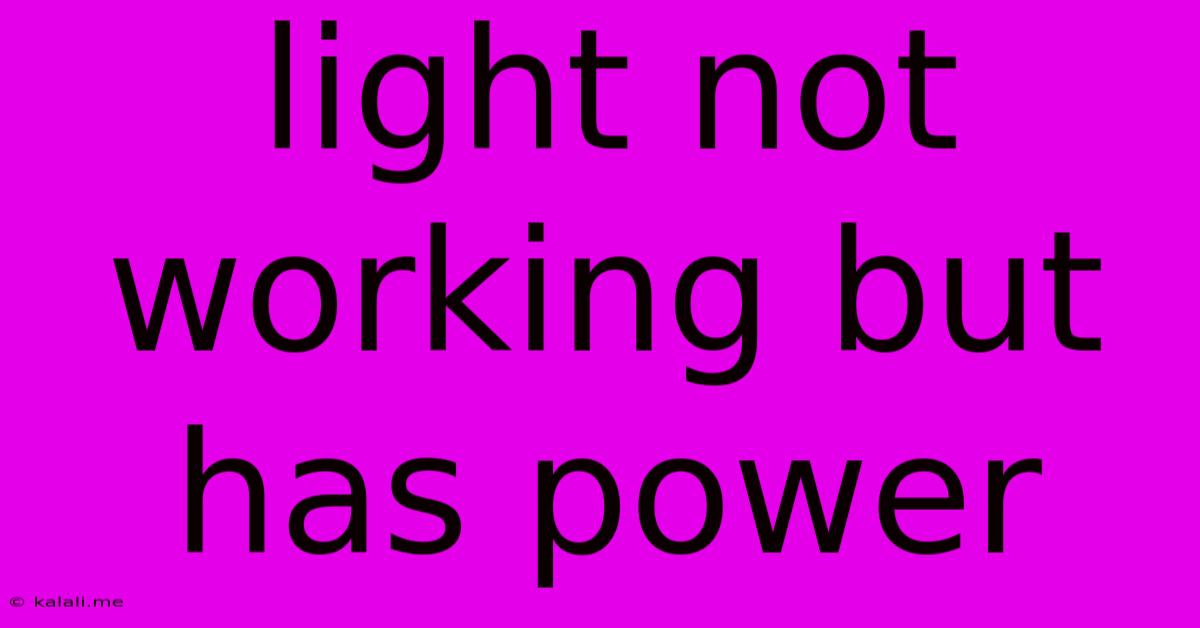
Table of Contents
Light Not Working But Has Power: Troubleshooting Guide
A light fixture that's not working despite having power can be frustrating, but it's often a solvable problem. This guide will walk you through the most common causes and how to troubleshoot them, saving you time and potentially a costly electrician call. Before you begin, remember to always turn off the power at the breaker before working with any electrical components. Safety first!
Why is my light not working but the power is on? This usually points to a problem within the light fixture itself, rather than a broader electrical issue in your home. Let's explore the possibilities.
1. Check the Bulb
This might seem obvious, but it's the most common culprit!
- Is the bulb burnt out? Try replacing the bulb with a new one of the same type and wattage. If the new bulb works, you've solved the problem.
- Is the bulb the correct type? Ensure the bulb's base (e.g., Edison screw, bayonet) matches the fixture. Using an incorrect bulb can prevent it from making proper contact and lighting up.
- Is the bulb compatible with the fixture? Some fixtures are designed for specific bulb types (e.g., LEDs, CFLs, incandescent). Check the fixture's specifications to ensure compatibility.
2. Inspect the Wiring and Connections
If replacing the bulb doesn't work, it's time to examine the wiring inside the fixture.
- Loose wires: Carefully check all wire connections within the fixture. Loose wires are a frequent cause of malfunction. Tighten any loose screws or connections.
- Broken wires: Look closely for any broken or frayed wires. If you find any damaged wires, you'll likely need to replace the section of the wire or, if the damage is extensive, the entire fixture. This usually requires electrical expertise.
- Incorrect wiring: If you recently installed the fixture or made modifications, incorrect wiring could be the issue. Check the wiring diagram for the fixture and ensure all connections are accurate.
3. Examine the Switch
The switch itself might be the problem even if the breaker is working.
- Faulty switch: A broken or malfunctioning switch can prevent power from reaching the light fixture. Test the switch with a voltage tester (available at most hardware stores) to see if it's receiving power. If not, the switch needs to be replaced.
- Loose switch connections: Similar to loose wires, loose connections in the switch can interrupt the power flow. Tighten any loose screws or connections within the switch.
4. Check the Circuit Breaker
While you've confirmed power elsewhere, a tripped or faulty breaker dedicated to the light fixture is still possible.
- Tripped breaker: Check your electrical panel to see if the breaker controlling the light circuit has tripped (it will be in the "off" position). If it has, reset it by switching it off and then back on.
- Faulty breaker: If resetting the breaker doesn't solve the problem, the breaker itself might be faulty and require replacement. This is best handled by a qualified electrician.
5. Consider Calling an Electrician
If you've tried all the steps above and your light still isn't working, it's time to call a qualified electrician. There might be a more complex electrical issue, such as a problem with the wiring in your walls, that requires professional attention. Attempting repairs beyond your skill level could be dangerous.
By following these troubleshooting steps, you'll likely identify and resolve the issue with your non-functioning light fixture. Remember, safety is paramount – always turn off the power before working on any electrical components. Happy troubleshooting!
Latest Posts
Latest Posts
-
Can I Use A Godox Transmitter With A Neewer Flash
Jun 05, 2025
-
Should I Get A Radon Test With Home Inspection
Jun 05, 2025
-
Why Cant I Type Special Characters In Minecraft
Jun 05, 2025
-
Where Is My Water Pressure Regulator
Jun 05, 2025
-
Can The Sun Be Used To Amplify Radio Waves
Jun 05, 2025
Related Post
Thank you for visiting our website which covers about Light Not Working But Has Power . We hope the information provided has been useful to you. Feel free to contact us if you have any questions or need further assistance. See you next time and don't miss to bookmark.