Lightning Soql Datatable Click To Call
Kalali
May 25, 2025 · 3 min read
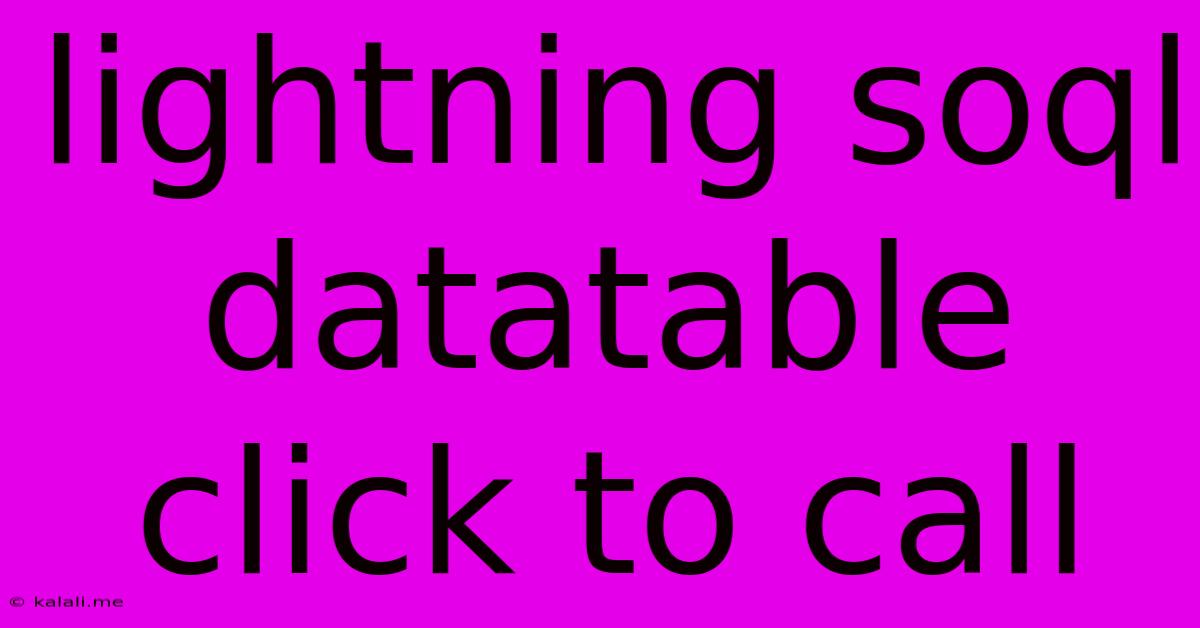
Table of Contents
Lightning SOQL Datatable: Click-to-Call Functionality for Enhanced User Experience
This article explores how to implement a click-to-call feature within a Lightning SOQL Datatable, significantly improving user experience and efficiency. We'll cover the key steps involved, from configuring the datatable to leveraging JavaScript and the Salesforce API to achieve seamless dialling. This functionality is particularly beneficial for sales teams, support agents, and anyone needing quick access to contact information. Learn how to boost productivity with this powerful integration.
What is Click-to-Call?
Click-to-call functionality allows users to initiate a phone call directly from a data record, eliminating the need to manually dial numbers. In the context of a Lightning SOQL Datatable, this means users can click on a phone number displayed within the table and trigger a phone call using their default phone application or a dedicated Salesforce telephony integration.
Implementing Click-to-Call in your Lightning SOQL Datatable
The implementation involves three core stages:
1. Preparing Your Data and Datatable:
- SOQL Query: Ensure your SOQL query retrieves the necessary phone number field. For example:
SELECT Name, Phone FROM Contact LIMIT 10. - Column Configuration: In your Lightning Web Component (LWC) for the datatable, configure a column to display the Phone field. This will visually present the phone numbers in the table. You might consider using a formatted phone number field for improved readability.
- Consider Data Volume: For very large datasets, consider pagination or filtering techniques to optimize performance. This is crucial for a smooth user experience, especially on mobile devices.
2. Adding the Click-to-Call Functionality (JavaScript):
This is where we add the interactivity. Within your LWC's JavaScript code, we'll use an event listener to detect clicks on the phone number column.
import { LightningElement, api, wire } from 'lwc';
import getContacts from '@salesforce/apex/ContactController.getContacts';
export default class ContactList extends LightningElement {
@api recordId;
contacts;
error;
@wire(getContacts)
wiredContacts({ error, data }) {
if (data) {
this.contacts = data;
this.error = undefined;
} else if (error) {
this.error = error;
this.contacts = undefined;
}
}
handlePhoneClick(event) {
const phoneNumber = event.target.textContent;
window.open(`tel:${phoneNumber}`, '_blank');
}
}
This code snippet demonstrates a basic handlePhoneClick function. When a phone number is clicked, it uses window.open to launch the default phone application with the number pre-filled. The tel: URI scheme is crucial for this functionality. Remember to adjust the Apex controller and the data retrieval based on your specific requirements. You may need error handling and more robust data management for production environments.
3. Testing and Refinements:
Thoroughly test the functionality across different browsers and devices. Ensure the click-to-call works consistently and gracefully handles errors, such as invalid phone numbers or network issues. Consider adding user feedback mechanisms, like a visual confirmation or error message.
Advanced Considerations:
- Salesforce Telephony Integration: For more advanced features, consider integrating with a dedicated Salesforce telephony solution. This provides call logging, call recording, and other valuable call center functionalities.
- Security and Privacy: Implement proper security measures to protect user data and comply with relevant privacy regulations.
- Accessibility: Ensure the click-to-call functionality is accessible to users with disabilities.
By following these steps, you can create a more efficient and user-friendly Lightning SOQL Datatable with built-in click-to-call capabilities, enhancing the overall user experience and productivity within your Salesforce environment. Remember to always test thoroughly and consider the advanced features as your needs grow.
Latest Posts
Latest Posts
-
What Is A Quarter Of A Million
Jul 02, 2025
-
Which Of The Following Is True Concerning A Dao
Jul 02, 2025
-
How Long Can Catfish Live Out Of Water
Jul 02, 2025
-
Is Kanye West Related To Cornel West
Jul 02, 2025
-
Olivia Needs To Provide A Visual Summary
Jul 02, 2025
Related Post
Thank you for visiting our website which covers about Lightning Soql Datatable Click To Call . We hope the information provided has been useful to you. Feel free to contact us if you have any questions or need further assistance. See you next time and don't miss to bookmark.