Limitation Of Flows On Experience Site Salesforce
Kalali
Jun 05, 2025 · 3 min read
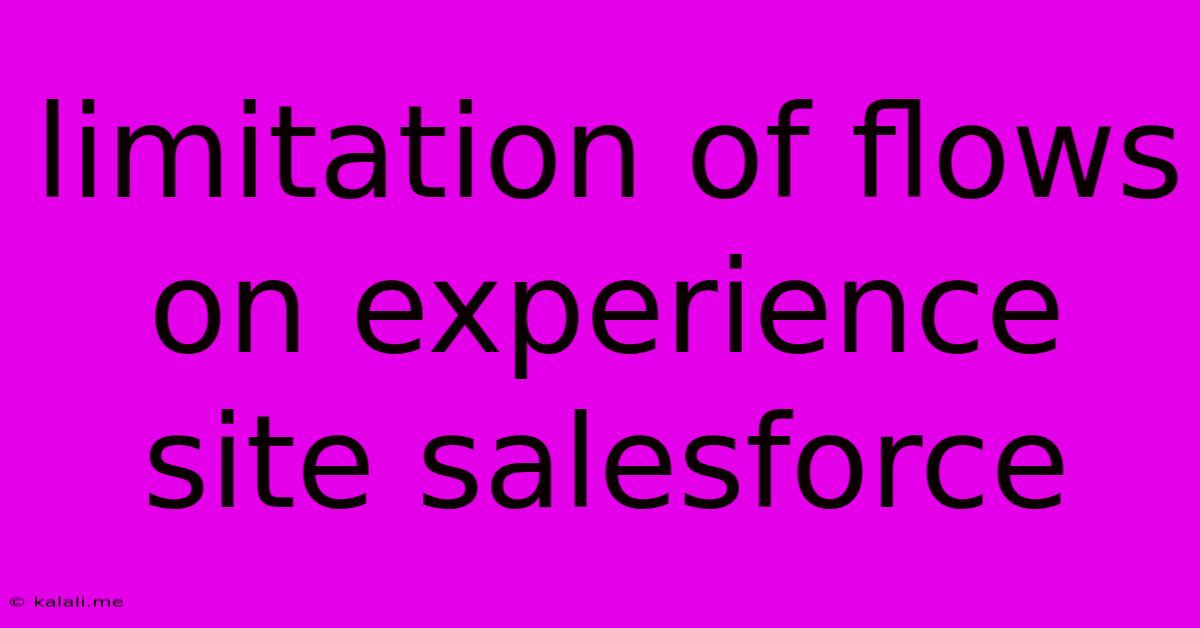
Table of Contents
Limitations of Flows in Salesforce Experience Cloud Sites
Salesforce Experience Cloud (formerly Community Cloud) empowers businesses to create branded digital experiences for customers, partners, and employees. Flows, a powerful automation tool within Salesforce, play a crucial role in streamlining these experiences. However, understanding the limitations of flows within Experience Cloud is vital for successful implementation and avoiding frustrating roadblocks. This article explores key limitations to help you plan and build effective solutions.
What are Salesforce Flows? Before diving into limitations, let's briefly define flows. Flows are powerful automation tools that allow you to automate business processes, guide users through complex tasks, and update Salesforce records, all with a user-friendly, point-and-click interface. They are particularly useful for creating interactive experiences on Experience Cloud sites.
Key Limitations of Flows in Experience Cloud Sites:
1. Data Access Restrictions:
- Limited access to external data sources: Flows primarily work with data within the Salesforce org. Integrating with external systems requires workarounds, such as using Apex or external APIs, which add complexity. This can be a significant hurdle when your Experience Cloud site needs to interact with data residing outside of Salesforce.
- Record-level security considerations: Flows inherit the user's security permissions. This means a flow running on behalf of a user might not have access to all records, potentially leading to incomplete automation or unexpected errors. Careful planning and consideration of security profiles are crucial.
2. Performance and Scalability:
- Long-running flows can impact performance: Complex flows with many steps and lengthy processing times can negatively impact the performance of your Experience Cloud site. This is particularly noticeable with high user traffic. Optimization techniques, like using asynchronous operations, are essential for mitigating this issue.
- Scalability challenges with large datasets: Flows might not be ideal for processing very large datasets. Alternative approaches like batch Apex or external data processing tools might be necessary for handling high volumes of data.
3. UI Limitations and Customization:
- Limited customization options: While flows offer a visual builder, customizing the user interface within Experience Cloud sites can be challenging. Creating a seamless and branded experience might necessitate using custom components or LWCs (Lightning Web Components), adding complexity to the development process.
- Lack of complex UI interactions: Flows are not designed for creating highly interactive and visually rich experiences. For advanced UI requirements, consider using other technologies like LWCs, Aura components, or third-party JavaScript libraries.
4. Integration with Other Salesforce Features:
- Integration complexities with other features: While flows integrate with many Salesforce features, complex integrations can still be challenging. Understanding the specific limitations and potential conflicts between flows and other tools like Visualforce pages, Apex triggers, or other automation tools is crucial.
- Debugging and troubleshooting: Debugging complex flows that integrate with multiple Salesforce features can be time-consuming. Thorough testing and error handling are essential to ensure robustness.
5. Licensing Considerations:
- Flow builder license requirements: Access to the flow builder and its advanced features might require specific Salesforce licenses, potentially impacting your overall costs.
Mitigation Strategies:
- Careful planning and design: Thoroughly plan your flows before development, considering data access, performance, and user experience.
- Modular design: Break down complex flows into smaller, more manageable modules for easier debugging and maintenance.
- Asynchronous processing: Use asynchronous operations to improve performance, particularly for long-running processes.
- Leverage other technologies: Integrate flows with LWCs, Apex, or other tools to overcome limitations and enhance functionality.
- Regular testing and monitoring: Thoroughly test your flows and monitor their performance to identify and address potential issues early on.
By understanding these limitations and implementing appropriate mitigation strategies, you can effectively leverage flows to create powerful and efficient experiences on your Salesforce Experience Cloud sites. Remember to always prioritize a user-centric design and carefully consider the scalability and performance of your solutions.
Latest Posts
Latest Posts
-
How To Send A Text From A Different Number
Jun 06, 2025
-
Wood Filler For Hardwood Floor Gaps
Jun 06, 2025
-
A Spark Plug With Too Cold A Heat Range Will
Jun 06, 2025
-
Can I Paint A Toilet Bowl
Jun 06, 2025
-
Dragon Age Inquisition How To Save Everyone In Haven
Jun 06, 2025
Related Post
Thank you for visiting our website which covers about Limitation Of Flows On Experience Site Salesforce . We hope the information provided has been useful to you. Feel free to contact us if you have any questions or need further assistance. See you next time and don't miss to bookmark.