Linux Deleted My Home Directory Acident
Kalali
May 25, 2025 · 3 min read
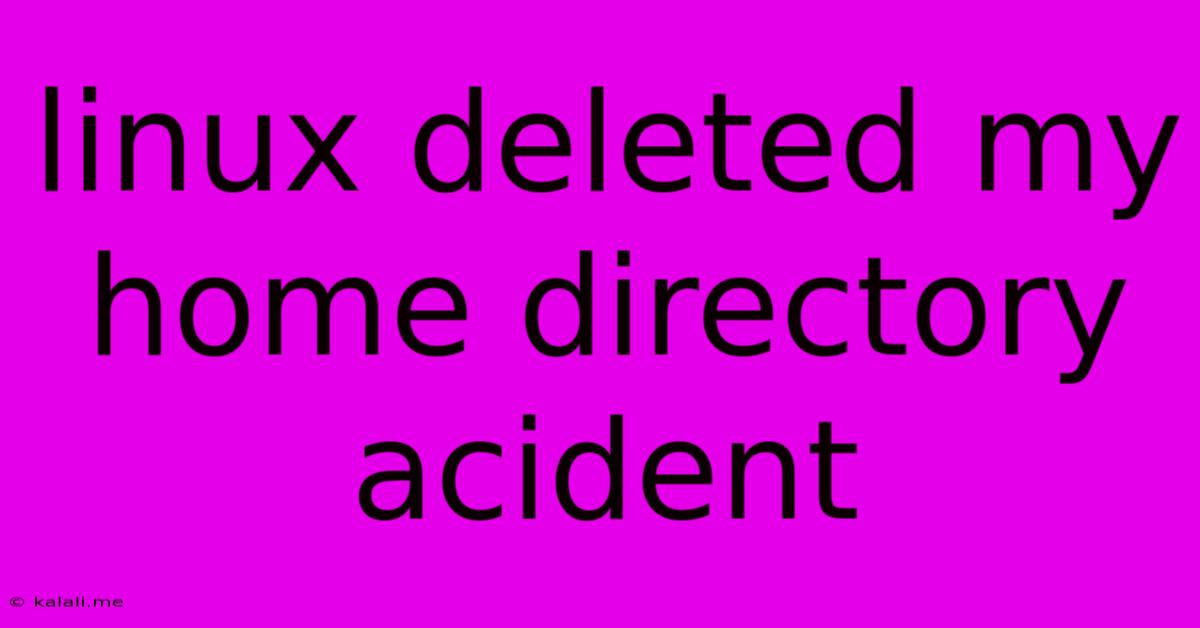
Table of Contents
Linux Deleted My Home Directory: Accidentally Erased Everything! What Now?
Oh no! This is a nightmare scenario for any Linux user. You've accidentally deleted your home directory, wiping out your files, settings, and configurations. Don't panic! While it's a serious issue, it's not necessarily the end of the world. This guide will walk you through recovering what you can and preventing this from happening again. This article covers data recovery, system restoration, and preventative measures.
What to Do Immediately (Before Doing Anything Else!)
The most important thing is to stop using your computer. Any further writes to your hard drive could overwrite the deleted data, making recovery significantly harder or impossible. Power down your system completely. This is crucial for maximizing your chances of recovery.
Understanding the Problem
Deleting your home directory, typically /home/[yourusername], is a serious event. This folder contains almost everything personal to your Linux experience: documents, pictures, videos, configuration files, and more. Accidental deletion can occur through various means, including:
- Mistyped commands: A simple typo in a
rm(remove) command, particularly with-rf(recursive force), can lead to catastrophic data loss. - Faulty scripts: A poorly written or buggy script can unintentionally target and delete your home directory.
- Partitioning errors: Incorrectly partitioning your hard drive can accidentally overwrite or delete existing partitions, including your home directory.
- System failures: In rare cases, system crashes or corruption can lead to apparent data loss, including the home directory.
Data Recovery Methods
Unfortunately, there's no single guaranteed recovery method. The success rate depends on several factors, including the filesystem used, whether you've written data since the deletion, and the extent of the damage. Here are some potential avenues:
1. Data Recovery Software: If you have a separate backup drive, use that! However, if you don't, consider using data recovery software (TestDisk is a popular and free option). This software scans your hard drive for recoverable files, even those deleted. It's crucial to use this on a separate drive or a live Linux environment to avoid overwriting data.
2. System Restore (if available): If you have a recent system backup (either a full image backup or incremental backups), restoring from this backup is the most straightforward and effective method. This will put your system back to a state before the deletion. Regular backups are vital to preventing this type of disaster.
3. Check for Snapshots (if your filesystem supports them): Filesystems like Btrfs offer snapshots—point-in-time copies of your filesystem. If snapshots are enabled, you may be able to revert to a state before the deletion.
4. Professional Data Recovery Services: If all else fails, and the data is irreplaceable, consider contacting a professional data recovery service. They possess specialized tools and expertise to recover data in complex scenarios, but this is usually costly.
Preventing Future Disasters
Preventing this from happening again is crucial. Here are some essential preventative measures:
- Regular backups: This is paramount! Implement a robust backup strategy, regularly backing up your home directory to an external drive or cloud storage.
- Use caution with
rm: Always double-check yourrmcommands, especially when using the-rfflags. Consider usingrm -i(interactive mode) to prompt for confirmation before deleting files. - Test scripts thoroughly: Before running any scripts that interact with your filesystem, especially those that perform deletions, thoroughly test them in a safe environment.
- Understand your filesystem: Learn about the capabilities and limitations of your filesystem. Familiarize yourself with commands that modify partitions and file systems.
- Create separate partitions for important data: Consider creating separate partitions for your home directory, to limit the impact of potential system issues.
Losing your home directory is a traumatic experience, but by taking immediate action and implementing preventative measures, you can mitigate the damage and avoid similar incidents in the future. Remember, a proactive approach to data management is the best defense against data loss.
Latest Posts
Latest Posts
-
How Many Acres In 100 Square Miles
Jul 15, 2025
-
When Does Elena Find Out Stefan Is A Vampire
Jul 15, 2025
-
What Do You Call A Group Of Monkeys
Jul 15, 2025
-
How Fast Is The Twinkling Of An Eye
Jul 15, 2025
-
A Gallon Of Milk Is How Many Quarts Of Milk
Jul 15, 2025
Related Post
Thank you for visiting our website which covers about Linux Deleted My Home Directory Acident . We hope the information provided has been useful to you. Feel free to contact us if you have any questions or need further assistance. See you next time and don't miss to bookmark.