Linux Which Apps Are Install In Root User
Kalali
Jun 10, 2025 · 3 min read
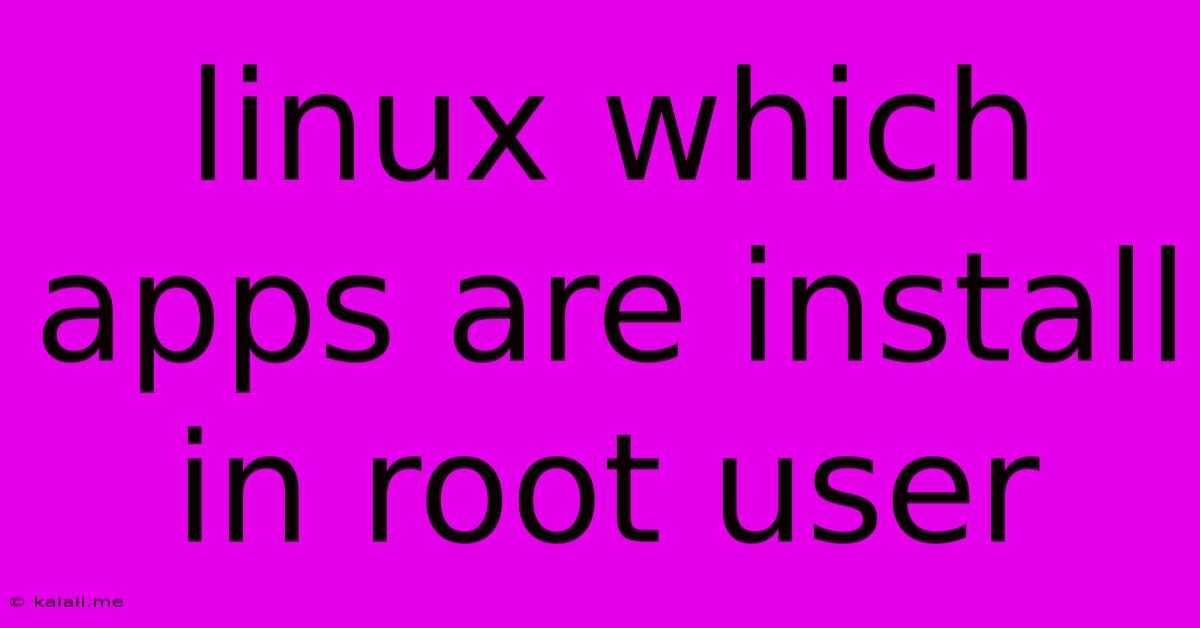
Table of Contents
Linux: Which Apps Should (and Shouldn't) Be Installed as Root?
Installing applications as the root user in Linux is a powerful but potentially risky practice. Understanding when it's necessary and when it's best avoided is crucial for maintaining a secure and stable system. This article will delve into the nuances of root-level application installations, outlining the benefits, risks, and best practices. Think of this as your guide to navigating the complexities of root privileges in the Linux world.
Why Would You Install an App as Root?
Many applications require root privileges to function correctly. This is because they need to access system-level resources or modify system files that standard users can't touch. These usually include:
- System-wide services: Applications like web servers (Apache, Nginx), database servers (MySQL, PostgreSQL), and network utilities often require root access to bind to privileged ports and manage system resources.
- Kernel modules: Drivers and other kernel modules require root privileges for installation and loading.
- System-level configuration changes: Applications that need to change system-wide settings (e.g., firewall rules) typically require root access.
The Risks of Installing Apps as Root:
Installing applications as root carries significant risks:
- Security vulnerabilities: A compromised root-installed application can grant an attacker complete control over your system.
- System instability: Incorrectly installed applications can lead to system crashes or boot failures.
- Difficult uninstall: Removing root-installed applications can be more complex and may require careful manual intervention.
Best Practices: When to Use sudo and When Not To
The key is to use the sudo command judiciously. sudo allows a regular user to execute commands with root privileges, minimizing the risks associated with running applications directly as root.
When to use sudo:
- Temporary root access: If an application requires root access only for specific tasks (e.g., installing a package), use
sudoto execute the installation command. This limits the time the application runs with elevated privileges. - Package managers: Use your distribution's package manager (apt, yum, pacman, etc.) which generally handle privilege escalation securely.
- System administration tasks: Utilize
sudofor system-level tasks, such as configuring network settings or managing services.
When NOT to use sudo (or root directly):
- Regular user applications: Most desktop applications, games, and productivity tools should be installed as your regular user.
- Applications you don't trust: Avoid installing applications from untrusted sources as root.
Alternatives to Root Installation:
Consider these alternatives to minimize the need for root-level installations:
- User-specific installations: Many applications can be installed and run within a user's home directory without root privileges.
- Virtual machines: Running applications in a virtual machine (VM) isolates them from the host system, reducing the impact of security breaches.
- Containers: Containerization technologies like Docker provide a lightweight and secure way to run applications without needing direct root access.
Conclusion:
The decision of whether or not to install an application as root should be made carefully, considering the application's requirements, potential risks, and the availability of safer alternatives. By leveraging sudo appropriately and employing best practices, you can maintain a secure and stable Linux system. Remember, security is paramount, and understanding these concepts is key to a smooth and safe Linux experience.
Latest Posts
Latest Posts
-
Why Paint Bottom Of Trees White
Jun 11, 2025
-
Minecraft What Song Is Currently Playing Resource Pack
Jun 11, 2025
-
How To Wire A Ceiling Fan To A Switch
Jun 11, 2025
-
Can You Put Grout Over Grout
Jun 11, 2025
-
What Is Life Sentence In Georgia
Jun 11, 2025
Related Post
Thank you for visiting our website which covers about Linux Which Apps Are Install In Root User . We hope the information provided has been useful to you. Feel free to contact us if you have any questions or need further assistance. See you next time and don't miss to bookmark.