Loop Is Iterating Throuhg Each Character Not Entire Word
Kalali
Jun 03, 2025 · 3 min read
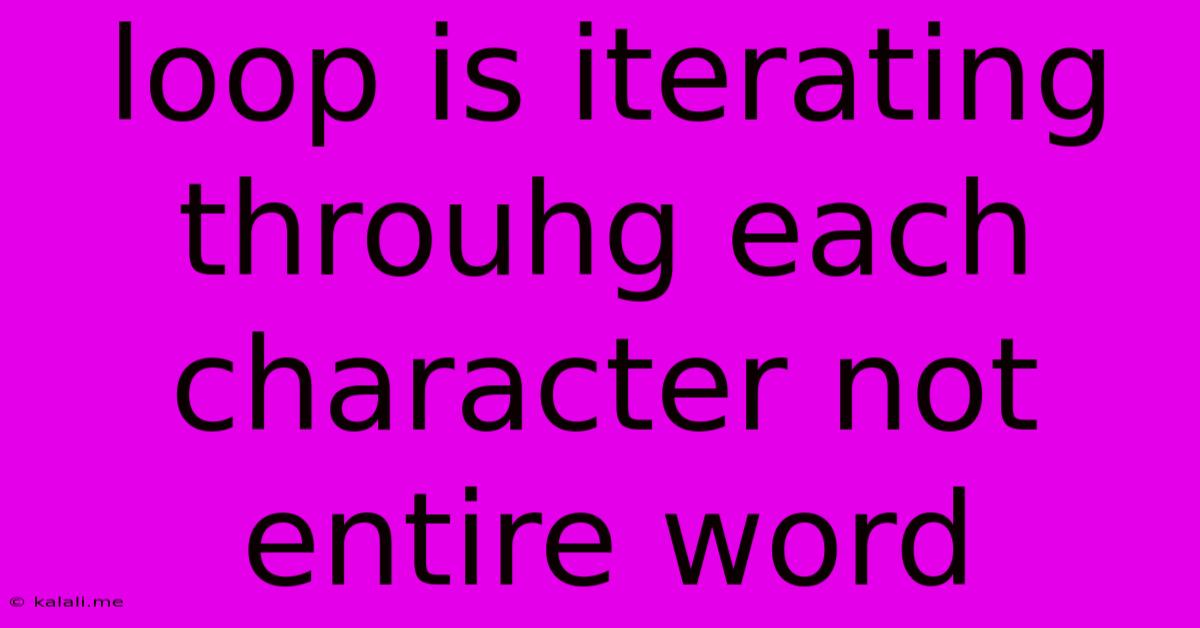
Table of Contents
Looping Through Characters Instead of Words: Troubleshooting Your Python String Iteration
Are you struggling with a Python loop that's processing each character of a string instead of the entire word? This common issue often arises when working with text data, and understanding the root cause is key to fixing it. This article will explore why this happens and offer solutions to ensure your loop iterates correctly through whole words.
This article will explain why your loop might be processing individual characters instead of entire words, and provide practical solutions to make your code iterate correctly through whole words. This is particularly important when working with text data for tasks like data cleaning, natural language processing (NLP), or text analysis.
Understanding the Problem: Implicit Character Iteration
Python strings are iterable sequences of characters. When you use a for loop directly on a string, Python implicitly iterates through each character one by one. This is perfectly fine if you intend to process each character individually, but problematic if you need to work with entire words.
Let's look at an example:
my_string = "This is a sentence."
for char in my_string:
print(char)
This code will output each character separately: T, h, i, s, , i, s, , a, , s, e, n, t, e, n, c, e, ..
This isn't what you want if you're aiming to process each word ("This", "is", "a", "sentence.") individually.
Solutions: Correctly Iterating Through Words
Several methods allow you to iterate over words instead of characters:
1. Using the split() method:
The most straightforward way is to use the split() method to divide the string into a list of words. The split() method, by default, splits the string at whitespace characters.
my_string = "This is a sentence."
words = my_string.split()
for word in words:
print(word)
This will correctly output: This, is, a, sentence.
2. Using Regular Expressions:
For more complex scenarios, involving punctuation or other delimiters, regular expressions offer greater flexibility. The re module provides powerful tools for pattern matching.
import re
my_string = "This, is; a. sentence!"
words = re.findall(r'\b\w+\b', my_string) #finds all words
for word in words:
print(word)
This example uses \b\w+\b to find all sequences of alphanumeric characters (\w+) that are surrounded by word boundaries (\b). This effectively extracts words, regardless of punctuation. Remember to import re at the beginning of your script.
3. Manual Word Boundary Detection (Advanced):
For ultimate control, you can manually iterate and detect word boundaries based on your specific needs. This involves checking for whitespace, punctuation, or other delimiters. This approach is generally more complex and less efficient than the previous methods, unless you have exceptionally specialized requirements.
Choosing the Right Approach
The best method depends on the complexity of your text data and your specific requirements.
- For simple strings with standard whitespace separation, the
split()method is the most efficient and easiest to understand. - For strings with punctuation or non-standard delimiters, regular expressions offer the flexibility needed.
- Manual word boundary detection should only be considered when the other methods prove insufficient for your unique situation.
By understanding the implicit character iteration of strings in Python and applying the appropriate techniques, you can effectively process entire words within your loops, enabling efficient and accurate text processing in your programs. Remember to choose the method best suited to your needs and the complexity of your data.
Latest Posts
Latest Posts
-
Three Houses Are Saint Statues Just For Byleth
Jun 04, 2025
-
How To Get Rid Of Dirt
Jun 04, 2025
-
Wd My Passport Ext4 Format Slow
Jun 04, 2025
-
How Does Rhythms And Bars Factor Into Lyrics
Jun 04, 2025
-
Macos High Sierra Bootable Usb Flash Drive Installer
Jun 04, 2025
Related Post
Thank you for visiting our website which covers about Loop Is Iterating Throuhg Each Character Not Entire Word . We hope the information provided has been useful to you. Feel free to contact us if you have any questions or need further assistance. See you next time and don't miss to bookmark.