Ls: Reading Directory '.': Input/output Error
Kalali
May 25, 2025 · 4 min read
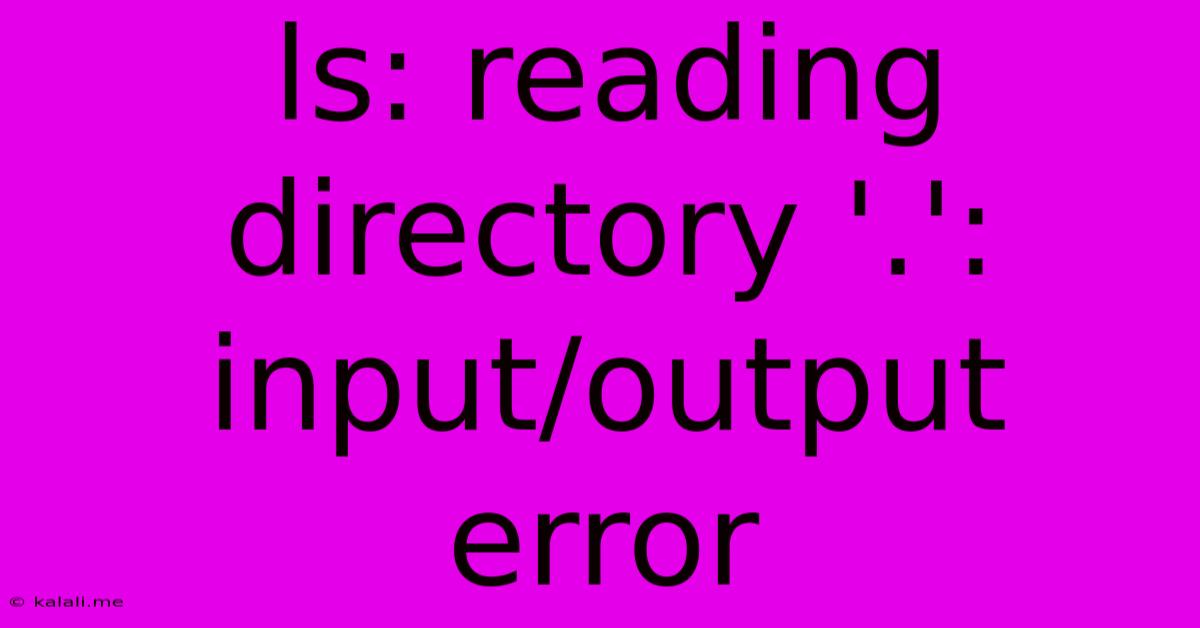
Table of Contents
ls: reading directory '.': Input/Output Error: Troubleshooting and Solutions
The dreaded "ls: reading directory '.': Input/output error" message is a common headache for Linux and other Unix-like system users. This error, indicating a problem accessing the current directory (.), prevents you from listing files and directories, effectively hindering your ability to interact with your system. This article will explore the root causes of this error and provide practical solutions to get you back on track. Understanding the underlying issue is key to effective troubleshooting.
What Causes the "ls: reading directory '.': Input/output error"?
This error typically stems from problems with your file system, often related to hardware or driver issues. Here are some of the most common culprits:
-
Failing Hard Drive: This is the most likely culprit. A failing hard drive might experience sector read errors, making it impossible for the system to read directory information. Bad sectors, head crashes, or general wear and tear can all trigger this error.
-
Filesystem Corruption: Corruption within the file system itself can also lead to this issue. This corruption could be due to improper shutdowns, power surges, software bugs, or even malware. The file system metadata, crucial for directory navigation, may be damaged.
-
Driver Problems: Problems with your hard drive's drivers or controller can prevent the operating system from correctly accessing the disk. Outdated or faulty drivers are a potential source of this error.
-
Full Disk Space: While less common, a completely full disk might prevent the system from accessing the directory structure. Even though there might be free inodes (directory entries), it could lead to this error.
-
Permissions Issues (Less Likely): Although less likely to directly cause this specific error message, incorrect file system permissions could indirectly contribute to access problems.
Troubleshooting and Solutions:
The following steps will help you diagnose and fix the "ls: reading directory '.': Input/output error":
1. Check Your Hard Drive's Health
The first step is to assess the health of your hard drive. Use tools like smartctl (available in most Linux distributions) to check for SMART (Self-Monitoring, Analysis and Reporting Technology) attributes. Look for any errors or warnings related to read errors, reallocated sectors, or pending sectors. High values in these attributes indicate potential hard drive failure.
2. Try Rebooting Your System
A simple reboot can sometimes resolve temporary glitches that might be causing the error. This is a quick and easy step to try before proceeding to more advanced troubleshooting.
3. Run a Filesystem Check
Use the fsck (filesystem check) command to scan your filesystem for errors and attempt to repair them. Caution: This command should only be used when the system is in single-user mode (usually accessed during boot). Incorrect usage can lead to data loss. The specific command will vary depending on your filesystem (e.g., fsck -y /dev/sda1 for ext4 filesystem on the first partition of the first SATA drive – replace with your actual partition).
4. Check Disk Space
Use the df -h command to check how much disk space is available. If the disk is nearly full, try deleting unnecessary files or moving data to another location to free up space.
5. Update or Reinstall Drivers (if applicable)
If you suspect a driver problem, try updating or reinstalling your hard drive's drivers. Consult your motherboard's or system's documentation for instructions on how to do this.
6. Consider Hardware Replacement
If the above steps fail, it's highly likely that your hard drive is failing and needs to be replaced. Back up your data immediately if possible, and replace the drive as soon as you can. Data recovery services might be necessary if you experience significant data loss.
Prevention:
Preventing this error requires proactive measures:
- Regular backups: Regularly back up your important data to an external drive or cloud storage. This minimizes data loss in case of a hard drive failure.
- Proper shutdown: Always shut down your system properly to avoid file system corruption.
- Monitor hard drive health: Regularly monitor your hard drive's health using tools like
smartctl. - Keep drivers updated: Keep your system's drivers updated to ensure optimal performance and stability.
The "ls: reading directory '.': Input/output error" is a serious issue, often pointing towards hardware problems. By systematically working through these troubleshooting steps, you can pinpoint the cause and implement the appropriate solution, restoring access to your system. Remember to prioritize data backup to mitigate potential data loss.
Latest Posts
Latest Posts
-
How Many Tablespoons Are In A Hidden Valley Ranch Packet
Jul 10, 2025
-
Which Is The Best Summary Of The Passage
Jul 10, 2025
-
How Many Quarts Of Soil In A Cubic Foot
Jul 10, 2025
-
What Is 3 4 Of A Pound
Jul 10, 2025
-
How To Measure 1 8 Teaspoon With 1 4 Teaspoon
Jul 10, 2025
Related Post
Thank you for visiting our website which covers about Ls: Reading Directory '.': Input/output Error . We hope the information provided has been useful to you. Feel free to contact us if you have any questions or need further assistance. See you next time and don't miss to bookmark.