Mac Mini Should I Turn It Off Or Leave It
Kalali
Jun 05, 2025 · 3 min read
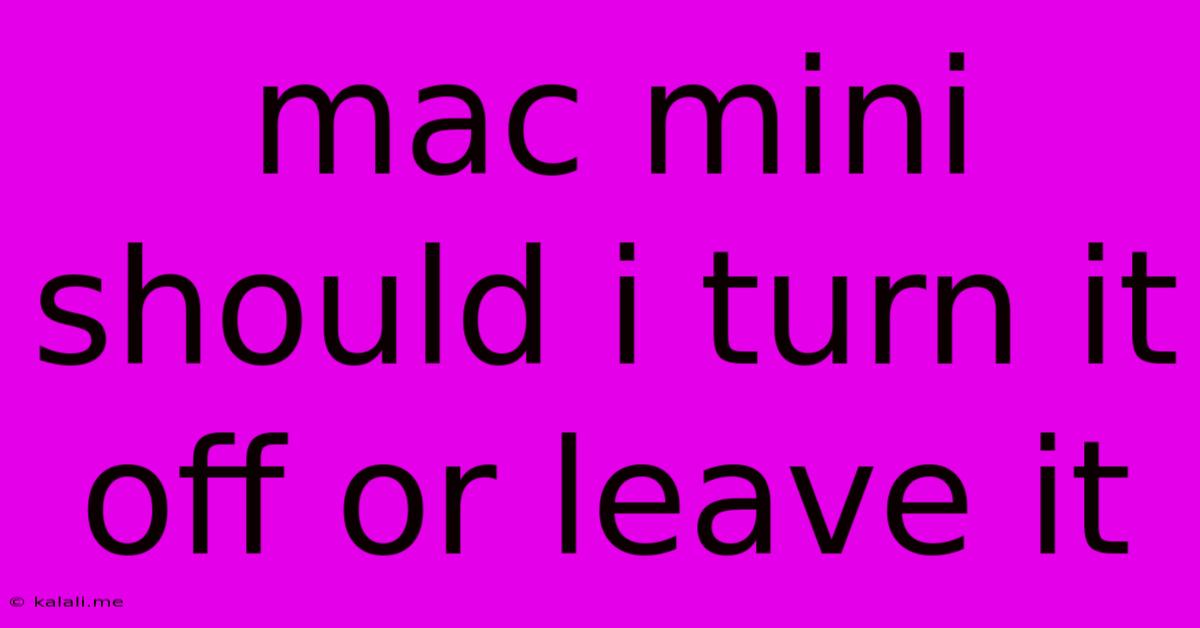
Table of Contents
Mac mini: Should I Turn It Off or Leave It On? The Ultimate Guide
Should you power down your Mac mini every night, or is it perfectly fine to leave it running 24/7? This question sparks debate among Mac users, and the answer isn't a simple yes or no. The optimal approach depends on your usage habits, power consumption concerns, and personal preferences. This guide explores the pros and cons of both strategies to help you make the best decision for your Mac mini.
Understanding Your Mac mini's Power Consumption
Modern Mac minis are designed for energy efficiency. While leaving it on constantly will consume power, the amount is relatively small compared to other devices. However, the cumulative energy usage over time can add up on your electricity bill. Consider the potential savings versus the convenience of immediate access.
Arguments for Turning Off Your Mac mini:
-
Reduced Energy Consumption: This is the most significant advantage. Turning off your Mac mini eliminates its energy draw completely, leading to lower electricity bills and a smaller carbon footprint. This is especially beneficial if you don't use your Mac mini frequently throughout the day or night.
-
Prolonged Hardware Lifespan: While modern components are durable, consistently running electronics generates heat. Turning off your Mac mini allows components to cool down completely, potentially extending their lifespan. This is particularly relevant for older models.
-
Improved Security: Turning off your Mac mini adds a layer of security, making it less vulnerable to unauthorized access or malware attacks, especially if you don't have robust security measures in place.
-
Less Wear and Tear: Similar to reducing heat generation, powering down your Mac mini minimizes the constant wear and tear on internal components like the hard drive and fan.
Arguments for Leaving Your Mac mini On:
-
Instant Accessibility: This is the main reason many users prefer to keep their Mac mini running. You can instantly access your work, files, and applications without waiting for the system to boot up. This is especially valuable for users who need quick access to their machine throughout the day.
-
Background Processes and Updates: Many essential background tasks, including software updates and backups, are performed most efficiently when the computer is running. Leaving your Mac mini on allows these processes to happen automatically without interrupting your workflow.
-
Remote Access: If you use remote desktop software, leaving your Mac mini on allows you to access it from anywhere with an internet connection.
Finding the Right Balance: A Practical Approach
The best approach is often a compromise. Consider these options:
-
Sleep Mode: Utilize macOS's sleep mode. This puts your Mac mini in a low-power state while retaining your current session and applications. It's a good middle ground between fully powering down and leaving it on.
-
Scheduled Shutdowns: If you consistently use your Mac mini during specific hours, consider scheduling automatic shutdowns overnight using the system's power settings.
-
Assess Your Usage: Honestly evaluate how frequently you use your Mac mini. If you only use it a few hours a day, turning it off is likely the more energy-efficient option. If it's your primary workstation, the convenience of leaving it on might outweigh the slight increase in energy consumption.
Ultimately, the decision of whether to turn off or leave your Mac mini on is a personal one. Weigh the pros and cons based on your specific needs and usage patterns. Consider the cost savings against the convenience, and choose the option that best suits your lifestyle and priorities.
Latest Posts
Latest Posts
-
Best Glue For Plastic And Metal
Jun 06, 2025
-
Average Lifespan Of A Yorkie Dog
Jun 06, 2025
-
What Does Full Time In Soccer Mean
Jun 06, 2025
-
Are Movie Titles Italicized Or In Quotes
Jun 06, 2025
-
Python Make No Rule To Make Target
Jun 06, 2025
Related Post
Thank you for visiting our website which covers about Mac Mini Should I Turn It Off Or Leave It . We hope the information provided has been useful to you. Feel free to contact us if you have any questions or need further assistance. See you next time and don't miss to bookmark.