Mac Osx Ipv6 Ping Unknown Host
Kalali
May 23, 2025 · 3 min read
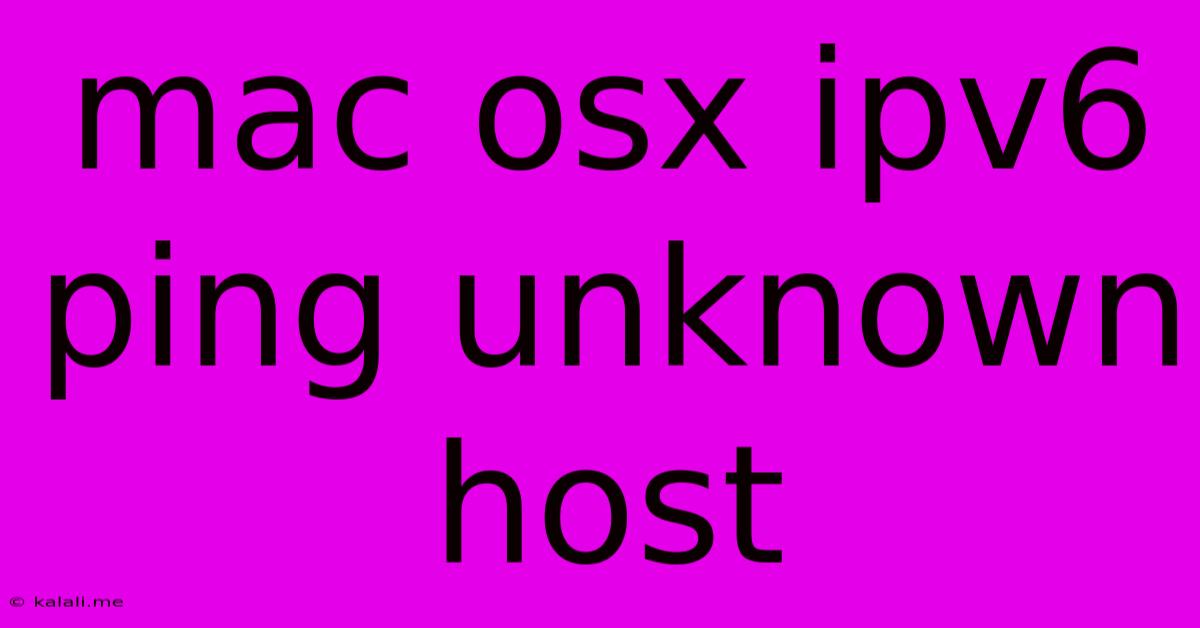
Table of Contents
Troubleshooting "Unknown Host" Errors When Pinging IPv6 Addresses on macOS
Getting an "unknown host" error when trying to ping an IPv6 address on your macOS system can be frustrating. This usually indicates a problem with your network configuration, DNS resolution, or the target IPv6 address itself. This guide will walk you through troubleshooting steps to identify and resolve this issue. Understanding the underlying causes will allow you to effectively debug and regain connectivity.
Understanding the Problem
The "unknown host" error during an IPv6 ping (ping6) means your system can't translate the hostname or IPv6 address you're trying to reach into a usable network address. This could be due to several factors, including DNS issues, firewall restrictions, incorrect network settings, or problems with the target host itself.
Troubleshooting Steps
Let's systematically investigate potential solutions:
1. Verify the IPv6 Address and Hostname
- Correct Address: Double-check the IPv6 address you're pinging for typos. A single incorrect digit will cause a failure. Use a reliable source to confirm the address.
- Hostname Resolution: If using a hostname instead of an IPv6 address, ensure the hostname is correctly spelled and that the DNS server can resolve it.
2. Check Your Network Connection
- Connectivity: Ensure your Mac is connected to the internet and has a valid IPv6 address assigned. Open System Preferences > Network and check the status of your active network interface (Wi-Fi or Ethernet). You should see a valid IPv6 address under the "IPv6" configuration.
- Router Configuration: If you're behind a router, verify that IPv6 is enabled on your router and that it's properly configured to forward IPv6 traffic. Consult your router's documentation for specific instructions.
3. Test DNS Resolution
- Ping6 with IPv6 Address: If you're using a hostname, try pinging the IPv6 address directly. If this succeeds, the problem lies with your DNS settings. If it fails, the issue may be network connectivity or the target host.
- Check DNS Settings: Open System Preferences > Network > Advanced > DNS. Ensure that you have at least one valid IPv6 DNS server address listed. Common public DNS servers offering IPv6 support include Google Public DNS (2001:4860:4860::8888, 2001:4860:4860::8844) and Cloudflare DNS (2606:4700:4700::1111, 2606:4700:4700::1001). If you're using a custom DNS, check its configuration and availability.
4. Examine Firewall Settings
- macOS Firewall: Ensure your macOS firewall isn't blocking IPv6 traffic. You can check and adjust firewall settings in System Preferences > Security & Privacy > Firewall.
- Router Firewall: Similarly, check your router's firewall settings to ensure IPv6 traffic isn't being blocked.
5. Check for IPv6 Router Advertisements (RA)
Your router should be sending Router Advertisements (RAs) which provide crucial IPv6 configuration information. If these are missing or faulty, IPv6 connectivity can fail. You can use the following command in Terminal to check:
ndp -a
This command will show your current neighbor discovery cache. If you don't see any IPv6 routers listed, investigate your router's IPv6 configuration.
6. Restart Network Services
Sometimes a simple restart can resolve temporary glitches. Try restarting your network services:
sudo killall -HUP mDNSResponder
sudo pkill -HUP routed
7. Advanced Troubleshooting (for experienced users)
- Interface Configuration: In rare cases, you might need to manually configure your IPv6 interface. This involves using the
ifconfigcommand, but should only be attempted by users comfortable with network configuration. Incorrectly configuring your interface could disrupt your network connection. - Network Diagnostics: macOS provides built-in network diagnostics tools. Use these to further investigate any underlying network problems.
By systematically working through these steps, you should be able to pinpoint the cause of your "unknown host" error and restore your IPv6 ping functionality. Remember to replace placeholders with your actual IPv6 addresses and hostnames. If the problem persists after trying all these steps, consider seeking further assistance from your network administrator or internet service provider.
Latest Posts
Latest Posts
-
Freezing Point Of Water A C B F C K
May 23, 2025
-
How To Connect Two Lights On One Switch
May 23, 2025
-
Can You Use Plumbers Tape On Gas Lines
May 23, 2025
-
You Get More Bees With Honey Than Vinegar
May 23, 2025
-
Water Based Polyurethane Over Oil Stain
May 23, 2025
Related Post
Thank you for visiting our website which covers about Mac Osx Ipv6 Ping Unknown Host . We hope the information provided has been useful to you. Feel free to contact us if you have any questions or need further assistance. See you next time and don't miss to bookmark.