Mac Sonoma Mail Signature Question Mark
Kalali
Jun 04, 2025 · 3 min read
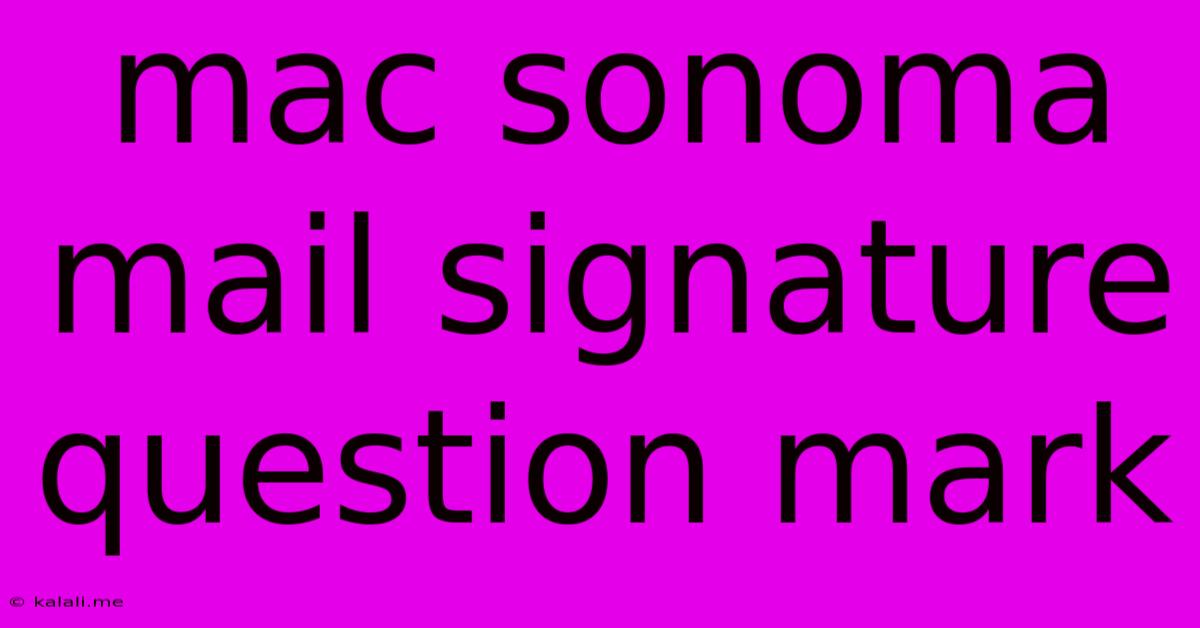
Table of Contents
macOS Sonoma Mail Signature Question Mark: Troubleshooting and Solutions
Are you seeing a mysterious question mark instead of your carefully crafted email signature in macOS Sonoma's Mail app? Don't worry, you're not alone. This frustrating issue affects some users after upgrading to Sonoma, but there are several troubleshooting steps you can take to resolve it. This article will guide you through the common causes and effective solutions to get your email signature back to normal.
Why is my signature showing a question mark in macOS Sonoma Mail?
The question mark usually signifies that the Mail app is having trouble displaying or rendering your signature. This could stem from several issues, including problems with your signature's formatting, incompatible fonts, or even corrupted Mail app preferences. Understanding the root cause is key to finding the right solution.
Troubleshooting Steps to Fix the macOS Sonoma Mail Signature Question Mark:
Here's a breakdown of troubleshooting steps, starting with the simplest and progressing to more advanced solutions:
1. Restart Your Mac:
This seemingly simple step often resolves minor software glitches. A quick restart can clear temporary files and processes that might be interfering with the Mail app.
2. Check Your Signature's Formatting:
- Avoid complex HTML: While you can use HTML in your signature, overly complex or poorly formatted HTML can cause rendering issues. Try simplifying your signature, removing any unusual formatting or potentially problematic HTML code. Consider using a plain text signature as a temporary test.
- Font Compatibility: Ensure the fonts used in your signature are installed on your system and are compatible with the Mail app. Avoid obscure or uncommon fonts. System fonts like Times New Roman, Arial, or Helvetica are generally safe choices.
- Images: If your signature includes images, make sure the images are correctly linked and accessible. A broken image link can lead to display errors. Consider temporarily removing images to see if it resolves the problem.
3. Recreate Your Email Signature:
Sometimes, the signature itself might be corrupted. The best approach is to delete the existing signature and create a new one from scratch. This ensures there are no lingering formatting errors.
4. Reset the Mail App Preferences:
This step involves resetting the Mail app's settings to their default values. While it might seem drastic, it often resolves persistent issues. (Note: This will reset other Mail settings as well, so you might need to reconfigure them afterward.) The process for doing this might vary slightly depending on your macOS version, but usually involves finding the Mail app's preferences in the Library folder and deleting its preferences file.
5. Repair Disk Permissions (Advanced):
If all else fails, repairing your disk permissions can sometimes resolve underlying system issues that affect applications like the Mail app. This is an advanced troubleshooting step, and you should only attempt it if you're comfortable with using Disk Utility.
6. Reinstall macOS (Extreme Measure):
This is a last resort, only to be considered if all other troubleshooting steps fail. Reinstalling macOS will erase your data, so ensure you have a backup before attempting this.
Preventing Future Signature Problems:
- Regularly back up your data: This protects you from data loss if a more drastic troubleshooting step is required.
- Keep your software updated: Regular updates often include bug fixes that can prevent issues like these.
- Use a simple signature: A simpler signature is less likely to cause rendering problems.
By systematically working through these troubleshooting steps, you should be able to resolve the macOS Sonoma Mail signature question mark and get your email signature back to its proper display. Remember to test your signature after each step to see if the problem is resolved.
Latest Posts
Latest Posts
-
Can You Drive A Car Without A Catalytic Converter
Jun 06, 2025
-
How Do You Make Color White
Jun 06, 2025
-
You All O Sll Of You
Jun 06, 2025
-
How To Tie Fishing Hook On Line
Jun 06, 2025
-
Were All Of The Apostles Jewish
Jun 06, 2025
Related Post
Thank you for visiting our website which covers about Mac Sonoma Mail Signature Question Mark . We hope the information provided has been useful to you. Feel free to contact us if you have any questions or need further assistance. See you next time and don't miss to bookmark.