Macbook Pro 2019 Touch Bar Flashes When Opening Screen
Kalali
Jun 04, 2025 · 3 min read
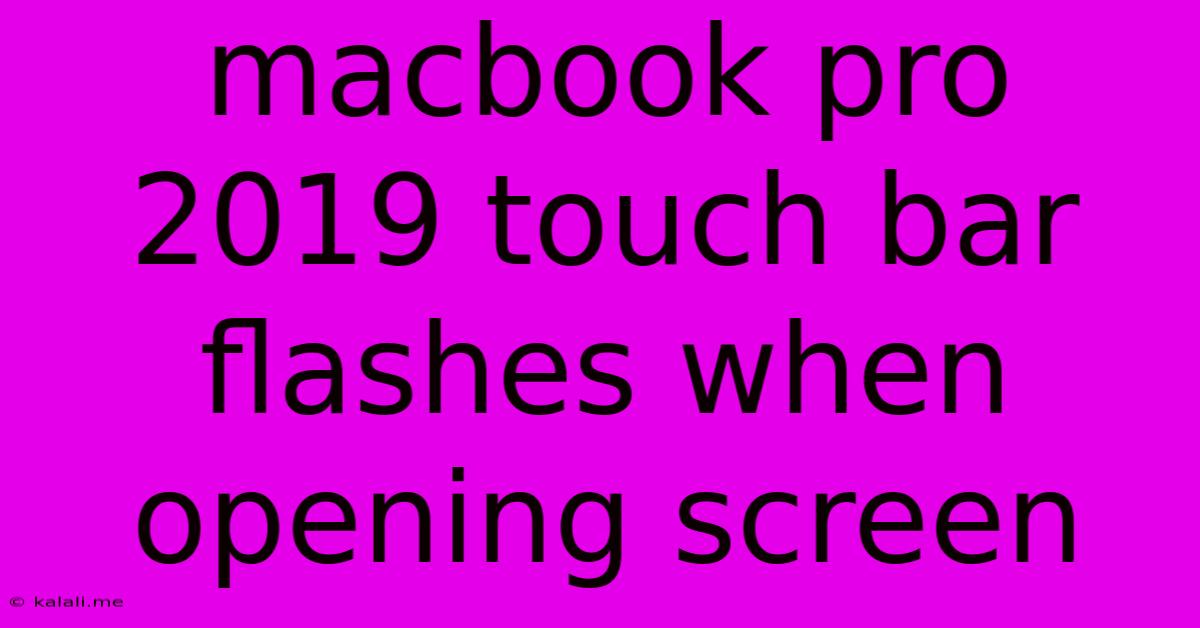
Table of Contents
MacBook Pro 2019 Touch Bar Flashes When Opening Screen: Troubleshooting Guide
A flashing Touch Bar on your 2019 MacBook Pro during startup can be alarming, but it's often a solvable issue. This guide will walk you through troubleshooting steps to identify and fix the problem, covering everything from simple software glitches to potential hardware failures. Understanding the root cause will ensure you get your MacBook Pro back up and running smoothly.
Possible Causes and Troubleshooting Steps:
The flashing Touch Bar during screen opening on your 2019 MacBook Pro can stem from several sources. Let's systematically investigate the most common culprits:
1. Software Glitches: The Quick Fixes
Often, the problem is a minor software hiccup. These simple steps can often resolve the issue without extensive troubleshooting:
- Restart your MacBook Pro: The most basic step, but surprisingly effective. A simple restart can clear temporary software conflicts causing the Touch Bar malfunction.
- Safe Mode Boot: Restart your Mac while holding down the Shift key. This boots your Mac with minimal startup items, helping identify if a third-party application or login item is interfering. If the flashing stops in Safe Mode, a recent software installation or update may be the culprit.
- Check for Software Updates: Ensure your macOS is up-to-date. Apple regularly releases updates that address bugs and improve system stability, potentially fixing the Touch Bar issue. Go to System Preferences > Software Update to check.
- NVRAM/PRAM Reset: This resets certain system settings stored in your computer's memory. The process varies slightly depending on your MacBook Pro model, so consult Apple's support documentation for the precise steps. This can resolve problems related to display settings and other hardware interactions.
2. Hardware Issues: Deeper Diagnosis
If software troubleshooting fails, the problem might lie within the hardware itself:
- Loose Connection: While less common, a loose internal connection, particularly around the Touch Bar assembly, could be causing the intermittent flashing. This requires professional repair and should not be attempted by someone unfamiliar with delicate electronics.
- Faulty Touch Bar: In unfortunate cases, the Touch Bar itself might be malfunctioning. This usually manifests as consistent or erratic behavior, not just during startup. Again, professional repair is necessary. Contact Apple Support or an authorized repair center for assessment and repair options.
- Display Connector Issues: Problems with the display connector can sometimes manifest as strange behaviors, including a flashing Touch Bar. This is a complex hardware issue requiring expert diagnosis and repair.
- Logic Board Problems: In extreme cases, the issue might stem from a problem with the logic board itself. This is a major hardware failure requiring professional servicing.
3. External Peripherals: Interference Check
Occasionally, external devices can interfere with your MacBook's functionality.
- Disconnect all external devices: Unplug all USB devices, external displays, and other peripherals to see if the problem persists. If the flashing stops, one of your peripherals may be causing a conflict.
4. Seeking Professional Help
If you've exhausted all troubleshooting steps and the Touch Bar still flashes during startup, it's time to seek professional assistance. Contact Apple Support or an authorized repair center for diagnosis and repair. Describing the issue accurately will help them determine the cause and provide the appropriate solution. Be prepared to discuss your troubleshooting attempts.
Remember, attempting complex hardware repairs yourself can void your warranty and potentially cause further damage. Professional repair is often the safest and most efficient way to resolve persistent hardware problems.
Latest Posts
Latest Posts
-
Yarn Dxl How To Run Multiple Subshells
Jun 06, 2025
-
Do Wheat Flour Have Yeast In It
Jun 06, 2025
-
C4 Combine Objects With Unique Vertex Maps
Jun 06, 2025
-
How To Connect 10 3 Wire To A 30 Amp Breaker
Jun 06, 2025
-
Why Did God Create A Man
Jun 06, 2025
Related Post
Thank you for visiting our website which covers about Macbook Pro 2019 Touch Bar Flashes When Opening Screen . We hope the information provided has been useful to you. Feel free to contact us if you have any questions or need further assistance. See you next time and don't miss to bookmark.