Macbook Pro Power Button Not Responding
Kalali
Jun 02, 2025 · 3 min read
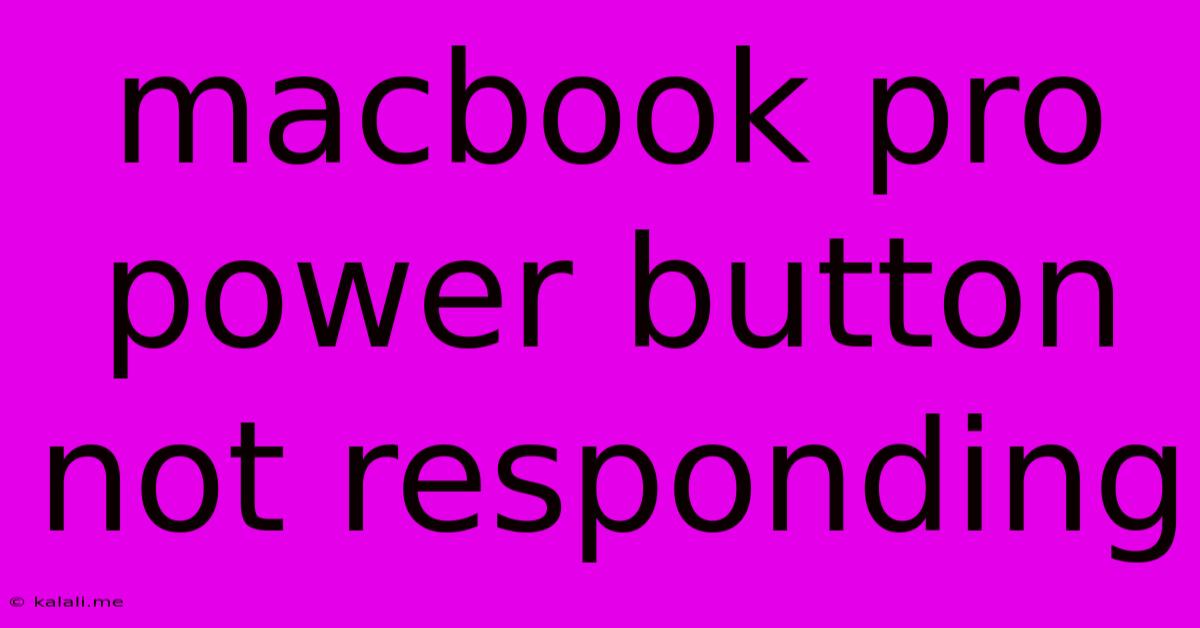
Table of Contents
MacBook Pro Power Button Not Responding: Troubleshooting and Solutions
If your MacBook Pro power button isn't responding, it can be incredibly frustrating. This issue can stem from various problems, ranging from a simple software glitch to a more serious hardware malfunction. This guide provides a comprehensive troubleshooting process to help you diagnose and resolve the problem, getting your MacBook Pro back up and running.
Understanding the Problem: A non-responsive power button means your MacBook Pro won't turn on, regardless of how many times you press the button. This isn't just about the button itself; it could indicate problems with the power supply, logic board, or even the battery.
Troubleshooting Steps:
Before jumping to conclusions, let's work through some straightforward troubleshooting steps:
1. Check the Power Adapter and Outlet:
- Inspect the Power Adapter: Carefully examine the MagSafe or USB-C power adapter for any visible damage, such as frayed wires, bent pins, or cracks. Try a different power adapter if possible to rule out a faulty adapter.
- Test the Outlet: Plug another device into the same power outlet to ensure it's functioning correctly. A faulty outlet can prevent your MacBook Pro from receiving power. Try a different outlet as well.
2. Inspect the Power Port:
- Check for Debris: Examine the power port on your MacBook Pro for any dust, lint, or debris that might be obstructing the connection. Gently clean the port using compressed air.
- Check for Damage: Look for any bent or broken pins within the power port.
3. Try a Different Power Cable:
- Use a Tested Cable: If possible, use a known good power cable to eliminate the possibility of a faulty cable causing the issue.
4. Force a Shutdown (SMC Reset):
The System Management Controller (SMC) manages several low-level functions in your MacBook Pro, including power. Resetting the SMC can sometimes resolve power-related issues:
- For Intel-based MacBooks: Shut down your MacBook. Unplug the power adapter. Press and hold the Shift + Control + Option keys, then press the power button simultaneously. Hold all keys for 10 seconds. Release the keys and try powering on your MacBook.
- For Apple Silicon MacBooks (M1, M2, etc.): Shut down your MacBook. Plug in the power adapter. Wait for 20 seconds. Press the power button to turn on your MacBook.
5. Check the Battery (If Removable):
- Inspect for Damage: If your MacBook Pro has a removable battery, carefully inspect it for any signs of swelling or damage. A damaged battery can prevent the device from powering on.
6. Boot into Safe Mode (If Possible):
If your MacBook Pro powers on but has other issues, try booting into Safe Mode: Restart your MacBook and hold down the Shift key. This starts your MacBook with minimal extensions and startup items. This helps determine if a third-party application is causing a conflict.
7. Consider Hardware Issues:
If none of the above steps work, it's likely a more serious hardware problem. This could involve a faulty power button itself, a problem with the logic board, or another internal component. In this case, professional repair is likely necessary.
Seeking Professional Help: If you've exhausted all troubleshooting options and your MacBook Pro's power button remains unresponsive, it's time to seek professional help. Contact Apple Support or an authorized repair center for further assistance. They can properly diagnose the issue and perform necessary repairs.
Remember to always back up your data regularly to prevent data loss in case of hardware failure. This guide provides a comprehensive approach to resolving a non-responsive power button, but professional assistance might be needed for complex hardware problems.
Latest Posts
Latest Posts
-
How Can You Tell If The Propane Tank Is Empty
Jun 03, 2025
-
Size Of Toothpaste For Carry On
Jun 03, 2025
-
How To Pluralize A Name Ending In S
Jun 03, 2025
-
Does Dawn Dish Soap Kill Grass
Jun 03, 2025
-
Mtg Do Tokens Go To The Graveyard
Jun 03, 2025
Related Post
Thank you for visiting our website which covers about Macbook Pro Power Button Not Responding . We hope the information provided has been useful to you. Feel free to contact us if you have any questions or need further assistance. See you next time and don't miss to bookmark.