Magento 2 Click Add To Cart Button Show A Popup
Kalali
May 24, 2025 · 3 min read
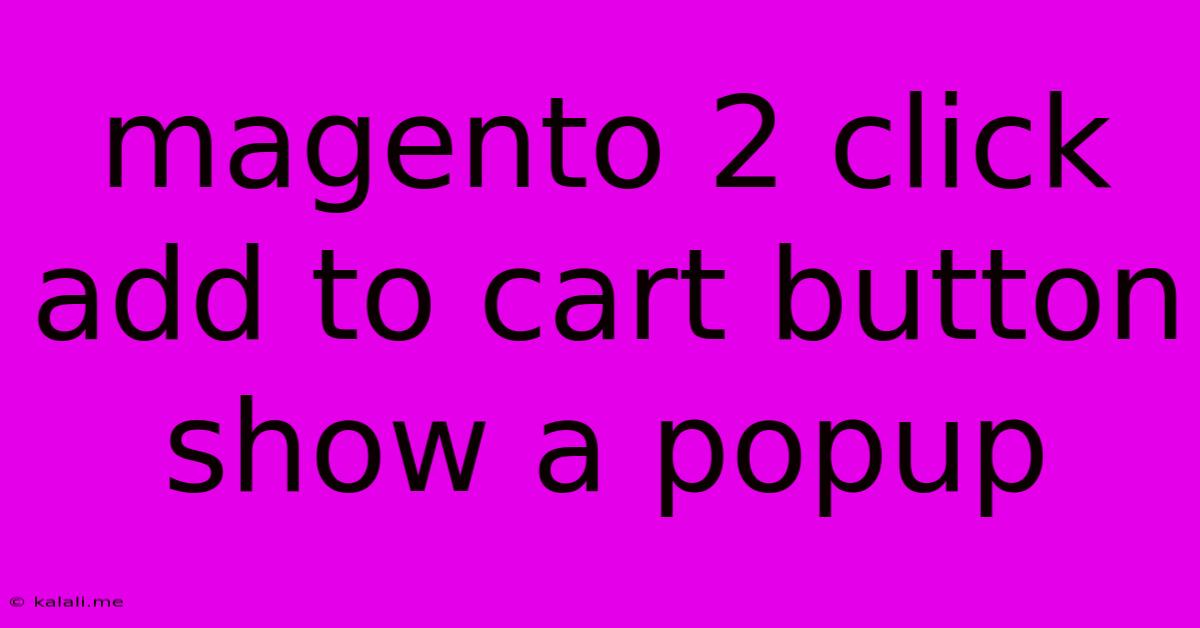
Table of Contents
Magento 2: Enhance User Experience with a Click-to-Cart Popup
Want to boost conversions and provide a smoother shopping experience on your Magento 2 store? Consider implementing a popup that appears immediately after a customer clicks the "Add to Cart" button. This seemingly small change can significantly impact your sales figures by providing instant confirmation and encouraging further purchases. This article explores how to achieve this enhancement, focusing on its benefits and offering practical steps towards implementation.
Adding a confirmation popup after a customer adds an item to their cart provides immediate feedback, reducing cart abandonment rates. This approach also enhances user confidence and improves overall site engagement. This strategy is particularly beneficial for users on mobile devices where the default Magento 2 behavior might be less noticeable.
Why Implement a Click-to-Cart Popup?
- Reduced Cart Abandonment: Instant visual confirmation reassures the customer that their action was successful, preventing confusion and potential abandonment.
- Improved User Experience: A smooth, intuitive shopping process keeps customers engaged and encourages further browsing.
- Increased Conversions: By minimizing uncertainty and friction, the popup contributes to a higher conversion rate.
- Enhanced Mobile Experience: Small screens can obscure standard Magento 2 confirmation messages; a popup provides clear visibility.
- Opportunities for Upselling/Cross-selling: The popup can be cleverly designed to showcase related products or offer incentives for additional purchases.
Methods for Implementing a Click-to-Cart Popup in Magento 2
There are several ways to achieve this functionality, ranging from using extensions to custom coding. Each method offers varying levels of complexity and customization.
1. Using Magento 2 Extensions:
This is arguably the easiest and most efficient method. Several extensions available on the Magento Marketplace provide this functionality with minimal effort. These extensions often offer additional features like customizable popups, different animation effects, and integration with other store features. Look for extensions that explicitly state their ability to create a "Add to Cart" popup. Carefully review reviews and ratings before selecting an extension.
2. Custom Development (Advanced):
For maximum control and customization, you can develop a custom solution. This requires significant expertise in Magento 2 development and JavaScript. You would need to override the default "Add to Cart" functionality and inject your custom popup using JavaScript. This approach is resource intensive and requires ongoing maintenance. You'll likely need to interact with Magento 2's event system and potentially create a custom module.
Key Considerations for Implementation:
- Popup Design: Ensure the popup is aesthetically pleasing and consistent with your store's branding. Keep it concise and informative, showing the added item, quantity, and a clear call to action (e.g., "View Cart," "Continue Shopping").
- Responsiveness: Design your popup to be fully responsive across all devices (desktops, tablets, and smartphones).
- User Experience: Avoid intrusive or overly aggressive popups. Make sure the popup is easily dismissable and doesn't obstruct the main content of the page.
- Performance: Optimize your popup's code to minimize loading time and avoid negatively impacting website performance.
Conclusion:
Adding a click-to-cart popup in Magento 2 is a relatively straightforward enhancement that offers significant benefits. By choosing the right approach – whether using an extension or custom development – you can elevate the user experience, increase conversion rates, and ultimately boost your sales. Remember to carefully consider the design, responsiveness, and overall user experience when implementing this valuable feature.
Latest Posts
Latest Posts
-
How To Disguise A Bathroom Vent Pipe Near Floor
May 24, 2025
-
How To Remove Water Rings From Wood
May 24, 2025
-
Transfer Process Of Energy To A Light Bulb
May 24, 2025
-
What Happens If Police Commandeer Your Car
May 24, 2025
-
How Often To Replace Furnace Filter
May 24, 2025
Related Post
Thank you for visiting our website which covers about Magento 2 Click Add To Cart Button Show A Popup . We hope the information provided has been useful to you. Feel free to contact us if you have any questions or need further assistance. See you next time and don't miss to bookmark.