Magento 2 Create A Js To Extend Shipping.js
Kalali
May 23, 2025 · 3 min read
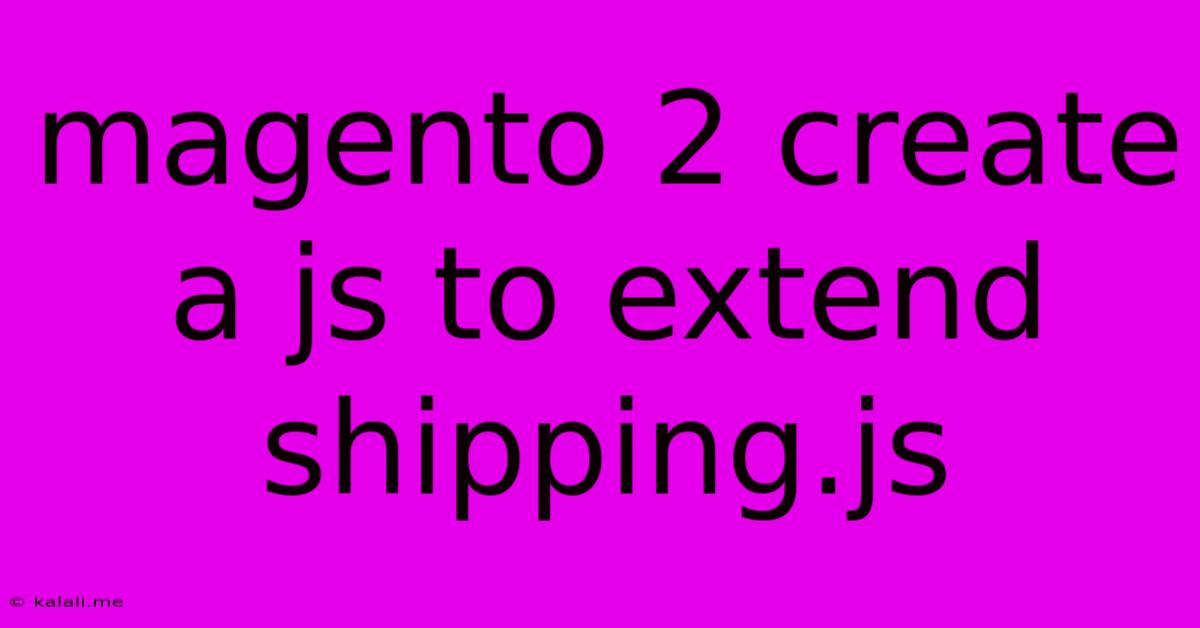
Table of Contents
Extending Magento 2's shipping.js with Custom JavaScript: A Comprehensive Guide
This article provides a comprehensive guide on extending Magento 2's shipping.js file using custom JavaScript. We'll cover the process step-by-step, focusing on best practices and ensuring your extension integrates seamlessly with the core Magento functionality. This is crucial for developers needing to add custom shipping logic, calculations, or display elements beyond what Magento offers out-of-the-box. Understanding how to correctly extend this core file is key to building robust and maintainable Magento 2 extensions.
Why Extend shipping.js?
Magento's shipping methods are largely configurable through the admin panel. However, complex shipping scenarios, integrations with third-party services, or highly customized calculations often require extending the core JavaScript functionality. This might involve:
- Adding custom shipping methods: Integrating a new carrier or a unique shipping option not included in Magento's default set.
- Modifying existing shipping calculations: Adjusting rates based on factors like weight, dimensions, or location beyond standard Magento configurations.
- Enhancing the user interface: Improving the display of shipping information, adding custom fields, or creating more interactive elements on the checkout page.
- Integrating with external APIs: Connecting to a third-party shipping provider's API to retrieve real-time shipping rates and tracking information.
Extending shipping.js – A Step-by-Step Approach
The process of extending shipping.js involves creating a custom JavaScript file and then properly registering it within your Magento 2 module. This ensures your code is loaded and executed at the appropriate time.
1. Create a Custom JavaScript File:
Create a new JavaScript file (e.g., customShipping.js) within your module's view/frontend/web/js directory. This file will contain your custom JavaScript code.
2. Write Your Custom JavaScript Code:
This is where you implement your extension logic. You'll likely use techniques like:
- RequireJS: Use
requirejsto load and interact with other Magento modules and components. - Observables: Leverage Magento's observable system to update the shipping information dynamically as the user interacts with the checkout page.
- jQuery: Although discouraged in newer Magento versions, jQuery might still be used for DOM manipulation in certain contexts.
- Magento's Shipping Methods API: Use Magento's provided API to access and manipulate shipping methods and calculations.
Example Code Snippet (Illustrative):
define([
'jquery',
'Magento_Checkout/js/model/shipping-rates-validator',
'Magento_Checkout/js/model/shipping-save-processor',
'Magento_Checkout/js/model/shipping-rate-registry',
], function ($, validator, saveProcessor, rateRegistry) {
'use strict';
// Add a custom shipping method
rateRegistry.addNewRate({
carrier_code: 'custom_carrier',
method_code: 'custom_method',
method_title: 'Custom Shipping',
amount: 10, // Example amount
error: null,
available: true
});
// ... more custom logic ...
});
3. Register Your JavaScript File:
Register your custom JavaScript file in your module's view/frontend/requirejs-config.js. This file tells Magento's RequireJS to load your script.
var config = {
map: {
'*': {
customShipping: 'Vendor_Module/js/customShipping'
}
}
};
Replace Vendor_Module with your module's name.
4. Integrate with Magento's Shipping Methods:
Use Magento's provided API to correctly register your custom shipping methods and integrate them with the checkout process. Ensure your code handles validation, error handling, and updates the checkout summary accurately.
5. Testing and Debugging:
Thoroughly test your extended shipping.js in different scenarios, paying close attention to edge cases and potential errors. Use Magento's developer tools or your browser's debugging capabilities to identify and fix any issues.
Important Considerations:
- Magento Version Compatibility: Ensure your code is compatible with your Magento version. Significant changes in Magento's core JavaScript might require adapting your code.
- Performance Optimization: Write efficient JavaScript code to avoid performance issues on the checkout page.
- Code Maintainability: Follow best practices for clean, well-documented code to facilitate future maintenance and updates.
- Security: Protect your code against potential security vulnerabilities.
Extending shipping.js requires a solid understanding of JavaScript, Magento 2's architecture, and its asynchronous nature. By carefully following these steps and best practices, you can successfully extend Magento's shipping functionality to meet your specific requirements. Remember to always back up your files before making any changes to the core system.
Latest Posts
Latest Posts
-
7am To 11am Is How Many Hours
Jul 12, 2025
-
If Your 35 What Year Was You Born
Jul 12, 2025
-
How Many Cups Is 1 Pound Of Cheese
Jul 12, 2025
-
30 X 30 Is How Many Square Feet
Jul 12, 2025
-
How Much Does A Half Oz Weigh
Jul 12, 2025
Related Post
Thank you for visiting our website which covers about Magento 2 Create A Js To Extend Shipping.js . We hope the information provided has been useful to you. Feel free to contact us if you have any questions or need further assistance. See you next time and don't miss to bookmark.