Magento 2 Get Custom Attribute In Customerdata Cart
Kalali
May 23, 2025 · 3 min read
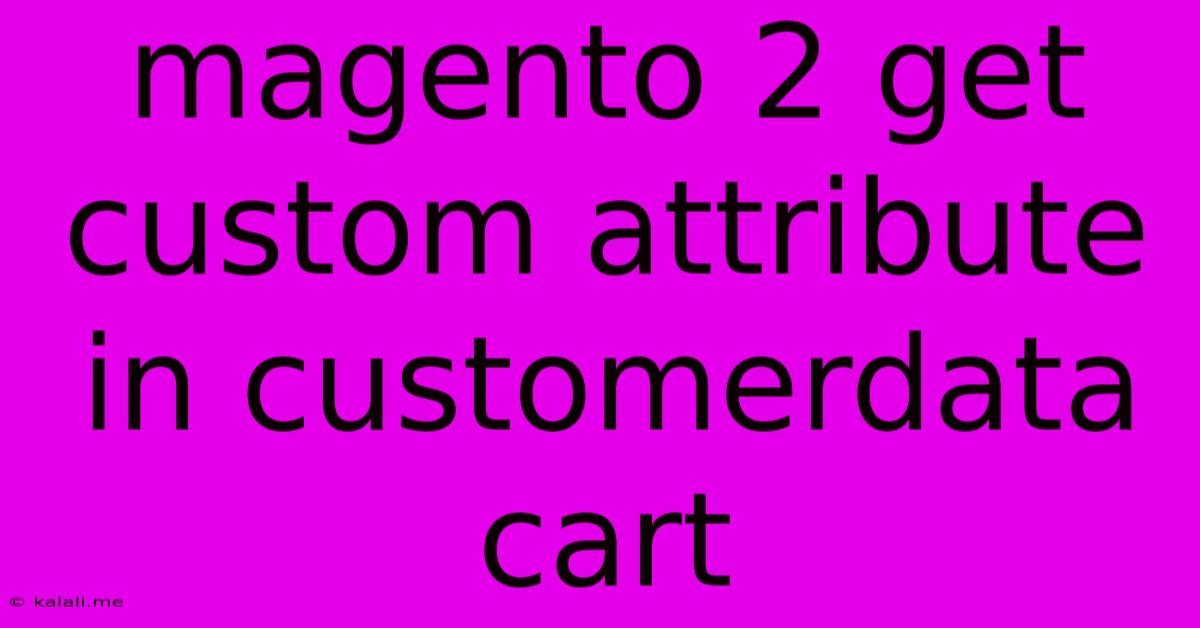
Table of Contents
Accessing Magento 2 Custom Customer Attributes in the Cart Data
This article will guide you through retrieving custom customer attributes within the cart data context in Magento 2. Accessing this information is crucial for personalized shopping experiences, targeted promotions, and custom functionalities related to your customer base. We'll cover several methods, explaining their pros and cons to help you choose the best approach for your specific needs.
Understanding the Challenge: Magento 2 doesn't directly expose custom customer attributes within the standard cart data structure. Therefore, you'll need to employ specific techniques to retrieve this information. This is important for scenarios where you want to display custom data related to the customer on the cart page, during checkout, or within other cart-related processes.
Methods for Accessing Custom Attributes:
There are several ways to achieve this, each with its own advantages and disadvantages:
1. Using Observables:
This approach leverages Magento's observer mechanism to capture the cart data and augment it with the necessary custom attribute. It's powerful and flexible but requires a deeper understanding of Magento's event system.
- Pros: Clean separation of concerns, efficient for complex scenarios.
- Cons: Requires understanding of Magento's event system and observer implementation.
Implementation Outline:
- Create an observer that listens for the
checkout_cart_add_product_completeevent (or a similar relevant event). - Within the observer, retrieve the customer ID from the cart object.
- Load the customer object using the
customerRepositoryInterfaceor similar. - Retrieve the custom attribute value from the loaded customer object.
- Add the custom attribute value to the cart session data using
Magento\Checkout\Model\Session. This ensures persistence across the checkout process.
Code Snippet (Conceptual):
// ... inside your observer's execute() method ...
$customerId = $cart->getQuote()->getCustomerId();
if ($customerId) {
$customerRepository = $this->customerRepository;
$customer = $customerRepository->getById($customerId);
$customAttributeValue = $customer->getCustomAttribute('custom_attribute_code')->getValue();
$this->checkoutSession->setData('custom_attribute_value', $customAttributeValue);
}
// ...
Replace 'custom_attribute_code' with the actual code of your custom attribute.
2. Plugin Approach:
This method involves creating a plugin that intercepts the method responsible for loading cart data and adds the custom attribute. It's relatively straightforward but requires careful consideration of potential conflicts.
- Pros: Clean and relatively simple implementation.
- Cons: Can be less flexible than the observer approach; potential for conflicts with other plugins.
Implementation Outline:
- Create a plugin that targets the appropriate method in a cart data retrieval class (this will depend on your specific context).
- Inside the plugin's
aroundmethod, retrieve the customer ID from the cart object. - Load the customer object and extract the custom attribute value.
- Modify the returned cart data to include the custom attribute.
3. Directly in the Template (Least Recommended):
This is generally discouraged due to its tight coupling and potential for performance issues. It's only suitable for simple scenarios.
- Pros: Simplest implementation.
- Cons: Poor separation of concerns, potential for performance bottlenecks, not suitable for complex logic.
This method involves directly loading the customer and accessing the attribute within your template file. This approach makes your template logic more complex and less reusable.
Choosing the Right Method:
- For complex scenarios and clean architecture, the observer approach is preferred.
- For simpler scenarios and straightforward integration, the plugin approach provides a cleaner solution than modifying templates directly.
- Avoid directly accessing and processing customer data within templates unless absolutely necessary due to the potential for performance degradation and maintenance difficulties.
Remember to always replace "custom_attribute_code" with the actual code of your custom attribute. Thoroughly test your implementation to ensure it functions correctly and doesn't introduce any conflicts or unexpected behavior. This detailed explanation will assist you in effectively integrating custom customer attributes into your Magento 2 cart data.
Latest Posts
Latest Posts
-
How Many Cups Is 1 Pound Of Cheese
Jul 12, 2025
-
30 X 30 Is How Many Square Feet
Jul 12, 2025
-
How Much Does A Half Oz Weigh
Jul 12, 2025
-
Calories In An Omelette With 3 Eggs
Jul 12, 2025
-
How Do You Say Great Grandmother In Spanish
Jul 12, 2025
Related Post
Thank you for visiting our website which covers about Magento 2 Get Custom Attribute In Customerdata Cart . We hope the information provided has been useful to you. Feel free to contact us if you have any questions or need further assistance. See you next time and don't miss to bookmark.