Magento 2 How To Backup My Cms Tables
Kalali
May 23, 2025 · 3 min read
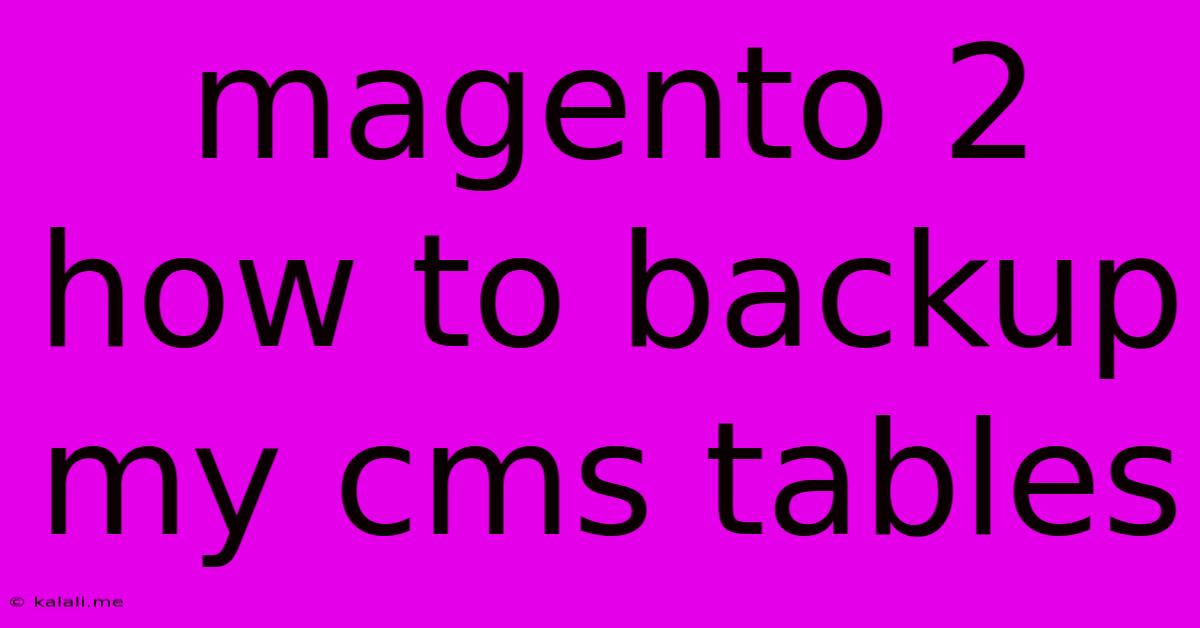
Table of Contents
Magento 2: How to Backup Your CMS Tables
Backing up your Magento 2 CMS tables is crucial for maintaining website stability and preventing data loss. This comprehensive guide provides step-by-step instructions on how to safely back up your crucial CMS data, ensuring you can restore your content quickly in case of emergencies like accidental deletions, database corruption, or server issues. We'll explore several methods, catering to different technical skill levels. This ensures business continuity and protects your valuable website content.
Understanding Magento 2 CMS Tables
Before diving into the backup process, it's vital to understand which tables contain your CMS data. These tables store essential content like pages, blocks, and widgets, all critical elements of your Magento storefront. While the exact table names might vary slightly depending on your Magento version and customizations, the key tables typically include:
cms_page: Contains information about your website pages.cms_block: Stores reusable content blocks.cms_hierarchy: Manages the page hierarchy and relationships.cms_page_store: Defines which stores each page is associated with.cms_block_store: Defines which stores each block is associated with.
Knowing these table names will be essential when executing your backup strategy.
Method 1: Using phpMyAdmin (Recommended for Beginners)
phpMyAdmin is a widely-used MySQL administration tool, offering a user-friendly interface for database management. If you have access to your Magento 2 database through phpMyAdmin, this method is straightforward:
- Access phpMyAdmin: Log in to your hosting control panel or database management system and access phpMyAdmin.
- Select your Magento Database: Choose the database where your Magento 2 instance is installed.
- Select Tables: Check the boxes next to the CMS tables listed above (
cms_page,cms_block, etc.). - Export: Click the "Export" button. Choose the format (SQL is generally recommended for its versatility and ease of import). You can also choose to compress the file for smaller size and easier storage.
- Download: Download the SQL file to your local computer. Store this file securely in a safe location, ideally offsite or in cloud storage.
This method is ideal for users comfortable with basic database management concepts. It's quick, efficient, and offers a readily available graphical interface.
Method 2: Using the Command Line (for Advanced Users)
For users familiar with the command line, using mysqldump offers a more powerful and efficient way to back up your CMS tables. This method is quicker and allows for more advanced options.
- Connect to MySQL: Use the
mysqlcommand-line client to connect to your Magento 2 database. You'll need your database username, password, and hostname. For example:mysql -u your_username -p your_database_name - Execute mysqldump: Use the following command to back up your specified CMS tables:
Replacemysqldump -u your_username -p your_database_name cms_page cms_block cms_hierarchy cms_page_store cms_block_store > magento_cms_backup.sqlyour_usernameandyour_database_namewith your actual credentials. This command will create a SQL file namedmagento_cms_backup.sqlcontaining the data from the specified tables. - Save the Backup: This SQL file will be saved in the directory from where you executed the command. Transfer it to a secure offsite location for safekeeping.
This method is more efficient for large databases and offers finer-grained control over the backup process.
Important Considerations:
- Regular Backups: Implement a regular backup schedule (daily or weekly) to mitigate the risk of data loss.
- Offsite Storage: Always store your backups in a secure, offsite location. This protects against local server failures or disasters. Cloud storage services are ideal for this purpose.
- Version Control: Consider using a version control system like Git to track changes to your database backups.
- Testing Restores: Periodically test your backup restoration process to ensure it works correctly.
By following these steps, you can effectively back up your Magento 2 CMS tables and safeguard your valuable website content. Remember to choose the method that best suits your technical skills and regularly back up your data to ensure business continuity.
Latest Posts
Latest Posts
-
How Many Cups Is 1 Pound Of Cheese
Jul 12, 2025
-
30 X 30 Is How Many Square Feet
Jul 12, 2025
-
How Much Does A Half Oz Weigh
Jul 12, 2025
-
Calories In An Omelette With 3 Eggs
Jul 12, 2025
-
How Do You Say Great Grandmother In Spanish
Jul 12, 2025
Related Post
Thank you for visiting our website which covers about Magento 2 How To Backup My Cms Tables . We hope the information provided has been useful to you. Feel free to contact us if you have any questions or need further assistance. See you next time and don't miss to bookmark.