Magento 2 How To Call A Template In Block
Kalali
May 23, 2025 · 3 min read
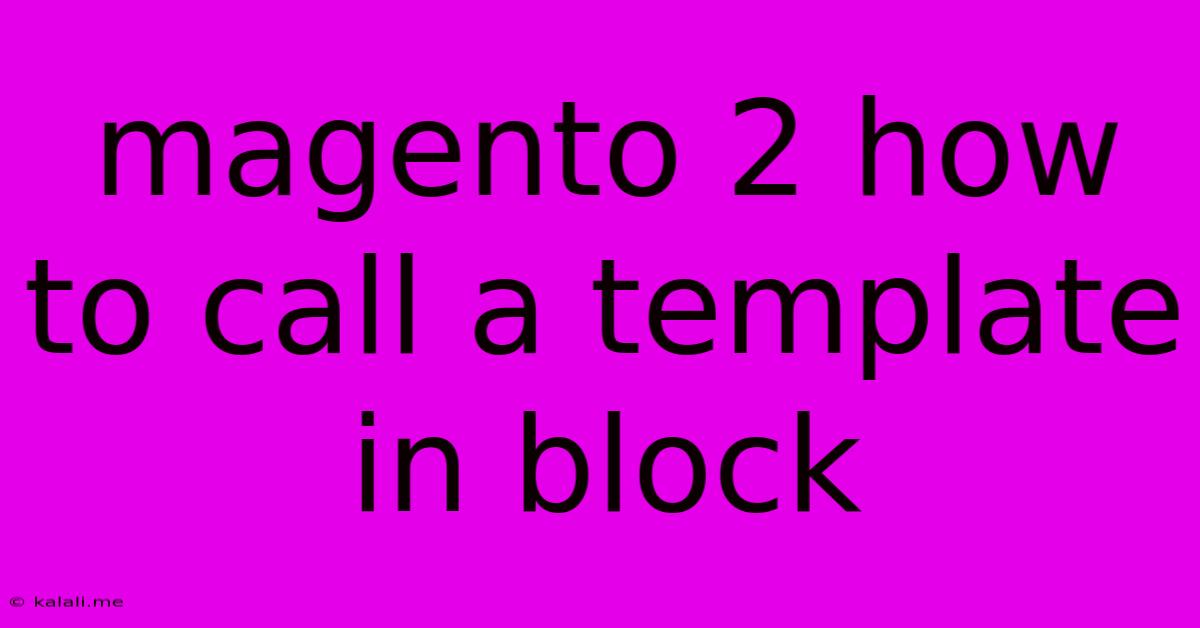
Table of Contents
Magento 2: How to Call a Template in a Block
This article will guide you through the process of calling a template file within a Magento 2 block. Understanding this fundamental aspect is crucial for customizing Magento's frontend and creating custom modules. We'll cover various methods and best practices, ensuring you can seamlessly integrate your custom templates into your Magento 2 store.
What is a Block in Magento 2?
Before diving into calling templates, let's briefly recap what blocks are in Magento 2. Blocks are fundamental building blocks of Magento's frontend architecture. They handle logic, data retrieval, and presentation, often interacting with models to fetch data and then using templates to display this data to the user. They are essentially the controllers of the frontend, managing the flow of data and presentation. Understanding their role is key to effectively using templates.
Methods for Calling Templates in Magento 2 Blocks
There are several ways to call a template file from within a Magento 2 block. The most common and recommended method utilizes the _toHtml() method. Let's explore this and other options:
Method 1: Using _toHtml() and getTemplate()
This is the standard and preferred method. The _toHtml() method is automatically called when a block is rendered in a phtml file. Within your block class, you'll use getTemplate() to specify the path to your template file.
This code snippet defines a block class (MyBlock) that inherits from Magento\Framework\View\Element\Template. The getTemplate() method returns the path to the template file, mytemplate.phtml. This path should be relative to your module's view/frontend/templates directory. The Vendor_Module part refers to your module's name (replace Vendor_Module with your actual module name). Ensure the mytemplate.phtml file exists in the correct location.
Method 2: Using a Direct Path in _toHtml() (Less Recommended)
While possible, directly specifying the template path within _toHtml() is less organized and harder to maintain:
getLayout()->createBlock(\Magento\Framework\View\Element\Template::class)
->setTemplate('Vendor_Module::mytemplate.phtml')
->_toHtml();
}
}
This approach is generally less preferred as it mixes template selection and rendering logic within the _toHtml() method. The first method, using getTemplate(), promotes better code organization and maintainability.
Important Considerations:
- Template File Path: Ensure the path specified in
getTemplate()is accurate and relative to your module's template directory (Vendor/Module/view/frontend/templates). - Module Structure: Maintain a clean and organized module structure. This simplifies finding and managing your template files.
- Caching: Magento's caching mechanisms can sometimes interfere with seeing changes to your templates. Clear the Magento cache after making modifications to your templates or block files.
Best Practices:
- Use the
getTemplate()method: This improves code readability and maintainability. - Clear and Concise Template Names: Use descriptive and easily understandable names for your template files.
- Modular Design: Break down complex layouts into smaller, reusable blocks and templates.
By following these guidelines and understanding the different methods, you can effectively call templates within your Magento 2 blocks, enabling you to customize your storefront and create powerful, dynamic extensions. Remember to always clear your cache after making any code changes. This ensures your updates are reflected correctly on the frontend.
Latest Posts
Latest Posts
-
What Is 1 2 Equivalent To In Fractions
Jul 06, 2025
-
How Do You Say Pork In Spanish
Jul 06, 2025
Related Post
Thank you for visiting our website which covers about Magento 2 How To Call A Template In Block . We hope the information provided has been useful to you. Feel free to contact us if you have any questions or need further assistance. See you next time and don't miss to bookmark.