Magento 2 Insert Newsletter Signup Form
Kalali
May 23, 2025 · 3 min read
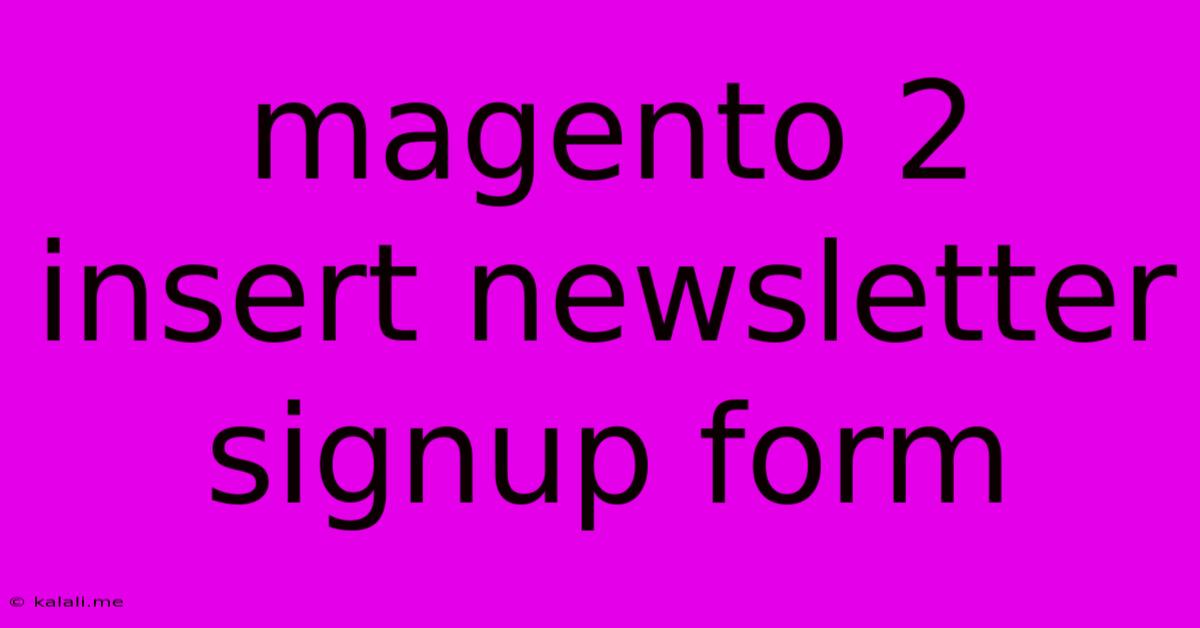
Table of Contents
Adding a Newsletter Signup Form to Your Magento 2 Store: A Comprehensive Guide
Adding a newsletter signup form to your Magento 2 store is crucial for building your email list and nurturing customer relationships. This guide provides a step-by-step approach, covering various methods and best practices for seamless integration. Learn how to effectively capture email addresses and boost your marketing efforts.
Why is a Newsletter Signup Form Important? A well-placed and attractive newsletter signup form significantly improves your email marketing strategy. It allows you to directly connect with customers, announce new products, share exclusive offers, and build brand loyalty. This directly impacts sales conversion and customer retention.
Method 1: Using Magento's Built-in Functionality
Magento 2 offers a native solution for adding newsletter subscription forms. This method is straightforward and requires minimal coding knowledge.
Steps:
- Navigate to Stores > Settings > Configuration. This is your central hub for managing Magento's settings.
- Expand "Customer Configuration" and then "Newsletter." Here you'll find the settings for your newsletter functionality.
- Ensure "Enable Newsletter Subscription" is set to "Yes." This activates the newsletter feature within your store.
- Customize Newsletter settings (optional): You can adjust various settings, including the subscription confirmation email template, and success/failure messages displayed to customers.
- Add the Newsletter Subscribe block: This is where you visually integrate the signup form into your website. Navigate to the Content section in your admin panel, then to the "Blocks" tab. Add the newsletter subscribe block to the desired page or position (homepage, checkout, etc.). You'll need to have basic knowledge of Magento’s block system to do this effectively.
This method uses Magento's default form styling. While functional, customizing its appearance might require some knowledge of CSS.
Method 2: Utilizing Extensions
Magento's marketplace offers numerous extensions designed to enhance newsletter signup forms. These extensions often provide advanced features and customization options.
Benefits of using extensions:
- Enhanced Design: Many extensions offer visually appealing forms to improve conversion rates.
- Advanced Features: Features like pop-up forms, gamification, and integration with email marketing platforms are common.
- Improved Functionality: Extensions can streamline the signup process and enhance user experience.
Considerations:
- Cost: Some extensions are free, while others require purchase.
- Compatibility: Ensure the extension is compatible with your Magento version.
- Reviews: Check user reviews before installing any extension to gauge its reliability and performance.
Choosing an extension involves researching options based on your specific requirements and budget.
Method 3: Custom Development (for Advanced Users)
For ultimate control and customization, you can create a completely custom newsletter signup form. This method demands significant knowledge of PHP, Magento 2's architecture, and front-end technologies like HTML, CSS, and JavaScript.
Advantages:
- Complete Customization: Unrestricted control over every aspect of the form's design and functionality.
- Seamless Integration: Perfect alignment with your store's design and branding.
Disadvantages:
- Technical Expertise Required: This method is complex and demands significant development skills.
- Maintenance: Requires ongoing maintenance and updates.
This approach is best suited for developers with extensive Magento 2 experience.
Optimizing Your Newsletter Signup Form for Conversions
Regardless of the method you choose, optimizing your form for conversions is key. Consider these best practices:
- Strategic Placement: Place your form in high-traffic areas, such as the homepage, product pages, and checkout.
- Clear Call-to-Action: Use compelling language and visuals that encourage signup. Phrases like "Join our Newsletter" or "Get Exclusive Offers" are effective.
- Incentives: Offer a discount or freebie to entice users to subscribe.
- Mobile Responsiveness: Ensure your form is fully responsive on all devices.
- Minimal Fields: Request only essential information, such as email address, to avoid overwhelming users.
- Privacy Policy: Clearly state your privacy policy and how you'll handle subscriber data.
By implementing these strategies and choosing the appropriate method for your skillset, you can successfully integrate a highly effective newsletter signup form into your Magento 2 store. Remember that continuous testing and analysis are crucial to optimize your form's performance and maximize subscriber acquisition.
Latest Posts
Latest Posts
-
Freezing Point Of Water A C B F C K
May 23, 2025
-
How To Connect Two Lights On One Switch
May 23, 2025
-
Can You Use Plumbers Tape On Gas Lines
May 23, 2025
-
You Get More Bees With Honey Than Vinegar
May 23, 2025
-
Water Based Polyurethane Over Oil Stain
May 23, 2025
Related Post
Thank you for visiting our website which covers about Magento 2 Insert Newsletter Signup Form . We hope the information provided has been useful to you. Feel free to contact us if you have any questions or need further assistance. See you next time and don't miss to bookmark.