Marlin Giving Thermal Runaway Too Sensitive
Kalali
May 24, 2025 · 4 min read
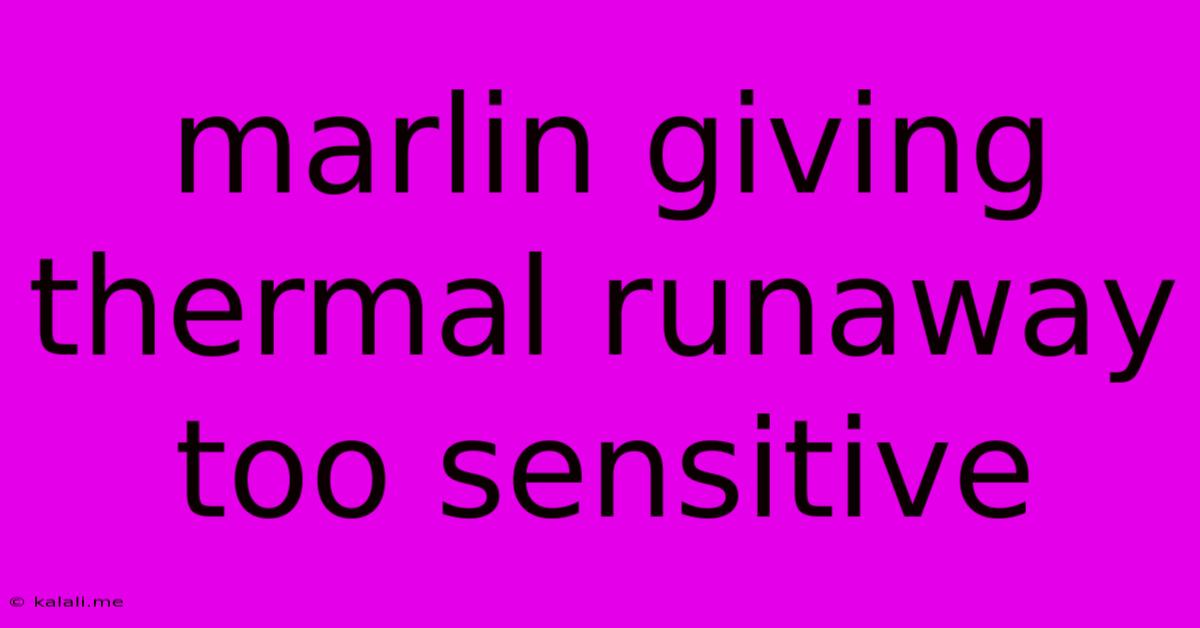
Table of Contents
Marlin Firmware: Addressing Overly Sensitive Thermal Runaway Protection
Thermal runaway is a serious risk in 3D printing, potentially causing damage to your printer and even fire. Marlin firmware incorporates thermal runaway protection to mitigate this risk, but sometimes it can be too sensitive, leading to frustrating pauses and print failures. This article explores the causes of overly sensitive thermal runaway protection in Marlin and provides solutions to fine-tune your settings for a safer, more reliable printing experience. This guide focuses on understanding the underlying mechanisms and adjusting parameters within Marlin, not modifying the core firmware itself.
Understanding Marlin's Thermal Runaway Protection
Marlin's thermal runaway protection relies on monitoring the temperature reported by your hotend thermistor. It compares the current temperature to the expected temperature based on the heating commands sent to the heater. If there's a significant discrepancy – indicating a potential runaway situation – the printer will halt the print to prevent overheating. This discrepancy is usually determined by a combination of factors: the rate of temperature increase, the absolute temperature difference, and a time window. When any of these exceed the pre-defined thresholds, thermal runaway is triggered.
Why is My Thermal Runaway Protection Too Sensitive?
Several factors can lead to false thermal runaway triggers in Marlin:
- Inaccurate Thermistor Readings: A faulty or improperly calibrated thermistor can provide inaccurate temperature readings, leading Marlin to falsely interpret a normal temperature fluctuation as a runaway event.
- Poor Thermistor Wiring: Loose connections or faulty wiring can introduce noise into the thermistor signal, resulting in erratic temperature readings and triggering false thermal runaways.
- Aggressive Cooling: Very efficient cooling systems can cause rapid temperature drops, which can sometimes be misinterpreted as a negative runaway event.
- Incorrect Marlin Configuration: The default Marlin settings may be overly cautious for your specific hardware configuration. Parameters like
M307PID tuning and thermal runaway thresholds need to be adjusted to match your printer's characteristics. - Heater Problems: A malfunctioning heater, although less common, can cause unpredictable temperature fluctuations.
Troubleshooting and Solutions
Here's a step-by-step approach to address overly sensitive thermal runaway:
1. Verify Thermistor and Wiring:
- Check Connections: Inspect all connections related to the thermistor and heater for tightness and corrosion. Reseat any connectors that seem loose.
- Test the Thermistor: If possible, use a multimeter to test the resistance of your thermistor at various temperatures to verify its functionality.
- Replace the Thermistor: If your thermistor is faulty, replace it with a new one of the correct type.
2. Fine-Tune Marlin Configuration:
This involves adjusting parameters within your Marlin configuration file (Configuration.h). Caution: Incorrectly modifying these settings can be detrimental. Back up your configuration file before making any changes.
- Adjust Thermal Runaway Parameters: Marlin offers several parameters to control the sensitivity of thermal runaway protection. These parameters often involve thresholds for temperature differences and rates of change. Experiment with increasing these thresholds gradually. Research specific parameters within your Marlin version's documentation.
- PID Tuning (M307): Proper PID tuning ensures accurate temperature control. Improper PID settings can lead to oscillations, which could trigger thermal runaway. Utilize the PID auto-tuning feature within Marlin or manually tune your PID parameters if the auto-tuning feature isn't available or producing satisfactory results.
3. Consider Environmental Factors:
- Ambient Temperature: Extreme ambient temperatures can affect the performance of your printer and increase the chances of false thermal runaway triggers. Maintain a stable and moderate ambient temperature.
- Airflow: Insufficient airflow around the hotend can lead to overheating, which the thermal runaway protection may interpret incorrectly. Ensure proper ventilation.
4. Firmware Update & Consult Community:
- Check for Updates: Update to the latest stable version of Marlin firmware. Newer versions often include improved thermal runaway protection algorithms and bug fixes.
- Seek Community Support: If you've tried the above steps and are still experiencing problems, consult online 3D printing communities. Describe your setup, the error messages you're seeing, and the changes you've already made.
By systematically addressing these points, you can significantly improve the reliability of your 3D printer's thermal runaway protection, balancing safety with printing efficiency. Remember to always prioritize safety – if you're unsure about any modification, it’s best to err on the side of caution.
Latest Posts
Latest Posts
-
How To Get Rid Of Frogs In My Pool
May 25, 2025
-
Why Is My Engine Rattling When I Accelerate
May 25, 2025
-
Can Jehovah Witness Marry Outside Their Religion
May 25, 2025
-
What Is A Smart Outfit In Gta 5
May 25, 2025
-
Is All Capitalized In A Title
May 25, 2025
Related Post
Thank you for visiting our website which covers about Marlin Giving Thermal Runaway Too Sensitive . We hope the information provided has been useful to you. Feel free to contact us if you have any questions or need further assistance. See you next time and don't miss to bookmark.