Marlin How To Set Bed Offset
Kalali
May 23, 2025 · 3 min read
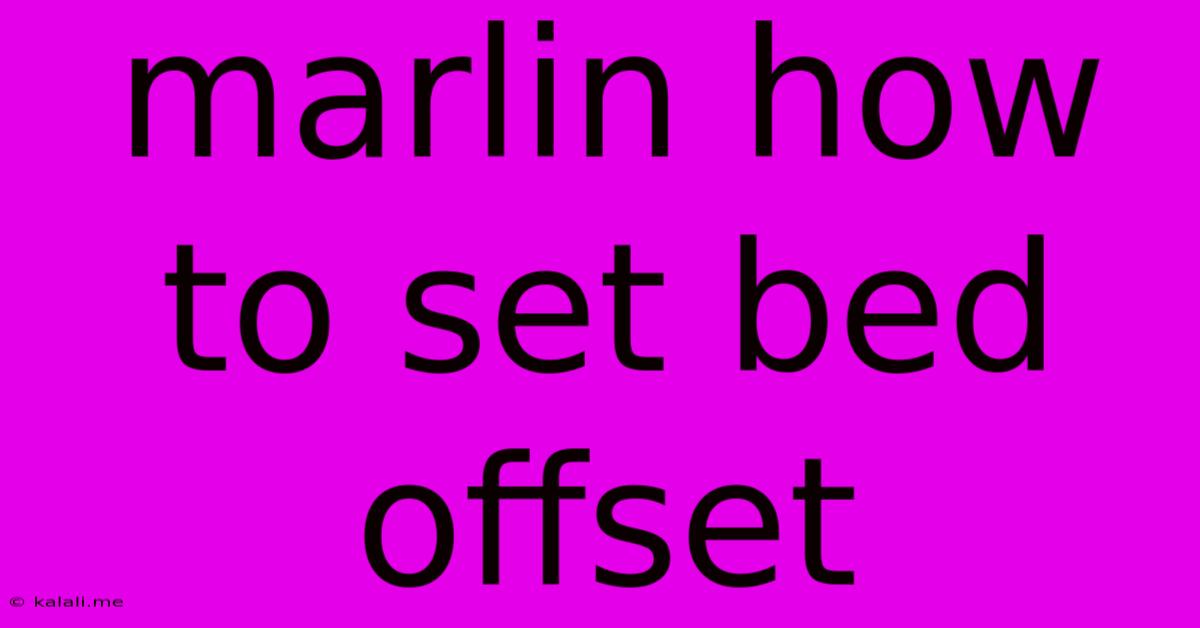
Table of Contents
Marlin Firmware: Mastering Bed Leveling with Offset Adjustments
Getting a perfectly level bed is crucial for successful 3D printing. Without proper bed leveling, you'll encounter adhesion problems, warping, and ultimately, failed prints. Marlin firmware offers a powerful tool to address this: bed offset. This article will guide you through understanding and adjusting bed offset in Marlin, ensuring your prints stick perfectly every time.
This guide covers the fundamental aspects of bed offset in Marlin, explaining the concept, the process of adjustment, and troubleshooting common issues. We’ll look at both manual and automated bed leveling techniques and how bed offset plays a crucial role in each. Whether you're a beginner or experienced, understanding bed offset is key to consistent, high-quality 3D printing.
Understanding Bed Offset in Marlin
Bed offset refers to the vertical distance between the nozzle and the bed. Ideally, this distance should be zero, meaning the nozzle is precisely at the height of the bed. However, variations in the bed's surface, imperfections in the printer's mechanics, and even slight variations in the Z-axis stepper motor can introduce discrepancies. This is where bed offset comes into play. Marlin allows you to make fine adjustments to the nozzle's Z-height, effectively correcting for any inconsistencies. A properly adjusted bed offset is essential for achieving first-layer adhesion and preventing warping or layer shifting.
Methods for Setting Bed Offset
There are several ways to set your bed offset in Marlin. The best approach depends on your printer's setup and your comfort level.
1. Manual Bed Leveling and Offset Adjustment
This traditional method involves manually adjusting the bed screws until the nozzle is the correct distance from the bed at several points.
-
The Process: Manually adjust the bed screws to get the nozzle as close to the bed as possible without touching it. You can use a piece of paper to gauge the distance (a slight drag is ideal). After leveling, go to your printer's control menu (often accessed through the LCD screen) and find the bed offset setting. Adjust this value to fine-tune the distance. Positive values move the nozzle up, negative values move it down.
-
Advantages: Simple and accessible for all types of printers.
-
Disadvantages: Can be time-consuming and requires patience for precise adjustments. Accuracy depends heavily on your manual dexterity.
2. Automated Bed Leveling (ABL) and Offset Adjustment
Many modern printers incorporate ABL systems (like Auto Bed Leveling or Probe based systems). These use a sensor to measure the bed's surface at multiple points and automatically compensate for inconsistencies.
-
The Process: Marlin usually automatically calibrates the bed level when ABL is used. However, even with ABL, fine-tuning the bed offset might still be necessary for perfect first layer adhesion. You'll adjust the offset value similarly to the manual method, often in the printer's settings menu.
-
Advantages: Significantly faster and more precise than manual leveling.
-
Disadvantages: Requires an ABL sensor and appropriate Marlin configuration.
Troubleshooting Common Issues
- Nozzle too close to the bed: This leads to scratching the bed surface and poor adhesion. Lower the bed offset value.
- Nozzle too far from the bed: This results in poor adhesion and layer inconsistencies. Increase the bed offset value.
- Inconsistent first layer adhesion: This often indicates uneven bed leveling or incorrect bed offset. Carefully re-level the bed and adjust the offset accordingly. Consider using additional adhesion methods like glue stick or hairspray.
- Z-wobble or inconsistencies: If the first layer adhesion varies significantly across the bed, despite your best efforts, check for mechanical issues like loose belts or Z-axis binding.
Conclusion
Mastering bed offset in Marlin is essential for achieving consistently successful 3D prints. By understanding the principles involved and employing the appropriate adjustment method, you'll significantly improve your print quality. Remember that patience and careful observation are key to achieving a perfectly level bed and optimal bed offset for your 3D printer. Don't be afraid to experiment and make small adjustments to fine-tune the process until you achieve consistently perfect first layers!
Latest Posts
Latest Posts
-
How To Say Hey In Japanese
May 24, 2025
-
How To Remove Paint Scuff From Car
May 24, 2025
-
No Hay De Que In English
May 24, 2025
-
Wii Thinks Im Using Wii Wheel
May 24, 2025
-
Love The Lord God With All Your Heart
May 24, 2025
Related Post
Thank you for visiting our website which covers about Marlin How To Set Bed Offset . We hope the information provided has been useful to you. Feel free to contact us if you have any questions or need further assistance. See you next time and don't miss to bookmark.