Mastering Canvas New Quizzes
Kalali
Jan 08, 2025 · 5 min read
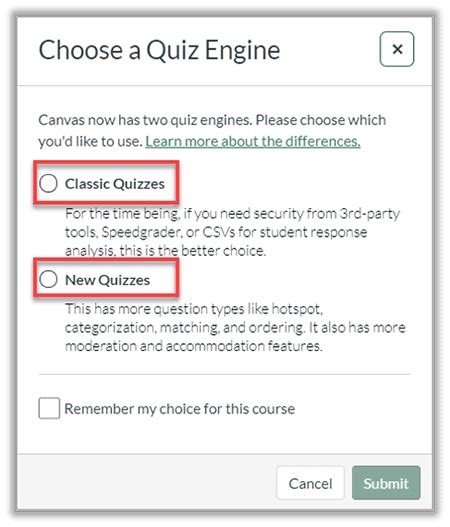
Table of Contents
Mastering Canvas New Quizzes: A Comprehensive Guide
Canvas New Quizzes represent a significant upgrade to the classic quizzing tool, offering instructors enhanced control, richer question types, and a more engaging experience for students. This comprehensive guide will equip you with the skills and knowledge to fully leverage the power of Canvas New Quizzes, transforming your assessment strategies. We'll delve into everything from basic setup to advanced features, ensuring you master this valuable tool.
Understanding the Advantages of Canvas New Quizzes
Before diving into the specifics, let's highlight why Canvas New Quizzes are superior to their predecessors:
- Question Banks: Organize questions efficiently into reusable banks, saving time and ensuring consistency across multiple quizzes.
- Question Types: Beyond multiple-choice, New Quizzes offer a wider array of question types, including fill-in-the-blank, essay, matching, and more, allowing for more comprehensive assessment.
- Question shuffling and randomization: Eliminate cheating and promote fairer assessment by randomizing question order and answer options.
- Image and media integration: Enhance questions with visuals and multimedia, making the quizzing experience more engaging and relevant.
- Immediate feedback: Provide students with instant feedback on their answers, facilitating learning and understanding.
- Improved accessibility: Enhanced accessibility features ensure a more inclusive learning environment for students with disabilities.
- Advanced assessment options: Control question weighting, time limits, and other settings for a customized assessment experience.
Creating Your First Canvas New Quiz
Let's walk through the process of creating a new quiz step-by-step:
-
Navigate to Quizzes: In your Canvas course, locate the "Quizzes" link in the course navigation menu.
-
Create a New Quiz: Click on the "+ Quiz" button to begin the process.
-
Quiz Information: Provide a clear and descriptive title for your quiz. Set a due date and time, and choose whether to allow multiple attempts. Consider adding instructions to clarify expectations for students.
-
Add Questions: This is where the real power of New Quizzes shines. You can add questions directly, or draw from previously created question banks. The available question types include:
- Multiple Choice: The standard question type, allowing for one correct answer.
- True/False: A simple binary choice question.
- Fill in the Blank: Requires students to provide a specific answer.
- Matching: Requires students to match items from two columns.
- Multiple Answers: Allows for multiple correct answers.
- Essay: Enables students to provide written responses.
- File Upload: Students can submit files as answers.
-
Question Settings: For each question, carefully consider the following settings:
- Points: Assign point values to reflect the importance of each question.
- Feedback: Provide immediate feedback to students upon submission. This can include correct answers and explanations.
- Shuffle Answers: Randomize answer options to deter cheating.
- Question Image/Media: Embed images, audio, or video to enrich the question.
-
Review and Publish: Once you have added all your questions, carefully review the quiz before publishing it to students.
Advanced Techniques for Mastering Canvas New Quizzes
Now that we've covered the basics, let's explore some advanced features to maximize the effectiveness of your quizzes:
Utilizing Question Banks for Efficiency
Creating and managing question banks is crucial for long-term efficiency. By storing questions in banks, you can reuse them across multiple quizzes, maintaining consistency and saving considerable time. You can also categorize questions by topic or difficulty level for easy retrieval.
Mastering Question Randomization for Fairness and Integrity
Canvas New Quizzes provide powerful randomization options to enhance fairness and prevent cheating. You can shuffle questions within a quiz and even randomize answer options within individual multiple-choice questions. This ensures that each student receives a unique quiz experience.
Leveraging Question Weighting for Targeted Assessment
Adjust the point value of each question to reflect its importance in the overall assessment. This allows you to emphasize key concepts and provide a more nuanced evaluation of student understanding.
Providing Effective Feedback for Enhanced Learning
Providing immediate and specific feedback is critical for student learning. Use the feedback feature to explain correct answers, identify common misconceptions, and offer guidance for improvement. Consider using both correct and incorrect feedback to address different scenarios.
Integrating Media for Engaging Assessments
Enhancing your quizzes with images, audio, or video can make the learning experience more engaging and memorable. Use media to present real-world examples, illustrate complex concepts, and provide a richer context for the assessment.
Tracking Student Performance and Analyzing Results
Canvas provides robust tools to track student performance on quizzes. Analyze the results to identify areas where students are struggling and adjust your teaching strategies accordingly. This data-driven approach can help you refine your curriculum and improve student outcomes.
Exploring Accessibility Features for Inclusive Assessments
Canvas New Quizzes incorporate accessibility features to ensure that all students can participate fully. Pay attention to features like alternative text for images, screen reader compatibility, and other accessibility considerations to make your assessments inclusive and equitable.
Best Practices for Effective Canvas New Quizzes
- Clear and Concise Instructions: Provide clear and concise instructions to students to minimize confusion.
- Regularly Review and Update Quizzes: Review and update your quizzes regularly to ensure accuracy and relevance.
- Test Your Quizzes Before Publishing: Always test your quizzes thoroughly before publishing them to students to identify and fix any errors.
- Use a Variety of Question Types: Utilize a variety of question types to assess different aspects of student understanding.
- Provide Meaningful Feedback: Provide specific and timely feedback to students to promote learning and improvement.
- Consider Time Limits: Set appropriate time limits for quizzes based on the length and complexity of the content.
Mastering Canvas New Quizzes requires practice and exploration. By implementing the strategies outlined in this guide and continuously refining your approach, you can significantly enhance your assessment strategies and create a more engaging and effective learning environment for your students. Remember to explore all the features and options available to you, and don't hesitate to seek out additional resources and support as needed. The possibilities are truly limitless!
Latest Posts
Latest Posts
-
How Much Is 10 Quarters In Dollars
Jul 06, 2025
-
How Do You Beat Stage 9 On Bloxorz
Jul 06, 2025
-
What Is 1 2 Equivalent To In Fractions
Jul 06, 2025
-
How Do You Say Pork In Spanish
Jul 06, 2025
Related Post
Thank you for visiting our website which covers about Mastering Canvas New Quizzes . We hope the information provided has been useful to you. Feel free to contact us if you have any questions or need further assistance. See you next time and don't miss to bookmark.